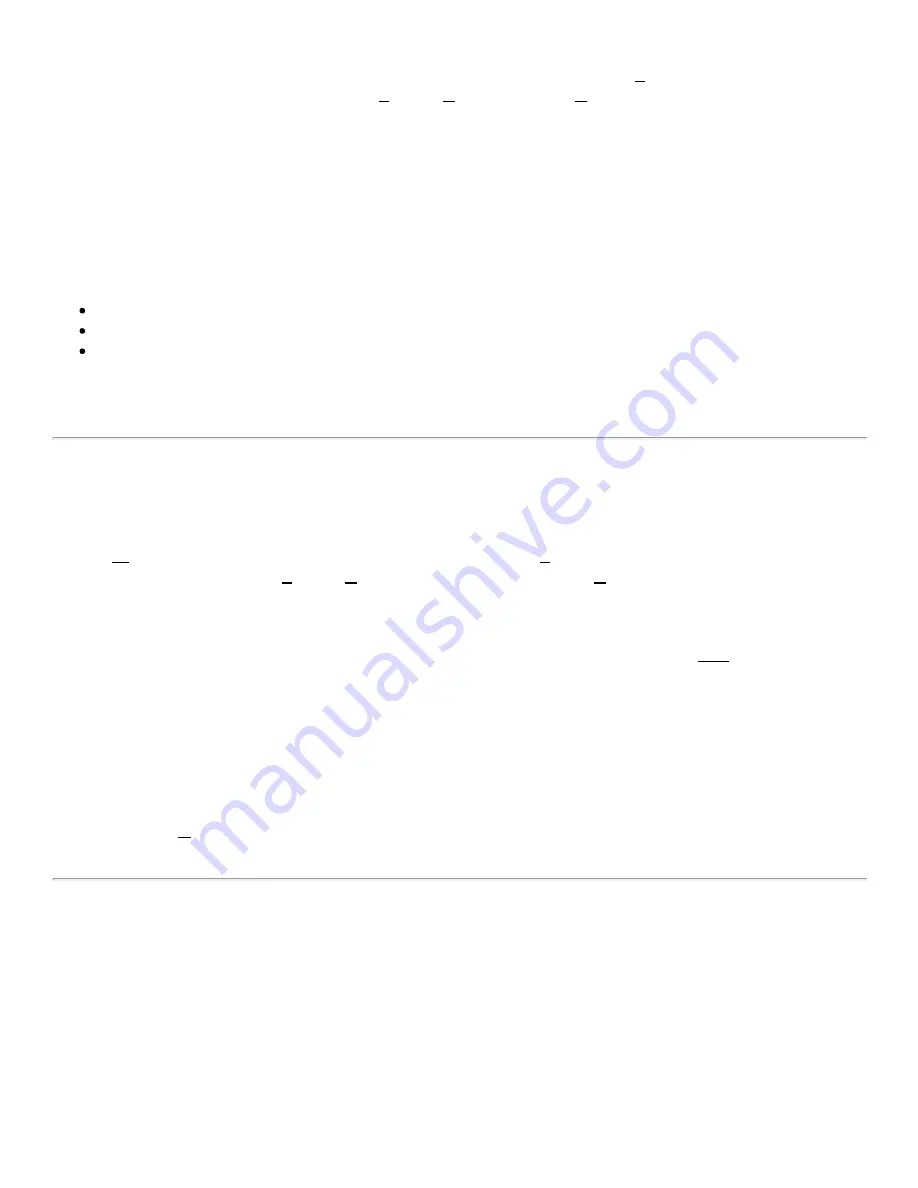
To do this you need to know latitude, longitude, time zone and DST system for your location. Go to LAT/LON
under L in city listing for either SET HOME or SET AWAY mode, then push S to enter the setting sequence
guided by a flashing letter or number. Push S to set (B to go back) and L to lock each flashing digital readout.
The sequence is as follows:
1.
Latitude: S=south ~ N=north / 0~90 degrees
2.
Longitude: E=east ~ W=west / 0~180 degrees
3.
Time Zone: Plus/minus 12 hours in 30 min increments
4.
DST: USA / EUROpe / AUSTralia / LATiN America
or NO DST
Once completed the display will read WAIT and show time.
To determine your LAT/LON see an atlas or the internet.
To determine your time zone see map on inside back panel.
To determine DST see page 25 or contact a local source.
Please note that the calculations for setting
locations and time may take up to 45 seconds.
How to set Digital time
and 24-hour Solunar hand
Push M three times until SET TIME is displayed and then push S to enter the setting sequence guided by a
flashing letter or number. Push S to set (B to go backwards) and then push L to lock each flashing readout in the
following sequence:
1.
Choose display mode: AM/PM or 24 Hours.
2. Then set the last 2 digits of Year, Month and Date. Please note that the setting of year begins with the 2
digits on the right. For example, in 2013 use 13.
3.
Then finally set Hours and Minutes.
Once you lock the minutes the display will read WAIT and the seconds will start counting.
Now that you have set digital time for HOME, your watch will automatically adjust for AWAY time, all other
time data, and any future changes in HOME location.
Pull the crown C out and turn until the solunar hand points to time on the 24-hour dial. 12 o'clock noon is on
top, 24 hour midnight on bottom. Push crown back in to engage hand.
How To Tell Time
YES offers an extensive universe of time data.
The following are descriptions of the various aspects
and how to use them to your full advantage.
24-HOUR TIME
The 24-hour solunar hand, which tracks the sun's and moon's path across the sky, points to time on the inner 24-
hour dial. Noon on top, midnight on bottom. Every other hour is shaded and (15), 30 and (45) minute intervals
are indicated.
Summary of Contents for Zulu series
Page 2: ......





































