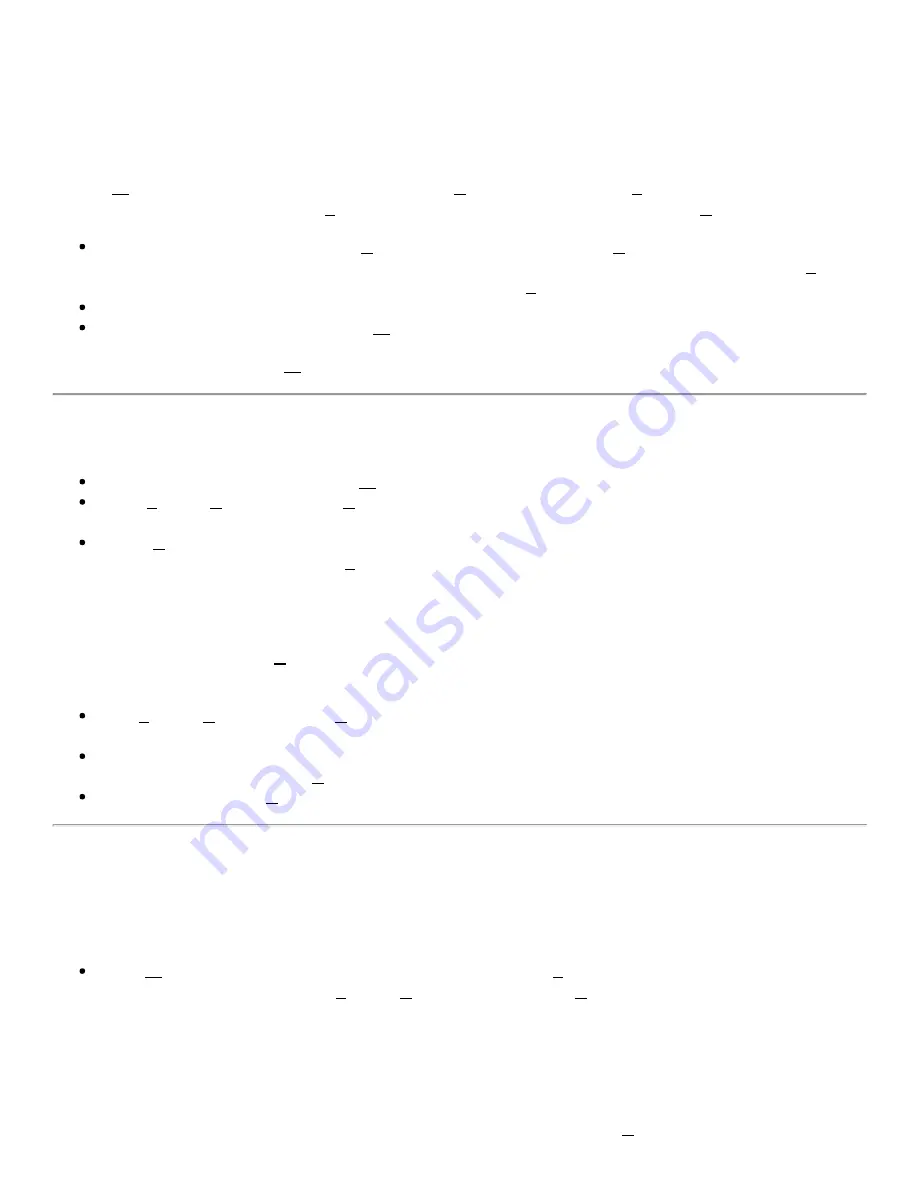
SR/SS ALT = LCD ring will show day/night ratio and sun set/rise for alternate location.
The watch will show MR/MS if the watch is restarted, battery exchanged, or if no choice has been made.
How to use the Stopwatch
Push M 5 times until display reads 00:00:00 c. Push L to start stopwatch and S to stop it. Time elapsed will
display. Pushing S again will reset to 00:00:00 c. To start again push L.
If you want to take lap time push L to start stopwatch and then push L again to display lap time for 5
seconds, before new lap time is automatically counted. Repeat lap taking as necessary. Pushing S will
show elapsed time of all laps. Push S again to reset to zero.
Stopwatch will run up to 23hr : 59min : 59sec.
Push M to exit and revert to time display.
Push M 5 times to re-enter stopwatch mode and last setting.
How to use the Timer
Push M 6 times until display reads 00:00 TR
Push S to set (B to go back) and L to lock the timer data, up to 99 min 59 sec. First set the minutes, then
seconds.
Push L to start and stop the timer countdown. At zero a 15 second alarm will chime. When re-entering
timer mode, or pressing S after the timer has stopped the display will show last setting.
How to set and use the alarms
In normal running mode push L to enter the alarm setting and activation mode. Initially 00:00 will display; once
set the actual alarm time will show.
Push S to set (B to go back) and L to lock alarm time, first Hours, then Minutes. When the sound symbol
above the digital time appears the alarm with a 10-minute snooze will sound.
To activate the automatic sun rise and sunset alarm, which chimes half hour before and at sunrise and
sunset, push L until the rising sun symbol appears above the digital time.
By repeatedly pushing L, both, either or no alarm can be activated, as indicated by the alarm icons shown.
How to use the Past & Future time data calculator
This function will give you the sun and moon data
as outlined above for any location from year 2000 to 2099.
Push M 7 times until display reads SM-CALC and then push S to enter the setting sequence guided by a
flashing letter or number. Push S to set (B to go backwards) and L to lock each flashing digital readout.
The sequence is as follows:
LOCATION > YEAR > MONTH > DATE
The display will read WAIT, and then show location, followed by the time data. Setting will remain in
memory and can be reviewed in SM-CALC mode. Initially HOME location is displayed, or if previously
set, the last selected city will be shown when entering this mode. Push L to review data for this setting.
Summary of Contents for Zulu series
Page 2: ......









































