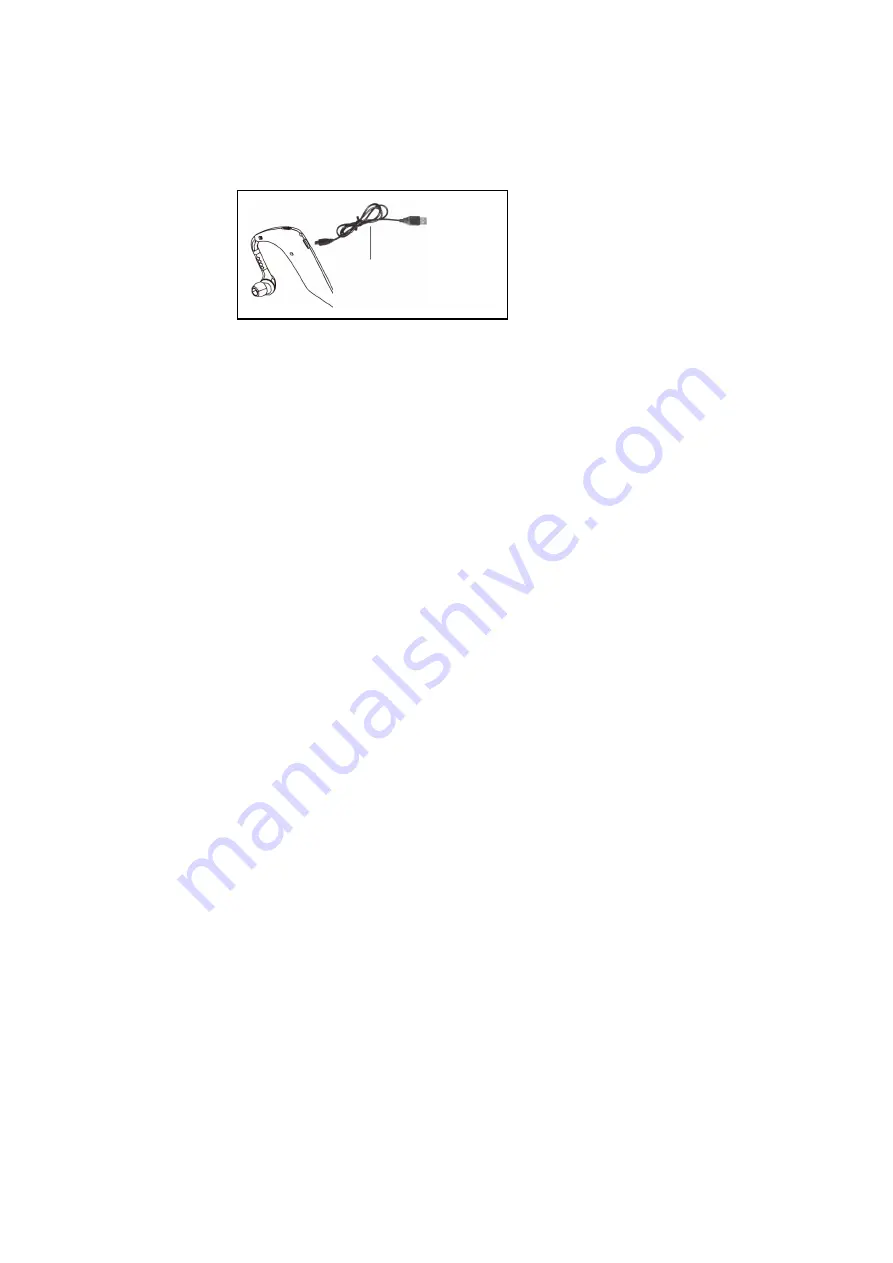
·
Interface Function
一
一
一
一
. CHARGE: Charger connect
1. The plug end is inserted into the standard (5V) charger or other standard USB device
output.
To charge the headphone, as shown in fig..
·Indicator Function
一
一
一
一
. Charger Indicator
1. During charging
,
charger indicator light shows red.
2. The headphone is full charge, the charger indicator light goes out.
When charging and the power switch to the OFF position, can effectively extend battery life,
and shorten the charging time required.
二
二
二
二
. POWER Bluetooth Indicator Light
1. Headphone in the shutdown and dormant standby, Bluetooth indicator lights.
2. Headphone in normal working state, the Bluetooth indicator for intermittent shining blue.
3. In paired state, working light flashes for fast red and blue.
4. When the Bluetooth work indicating lamp is bright red, please promptly to the headphone
is charged, or they may damage the battery
.
Mini USB plug end is inserted
into the earphone
interface




























