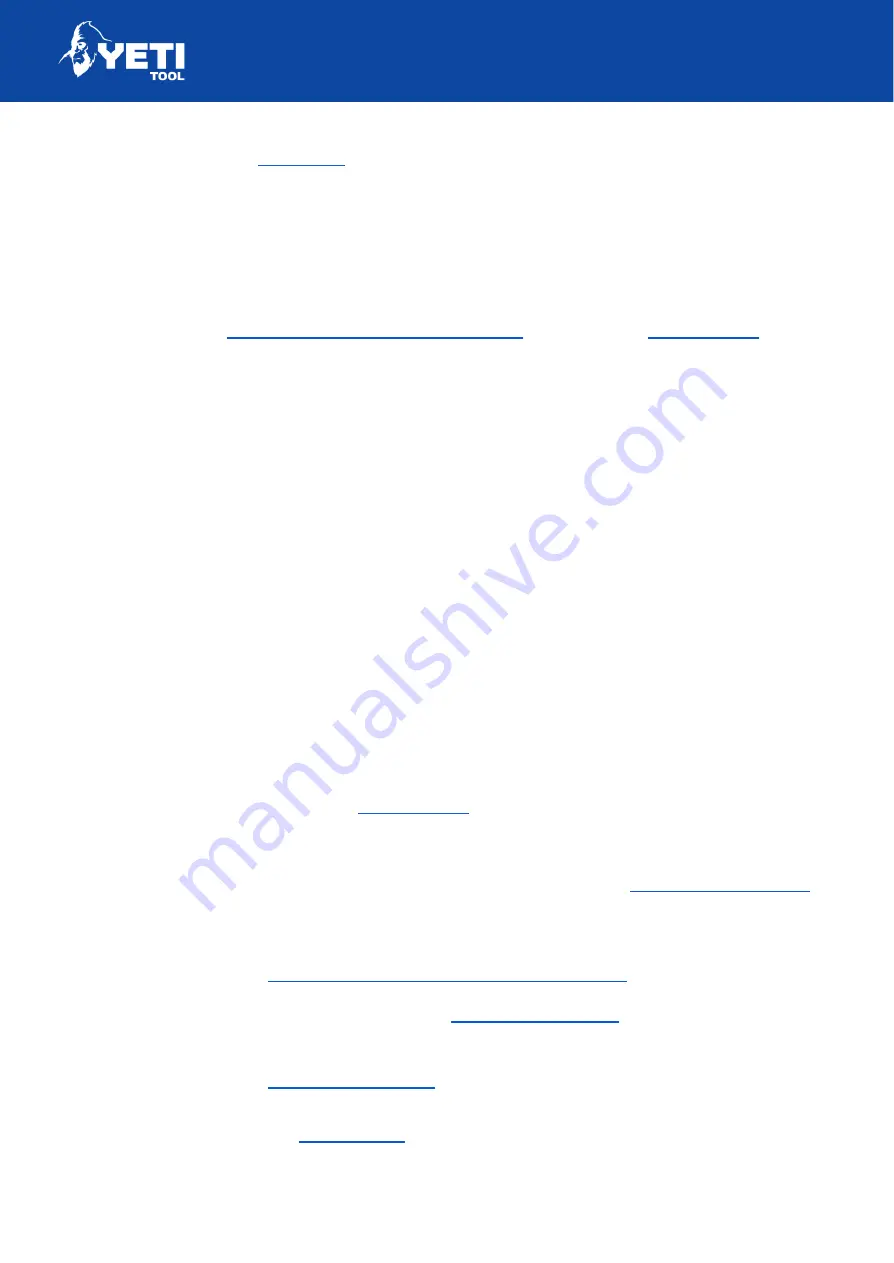
SMARTBENCH V1.3 – STANDARD, PRECISION AND PRECISIONPRO
●
Check that the
are not pressed inwards
Spindle does not power on
●
Ensure the spindle power cable (and speed control cable - for precision
models) are both plugged in
●
Ensure the switch on the spindle is turned on
●
Check your
brush wire is on the correct side
and they are
by
removing the back cover of the spindle
●
Check that the speed control cable - the smaller of the two cables exiting the
top of the spindle is connected correctly. The USB-B needs to click into place
and the M8 connector on the spindle needs to be screwed in.
Extraction does not power on
●
Ensure the extraction is plugged into the extraction cable provided by
SmartBench.
●
Ensure your extraction is turned on
●
If you are using automatic extraction check that all three cables are plugged
into the lower beam. One for smartbench power. The other to input the
extraction power into SmartBench. And the final one to output the extractor
power from SmartBench.
Issues with CAD designs
●
If using Vectric check our
for beginner information
●
Check youtube for tutorials in your chosen cad package
●
Check that your feeds and speeds correspond with our
Accuracy Issues
●
Check that your
spoilboard is no larger than 9mm thick
●
If you have a set of calipers, are the
actually the stated
figure. They can be under or oversized slightly
●
Check that your
is over 70l/s with a hose no longer than
1.5 metres long. Having a hose under 1.5 metres also greatly reduces the
chance of having a
and your machine stopping mid job.
Unit 12 Old Mill Road | Portishead | Bristol | BS20 7BX | UK
41
Summary of Contents for SMARTBENCH V1.3
Page 1: ......


































