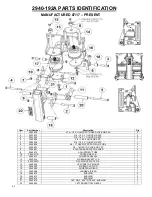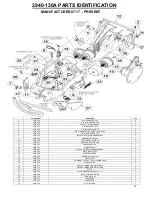51
2940 Air Adjust Operation
Error Messages
NO BATTERY POWER:
If the 40A Breaker trips or a battery power cable becomes disconnected or damaged & insufficient
power is delivered to the Yetter 2940-103A, this message will appear. Inspect the breaker/power cables & repair.
NO CONNECTION TO THRASHER:
If the 2940-653 Thrasher module is not connected to ISOBUS or Tablet controller, this
message will appear. Check the lights on the Thrasher module (mounted to exterior of the control box), if using a
Tablet, the operating status & status 1 lights will illuminate. Make sure the tablet is connected to the WiFi signal
named AIR ADJUST. If using ISOBUS, the status 2 light will also illuminate.
HIGH COMPRESSOR RUN TIME:
If using a Yetter compressor, the system has a time limit that the compressor can run
before timing out. If the compressor runs for 15 minutes without turning off via the pressure switch, this message will
appear. Perform a leak check on the system. On hydraulic compressors, this message will appear while in transport
when no hydraulic flow is being sent to the hydraulic motor on the compressor.
NO CONNECTION BETWEEN THRASHER & MIDAC:
If there is no communication between the 2940-112A Midac control
module inside the 2940-103A control box & 2940-653 Thrasher module on the outside of the control box, this
message will appear. Check the connections/harness between the 2 modules to make sure nothing became
disconnected/damaged.
Operation Settings:
“How much Down/Lift Pressure should I be running?”
The amount of Down/Lift Pressure will vary greatly across soil types, tillage practices, soil moisture, row unit weight & many
other variables. Manage the pressure in the down &/or lift circuits in order to maintain 90%+ ground contact while keeping the
pressure between 10-60 psi. The cab controller will display the tank pressure in psi, if the compressor is engaged, a lightning
bolt will appear, & the down/lift circuits in psi. A typical starting range for residue managers (RM) would be 35psi up, 30psi
down, and 32psi WT. A typical starting range for RM/ combo would be 30psi up, 35 psi down, 37psi WT. When an ideal
pressure setting is found for a certain field condition & the operator wants to save it as a preset, press MENU, press SAVE
PRESET, select the preset you want to save over, rename the preset if desired, & press SAVE.
If the residue managers aren’t
removing enough residue, add more down pressure or subtract some up pressure. If the residue managers are being too
aggressive, subtract down pressure or add up pressure.
Normal operating ranges:
Down Pressure Bags: 10-60psi
Lift Pressure Bags: 10-60psi
Tank Pressure: The gauge at the tank will read 145psi when full. The tank pressure reading on the cab controller will be
around 100-120psi, depending with the regulator on the water separator assembly is set at. The tank has a safety relief
valve that will automatically exhaust excess pressure in the event that the pressure would exceed 175 psi.
Summary of Contents for GERMINATE UNIFORMITY 2940
Page 35: ...35 6 Row Airline Diagram 6 11 or 6 12 Split Row Airline Diagram...
Page 36: ...36 8 Row Airline Diagram 8 15 8 16 Split Row Airline Diagram...
Page 37: ...37 12 Row Airline Diagram...
Page 39: ...39 16 Row Airline Diagram...
Page 40: ...40 16 31 16 32 Split Row Airline Diagram...
Page 42: ...42 24 Row Airline Diagram...
Page 43: ...43 24 47 24 48 Row Airline Diagram...
Page 45: ...45 32 Row Airline Diagram...
Page 46: ...46 36 Row Airline Diagram...
Page 47: ...47 48 Row Airline Diagram...
Page 48: ...48 54 Row Airline Diagram...
Page 78: ...78 HYDRAULIC PUMP 2940 545 PARTS IDENTIFICATION PART REFERENCE ONLY...
Page 82: ...82 2565 983_REV_B 09 21...