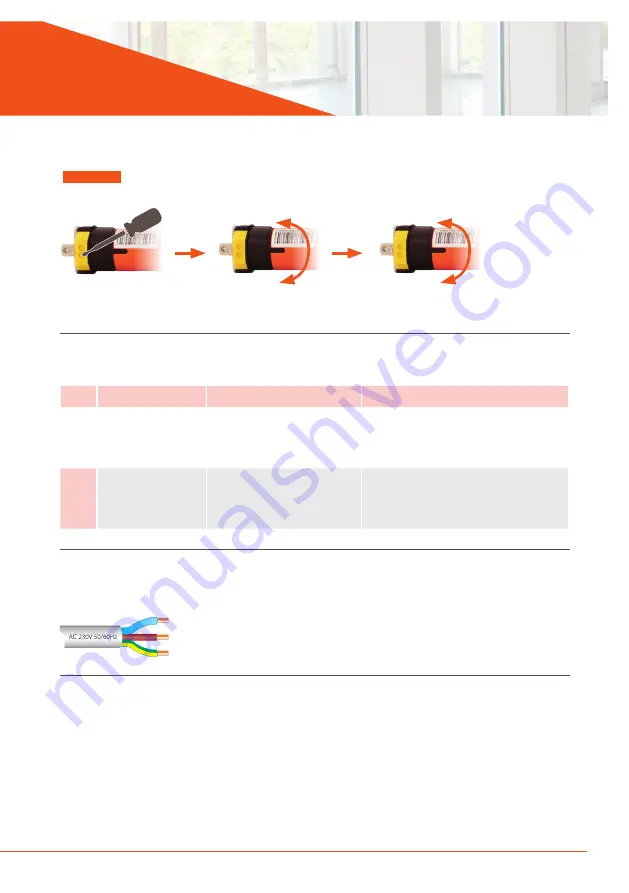
Call:
+44 (0)1268 570900
Fax:
+44 (0)1268 732509
Email:
enquiries@yewdale.co.uk
Visit:
www.yewdale.co.uk
7
Items
Problems
Cause
Solution
1
After connecting power,
the motor doesn’t work
or works slowly
1. Connected with the wrong voltage
2. Overloading
3. Incorrect installation leading to
motor jamming
1. Change to the correct voltage
2. Choose suitable motor torque
3. Check the components
2
The motor stops
suddenly whilst
running
1. Motor has exceeded overheating
prot130
o
C
2. Power was cut off
1. After the motor has cooled sufficiently, motor
will perform as required
2. The motor will resume once power is back on
Delete all the memories:
Wiring - Motor cable:
Press PROG on the motor
for 7 seconds.
(After deleting all codes, the motor will be restored to factory setting)
(After deleting all codes, the motor will be restored to factory setting)
Motor will shunt again after 7 sec-
onds. The memory will be deleted.
Motor will shunt once.
Blue = Neutral
Brown = Live
Green/Yellow = Earth
Method 2
Trouble Shooting:


























