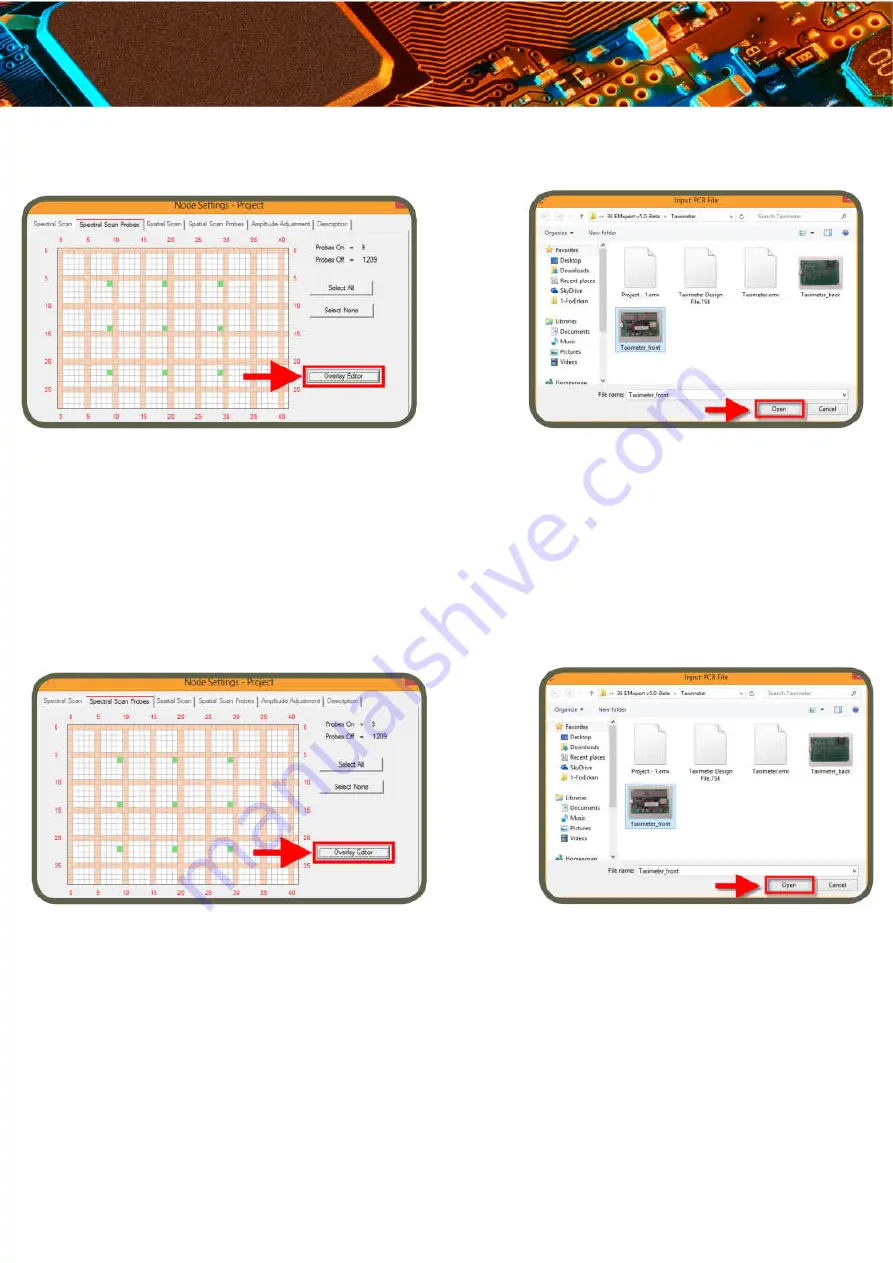
www.yictechnologies.com
Once the file is imported, a window as shown below will open. You need to position the
image to match the actual DUT position on the EMScanner. Precise positioning of Gerber or
picture is done with Arrow keys. You can resize the JPG file by left clicking and dragging the
bottom right corner of the image (red/green/blue coloured corner). Precise resizing of
pictures is also possible with CTRL Arrow keys. To import a new PCB file or to remove the
image file on the grid view, right click anywhere on the grid view and select from the menu.
Using the wheel of the mouse will adjust the transparency of the JPG file to help set the
probes.
Once you select to import new PCB file, it replaces the previous image on the grid. To match
a design file
(HPGL and Gerber RS-274x) to the real DUT as positioned on the EMSCAN’s patented
scanner, right
click on the image and select from the menu.
















































