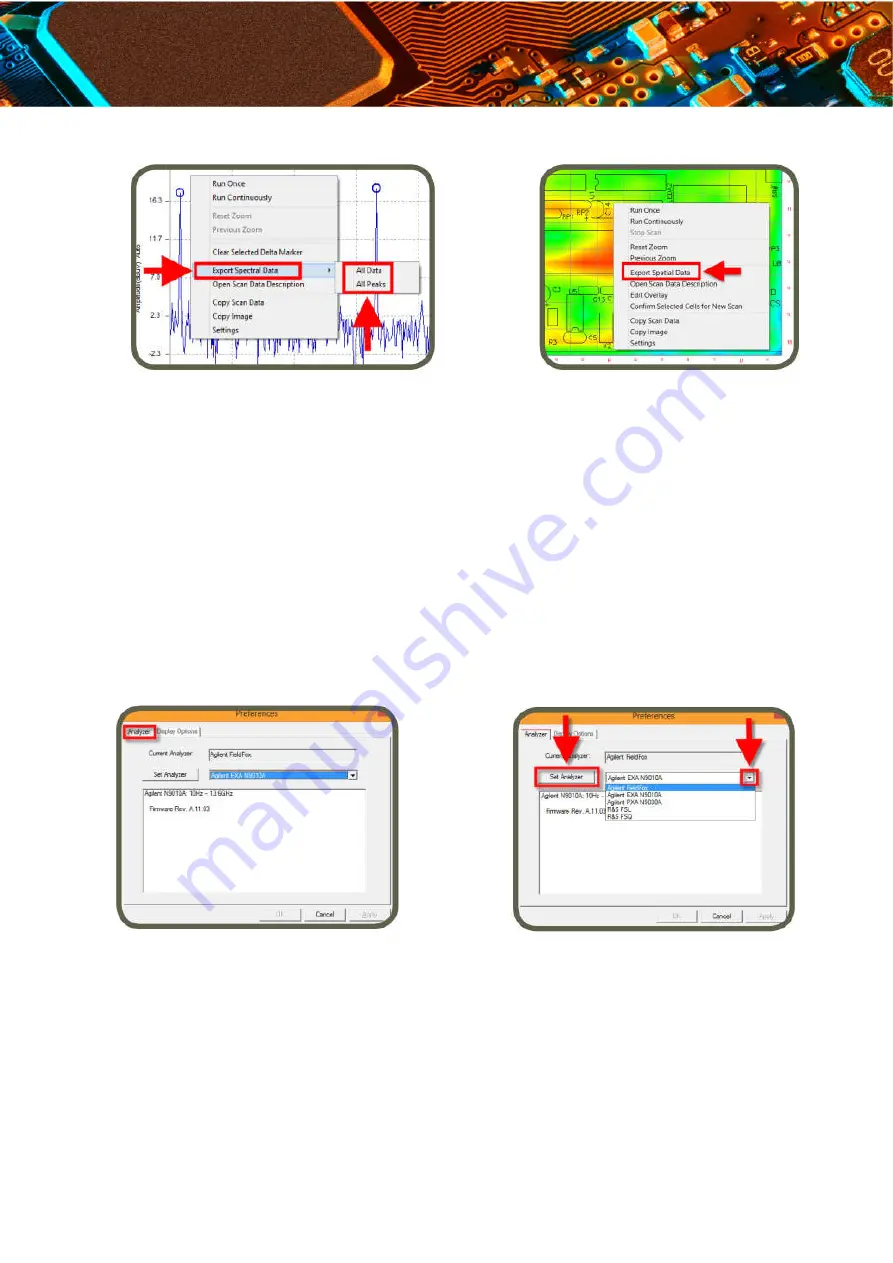
www.yictechnologies.com
Preferences: Analyzer and Display Options
Preferences present the options for the user’s selection of the Spectrum Analyzer, Display
Options and Probe Compensation. To access Preferences, click on. There are two tabs:
Analyzer and Display Options.
Analyzer Tab
The Analyzer Tab lists models and firmware versions of the supported spectrum analyzers.
Although the EMScanner software detects the spectrum analyzer automatically, you can
override it by manually selecting the spectrum analyzer from the drop-down menu.
If you connect a different spectrum analyzer after the EMScanner software is launched,
EMScanner software will not recognize the connection. EMScanner software must be
relaunched to establish the connection between the spectrum analyzer and the PC.
















































