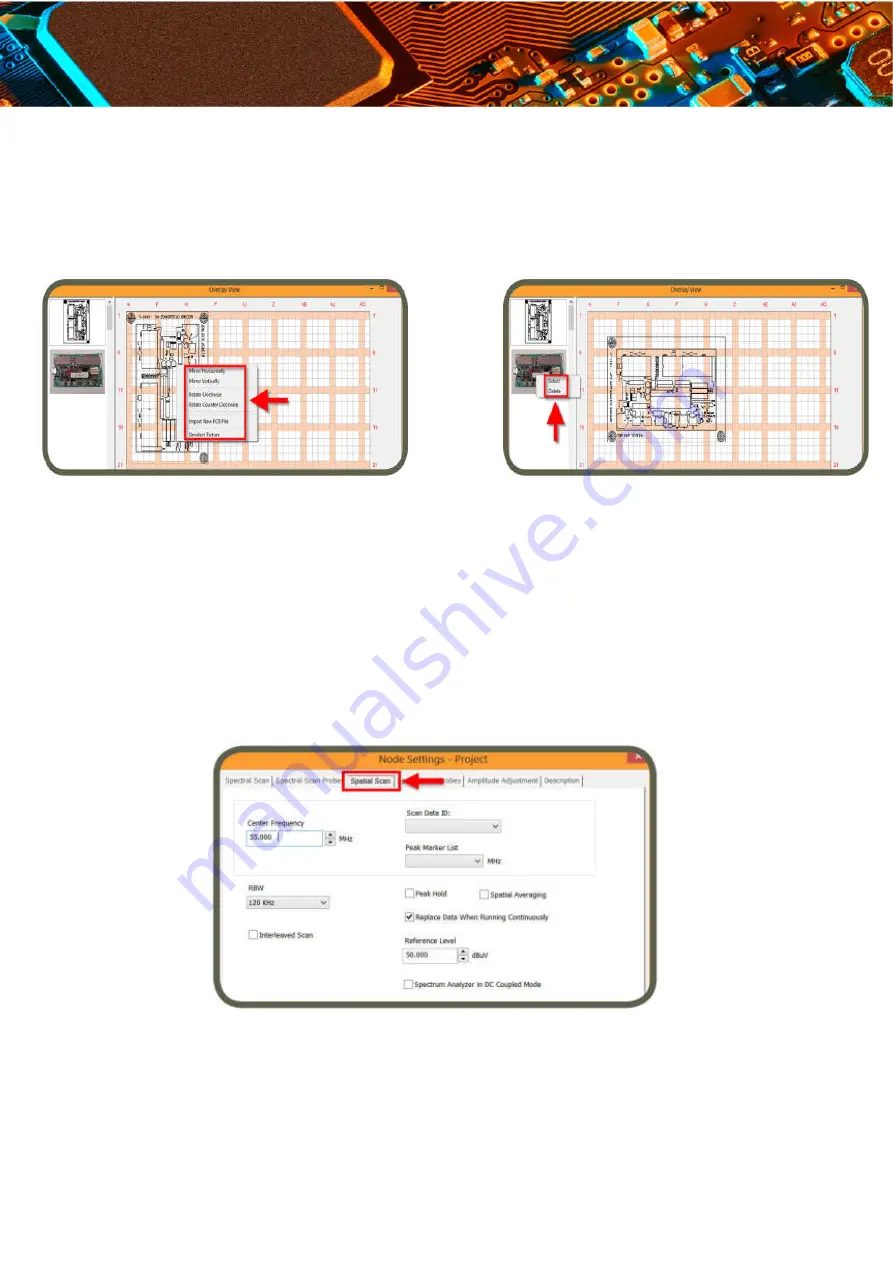
www.yictechnologies.com
Thumbnail view of the files is listed on the left-hand column. Right click on any image to
Select to view it on the grid view or to Delete it from the thumbnail view.
Spatial Scan Tab
Enter
Center Frequency
manually or select it from the
Peak Marker List.
The Center
frequency will be set automatically to the chosen frequency
RBW (Resolution Bandwidth):
It
is set by default at 120kHz and can be reduced to the lowest level allowed by the
spectrum analyzer. Decreasing the bandwidth will improve the amplitude accuracy and
increase the sensitivity; the scan will however take more time to complete. The bandwidth
you choose should not be disproportionate to the span. The suggested ratio of Span/RBW
should be <10,000 e.g. 10 kHz bandwidth with a 100 MHz span, 100 kHz bandwidth with a 1
GHz span so that the scan can finish in a reasonable time
















































