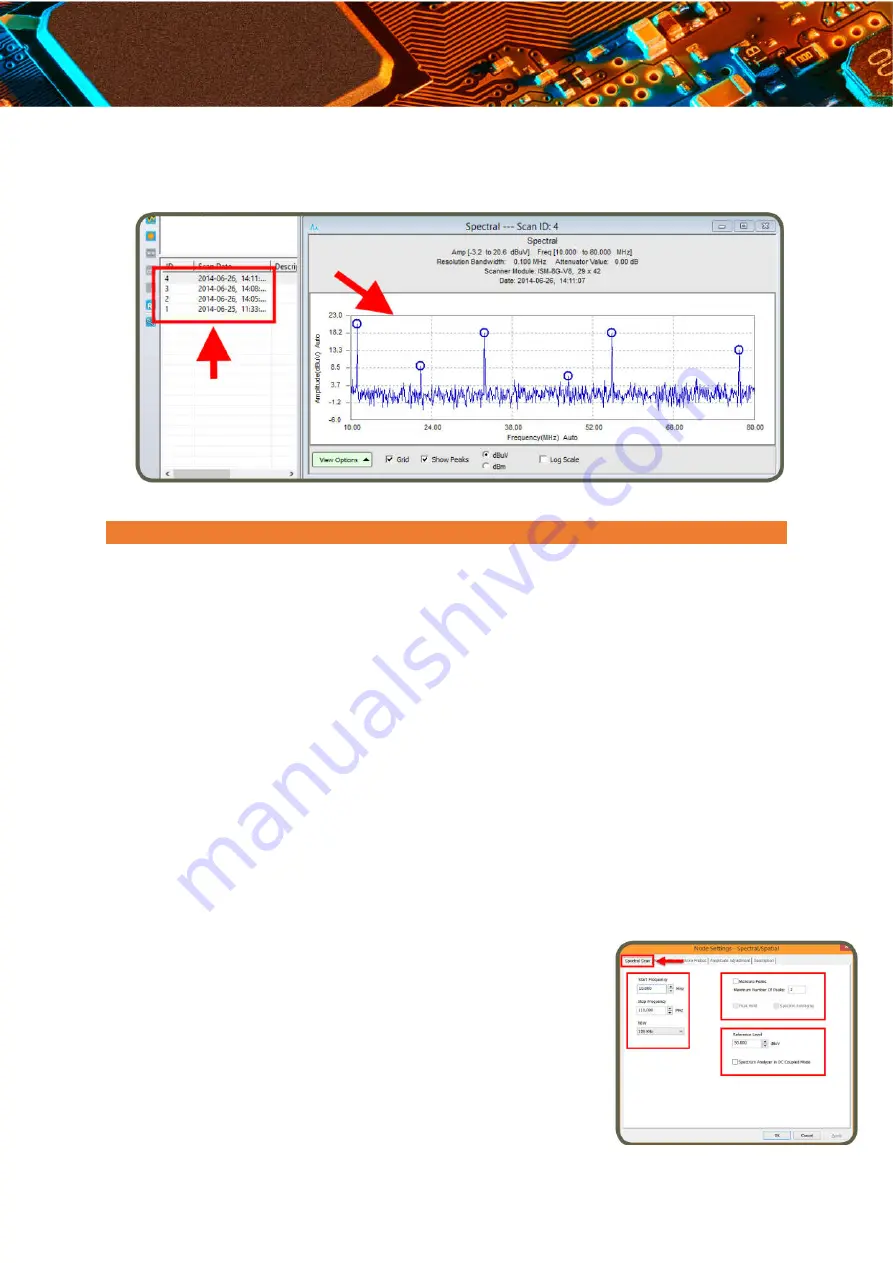
www.yictechnologies.com
Spectral Scan/Spatial Scan
A Spectral/Spatial Scan measures the magnetic field strength of radiated electromagnetic
emissions from an object as a function of both frequency and position on the PCB.
The Spectral/Spatial Scan collects a series of Spatial Scans over the entire frequency range
of interest as opposed to a Spatial Scan (which gathers data at single frequency) or a
Spectral Scan (which saves only the composite maximum data set over the scan area).
Using the viewers included in Spectral/Spatial nodes, you can:
• view spectral data on a cell or group of cells
• view spatial data at a single frequency or several different frequencies
• link together data from the two views i.e., any cell or collection of cells in a spatial view can
be selected and the composite spectral can be displayed
Previously we used a Spectral Scan to detect the frequencies of interest then individual
Spatial Scans to gather data about each frequency of interest. In a sweep that takes no
longer than a Spectral Scan, a Spectral/Spatial Scan collects all of the frequency, amplitude
and location data at the same time. This results in a large data base of information that can
be manipulated. It however can only run once; it is not possible to run continuously.
Add Spectral/Spatial Scan node to Project node. Node settings window automatically opens.
Spectral/Spatial Scan inherits the setting parameters that were selected in the settings of the
Project node. You can override any of the inherited setting parameters by modifying the tabs
in the Spectral/Spatial Scan settings window.
The tabs in the Spectral/Spatial Scan Settings
window is covered in the following pages.
Spectral Scan Tab
1. Enter
Start Frequency
and
Stop Frequency
to identify the
span of the Spectral Scan to be implemented.
2. RBW (Resolution Bandwidth):
It is set by default at 120 kHz
and can be reduced to the lowest level allowed by the spectrum
analyzer.
















































