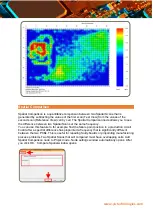www.yictechnologies.com
used in Steps 1 and 2. If the peaks have not been measured accurately:
5. Run narrow Spectral Scans so that the frequency error of the spectrum analyzer is less
than the bandwidth used for the Spatial Scan; e.g., for a spectrum analyzer with a frequency
error of 1% of a scan, a Spectral Scan with a span of less than 10 MHz should be used for a
Spatial Scan using a bandwidth of 100 kHz.
6. When measuring emissions above 6 GHz there is the possibility that surface waves on the
scanner will degrade the rated isolation. To combat this effect a small surface wave absorber
must be placed on the edge of the scanner. This absorber is provided by Y.I.C.
Technologies with any 8 GHz EMScanner system.
If you are missing your absorber please contact Y.I.C. Technologies
(
support@yictechnologies.com
)
Scanning Best Practices
1. Choosing which scan to use. Is the device expected to have continuous emissions or
intermittent activity? All devices have software-based activity and EMScanner ability to
capture time-based feature can be very helpful.
a. If the device has some intermittent activity, select Continuous Spectral Scan with Peak
Hold ON followed by a Continuous Spatial Scan with Peak Hold applied for each of the
frequencies of interest.
b. If the device emits continuously, select Spectral/Spatial Scan.
2. Choosing Spans and Resolution Bandwidths (RBW). It is recommended that you scan a
small frequency span with an RBW in the 120 kHz to 10 kHz range as it provides you with
more immediate feedback. EMScanner has the capability of scanning all 1218 probes at a
large span and a tight RBW but such scans can take a long time to complete.
3. Tips:
a. Take extra care during the setup of the DUT to ensure that the DUT is fully exercised in
the fashion that will be sent off to a compliance test site (although it may not be in the final
packaging).
b. Import a Gerber or HPGL overlay whenever possible. Carefully locate the overlay to
coincide with the DUT as slight variations can be misleading. Make sure that the overlay is
properly oriented. If the overlay file will be added afterwards take careful notes regarding the
DUT placement on the scanner (coordinates), its orientation and the side of the DUT being
scanned.