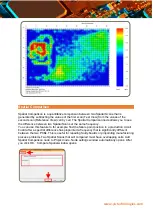www.yictechnologies.com
16.Why is the result of the Spectral Scan different than the image displayed on
the spectrum analyzer?
EMScanner measures the DUT’s emission on the surface of the scanner. The spectrum
analyzer records the signal that is coupled by the scanner and transmitted to its RF input.
However, there is an insertion loss and probe loss between the DUT and the RF input into
the SA. These losses are different for each cell because the path is slightly different.
EMScanner can compensate for this loss in each cell and across all frequencies.
The default for the software is to not compensate for these losses in which case the view in
the EMScanner software and the image displayed on the spectrum analyzer should be the
same. The user has the option of turning on this compensation and adjusting the measured
results to account for these losses. If the compensation is set to ON in the setting, then this
results in the EMScanner software viewer and the SA not showing the same magnitude in a
spectral and spatial scan. The frequency of the peaks should be the same in either case.
17.How long does a typical Spectral Scan take?
EMScanner
: It depends on the spectrum analyzer performance; for example to scan a 4” x
4” PCB with a span of 100 MHz and an RBW of 100 kHz with an Agilent MXA or a PXA
takes a few seconds, close to 1; and if you remove peak marking which is a separate
function of Spectral Scan it is even faster. Scanning area, span and RBW are user
selectable.
18.How long does a typical Spatial Scan take?
EMS
: Less than one second though highly dependent on the spectrum analyzer
performance.
19.I am designing multiple layer boards. How can EMScanner help to diagnose
EM problems?
Currently, there are no measurement techniques on the market that can exactly see what is
going on inside a multi-layer board. A chamber for example, will only deal with far-field and
will not differentiate between what is coming from the edge, the most external layer, the
internal layers, and the interaction between the layers. It is the most blind of all EMI test
solutions to help design a better PCB with EMI reduction at the source. Automated single
probe, handheld probe, and EMScanner can differentiate at least between the emission from
the edge (where emissions from the internal layers will most likely escape and emit) and
from the surface of the external PCB layers. If one uses a pre-amplifier, the scanner or probe
could pick weaker signals from the internal layers leaking through the external layers. A
comparison of the spectral and spatial analysis with or without amplification could then help
point the source (frequency may help specify a component, and the location will do as well).
Using the Gerber of the inner layers as overlay could help confirm the weaker emissions
comes from a known PCB feature. The EMScanner and automated single probe could
handle that; the handheld probe will not work.
Clearly, the EMScanner and the automated single probe are the only adequate tools for
multi-layer PCB EMI measurements. However, the fact that the EMScanner is much faster
and can track intermittent events through peak hold with continuous scanning, makes it the
best solution overall.