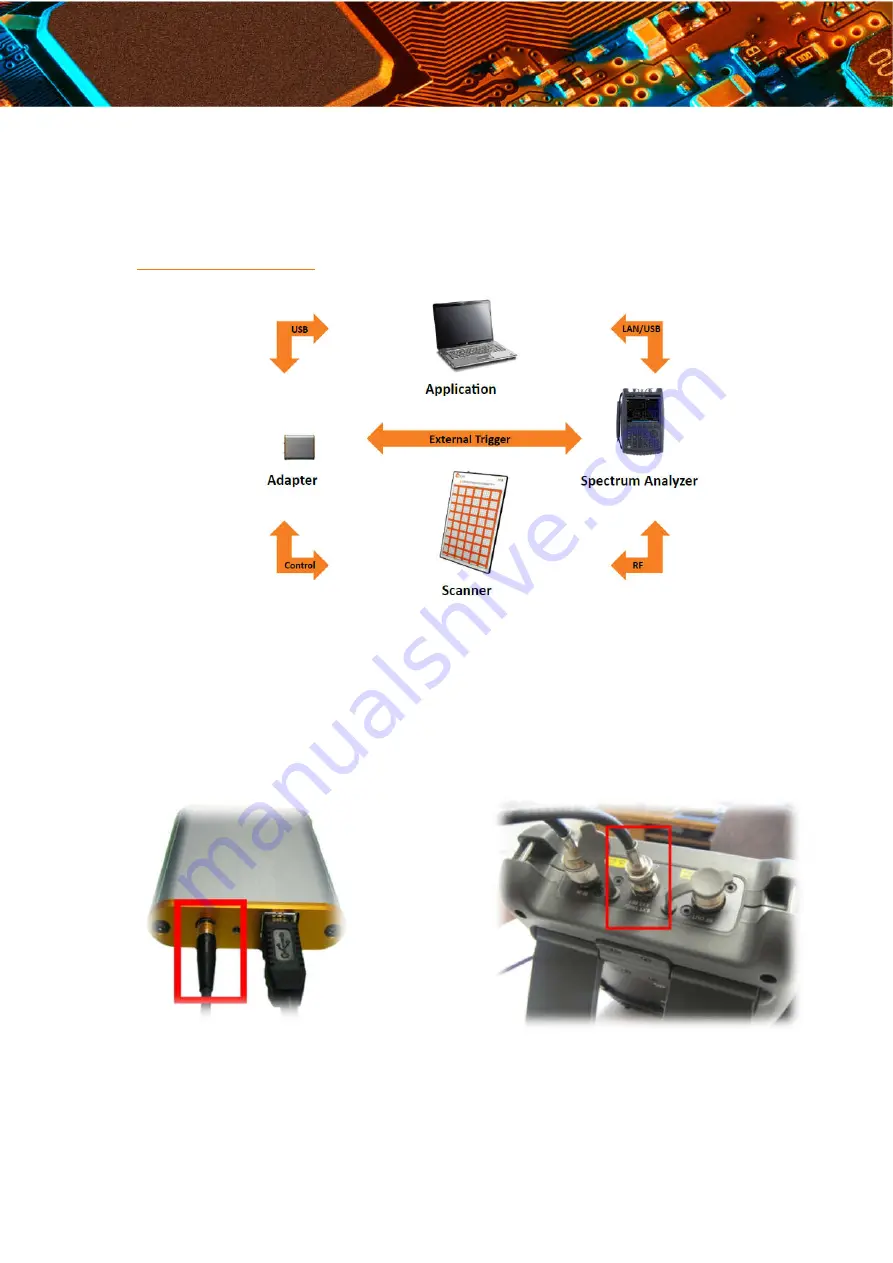
www.yictechnologies.com
3. Connect PC, scanner, adapter and spectrum analyzer as per the diagram below. If
you are using Ethernet between the PC and the spectrum analyzer, use a crossover
Ethernet cable.
If the spectrum analyzer has multiple trigger ports, always connect to Trigger 1 IN.
Hardware Setup
1. Connect the SMB connector to the Adapter and the BNC connector to the external
trigger port on the rear panel of the spectrum analyser
2. Connect the B-end of the USB cable to the USB port on the Adaptor and A-end to
any USB port on the computer.
Connection Diagram








































