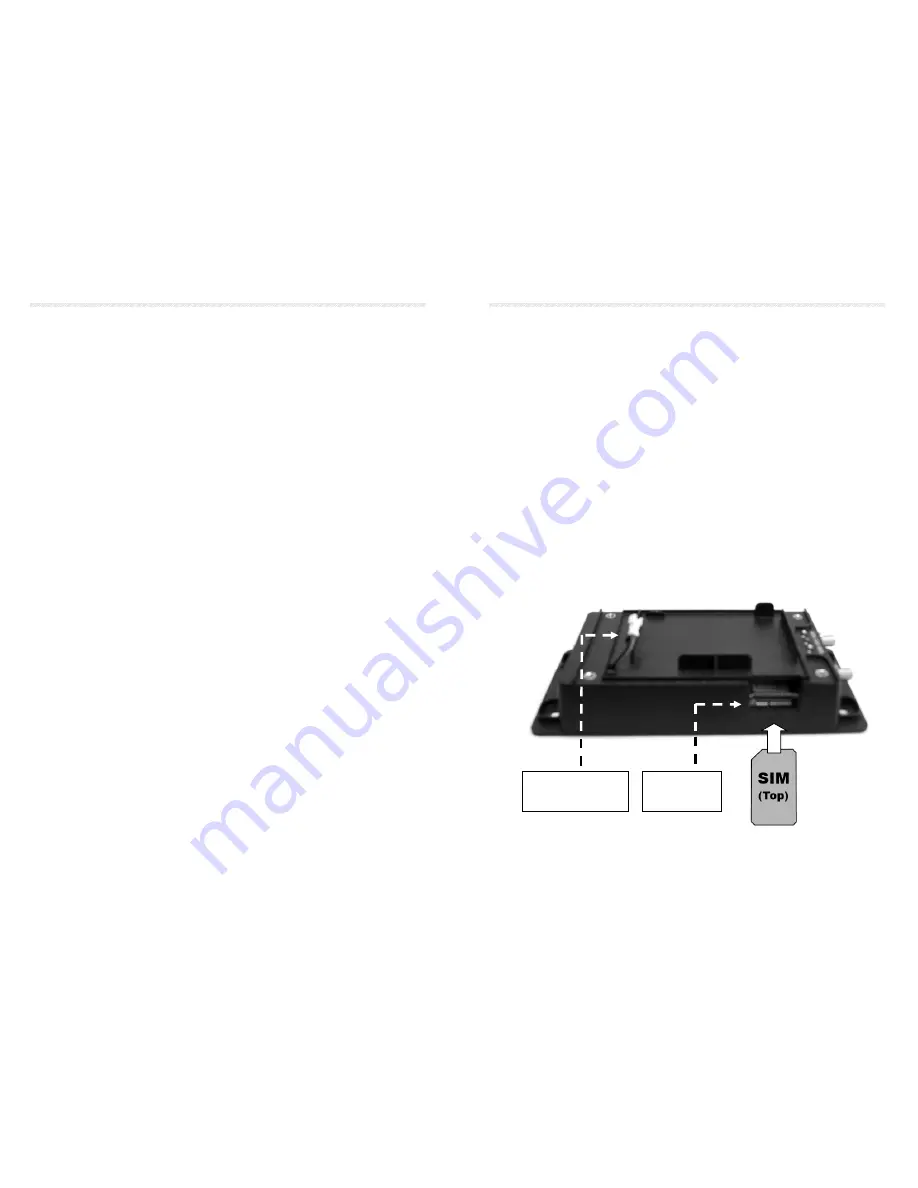
2. SuperGuard Vehicle Unit – Features
The SuperGuard SG-VT02 is equipped with a variety of basic anti-theft or
car alarm features.
¾
As an authorized Contact person you can use your GSM phone to
activate or disarm vehicle security features through 2-RING and 4-RING
phone calls or short message commands. Alternately, you will be able to
activate or disarm the Vehicle Unit or query its location and status over
Internet Website or GPRS enabled cell phones
In addition, you can remote control certain security features, like locking
or unlocking the vehicle doors, enabling or disabling engine immobilizer
via short message commands
¾
If car doors have been opened, your vehicle has been moved or the
Vehicle Unit has been cut off from the main power source while the
vehicle security is in armed status, car alarm will sound and send alarm
messages with GPS positions and status reports to all Contact numbers.
You will also be able to track your vehicle on a Website via Internet
Explorer or mobile on GPRS enabled cell phones.
¾
The Vehicle Unit comes with one SOS Push Button designed for
emergency calls, accidents or hijacking. It should be placed at a hidden
place within reach of the driver on the dashboard.
The SOS Button will report emergency calls and accidents immediately
to Control Base and Contact persons. In addition, existing crash sensors
can be applied to automatically report traffic accidents.
¾
You will be enabled to setup and configure monitoring activities and
alerts to the Vehicle Unit, using Control Base software or Tracking Web
services via Internet Explorer or mobile on GPRS enabled cell phones
¾
You can define and load up to 4 restricted areas (Geo-Fence areas) to
your device and setup maximum speed limits.
¾
From your Control Base software or over Internet Websites you are able
to setup tracking schedules and track vehicles in real time.
6
3. Preparations
In order to install the SuperGuard Vehicle Unit properly, the
following preparations should be carried out:
Prepare one operational GSM SIM card. Make sure that the SIM card
•
can operate without PIN protection (ask the GSM
operator to do this). Ask the GSM operator for the
SMSC (SMS Service Center) and Data Call (if
applicable) numbers.
•
Empty the SMS storage of the SIM card using
operational GSM phone (please refer your GSM phone
manual to do this).
•
Unscrew and remove the top cover of your Vehicle Unit. Insert
the SIM card by sliding it into the SIM slot, with the chip
module facing to the bottom side.
•
Push the SIM card into the slot until it is engaged.
•
To remove the SIM card, push it in again to release.
7
SIM Card
Slot
Spare Battery
Connector
Summary of Contents for SG-VT02 QB
Page 1: ......


































