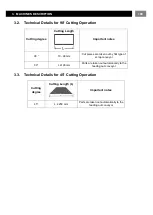7. OPERATION
115
The relevant button should be clicked on to make the saw to set the A axis as home.
The relevant button should be clicked on to make the robot to set the Z axis as
home.
The relevant button should be clicked on to make the robot to set the Y axis as
home.
The relevant button should be clicked on to make the robot to set the X axis as home.
7.6. Calibration Settings:
7.6.1. Length Calibration:
First, prepare a profile; measure the length take note, then leave it to the loading group.
Click on
button when in the cutting menu from the list.
Summary of Contents for PCC 6505
Page 6: ...KESME DİYAGRAMI CUTTING DIAGRAM ДИАГРАММА РЕЗКИ 4 KESME DİYAGRAMI 90 KESME DİYAGRAMI 45 ...
Page 7: ...BOYUTLAR DIMENSIONS РАЗМЕРЫ 5 ...
Page 75: ...7 16 Manuel Fonksiyonlar 7 OPERASYON 73 ...
Page 76: ...7 OPERASYON 74 ...
Page 77: ...7 OPERASYON 75 ...
Page 78: ...7 OPERASYON 76 ...
Page 79: ...7 OPERASYON 77 ...
Page 130: ...7 16 Manual Function 7 OPERATION 128 ...
Page 131: ...7 OPERATION 129 ...
Page 132: ...7 OPERATION 130 ...
Page 133: ...7 OPERATION 131 ...
Page 134: ...7 OPERATION 132 ...
Page 184: ...7 16 Ручные Функции 7 ОПЕРАЦИЯ 182 ...
Page 185: ...7 ОПЕРАЦИЯ 183 ...
Page 186: ...7 ОПЕРАЦИЯ 184 ...
Page 187: ...7 ОПЕРАЦИЯ 185 ...
Page 188: ...7 ОПЕРАЦИЯ 186 ...