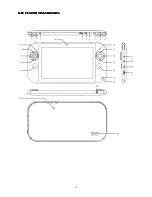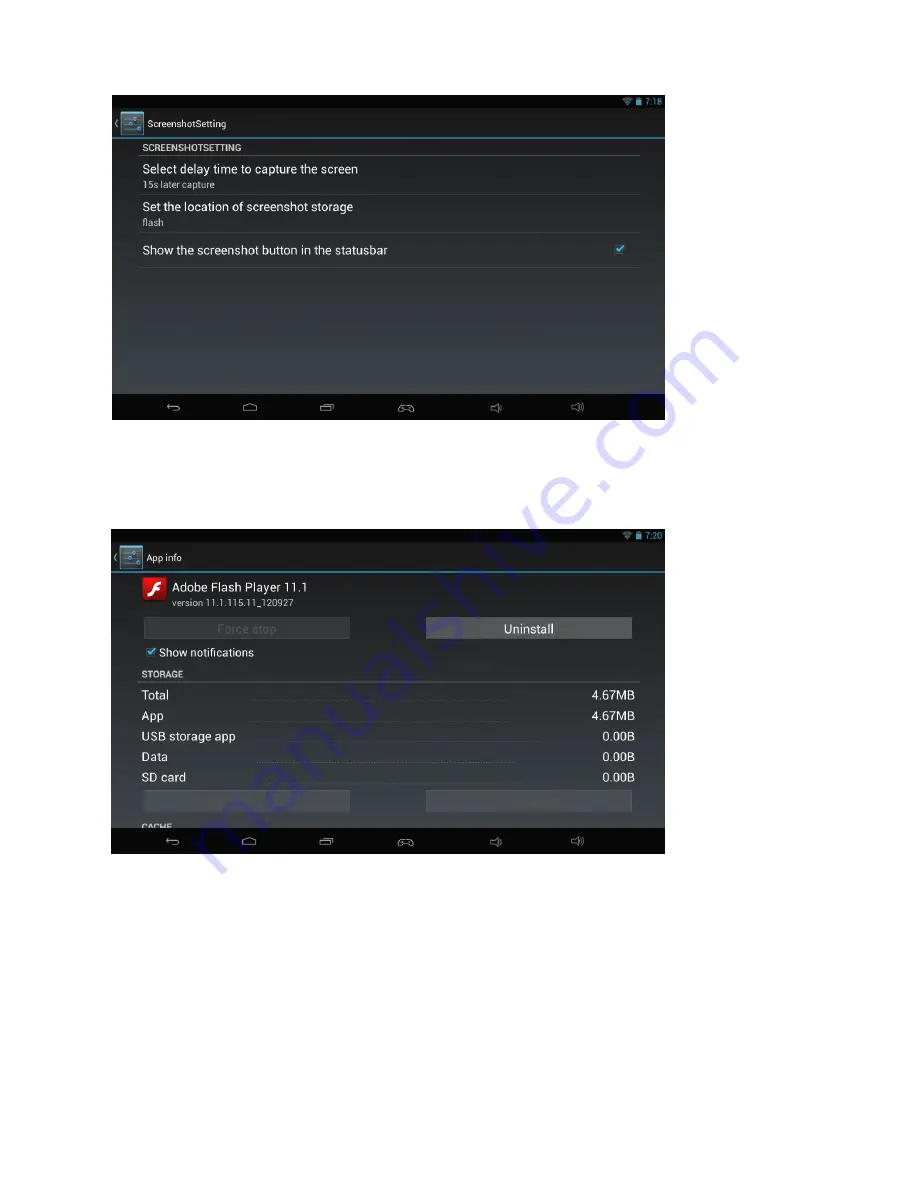
- 12 -
Screen
Screen
Screen
Screen shot
shot
shot
shot
Can set screen shot time, save to such as Nand flash, SD card, USB storage. The status bar (bottom
screen) show this screen shot button for easy operation.
Application
Application
Application
Application Program
Program
Program
Program
This option shows the whole application program installed in this device. You can unload application
program, remove data caused during usage and change the storage site.
Notice
:
1
、
”Move to device ”, as picture shows, is actually moving to the device disc but not TF card. System
automatically put device disc under SD card, and TF card under EXTSD
2
、
Application program can move between device memory and TF card.