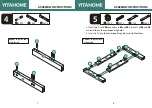ASSEMBLY INSTRUCTIONS
ASSEMBLY INSTRUCTIONS
1
5
4
3
2
Reference Image
Qty.
Item
no.
9
10
8
7
6
Reference Image
Qty.
Item
no.
×2
×2
×2
×2
×2
×2
×2
×2
×1
×1
A
D
C
B
-
Reference Image
Qty.
Item
no.
Reference Image
Qty.
Item
no.
-
×2
×42
×42
×8
∅
8×30
M6×12
Notice:
1.Follow the installation instructions. Please confirm all accessories are preset before installation.
2.Do not fully tighten the screws during initial assembly.Fully tighten screws only once all pieces
which are correctly assembled.
3.If you encounter any problems during installation, refer to two solutions: Follow the installation
video tutorial on the Amazon product page or contact our customer service.
M6
E
×2
F
G
×16
×2
M4×14
1
2
3
4
5
6
7
8
9
10
11
12
13
14
15
16