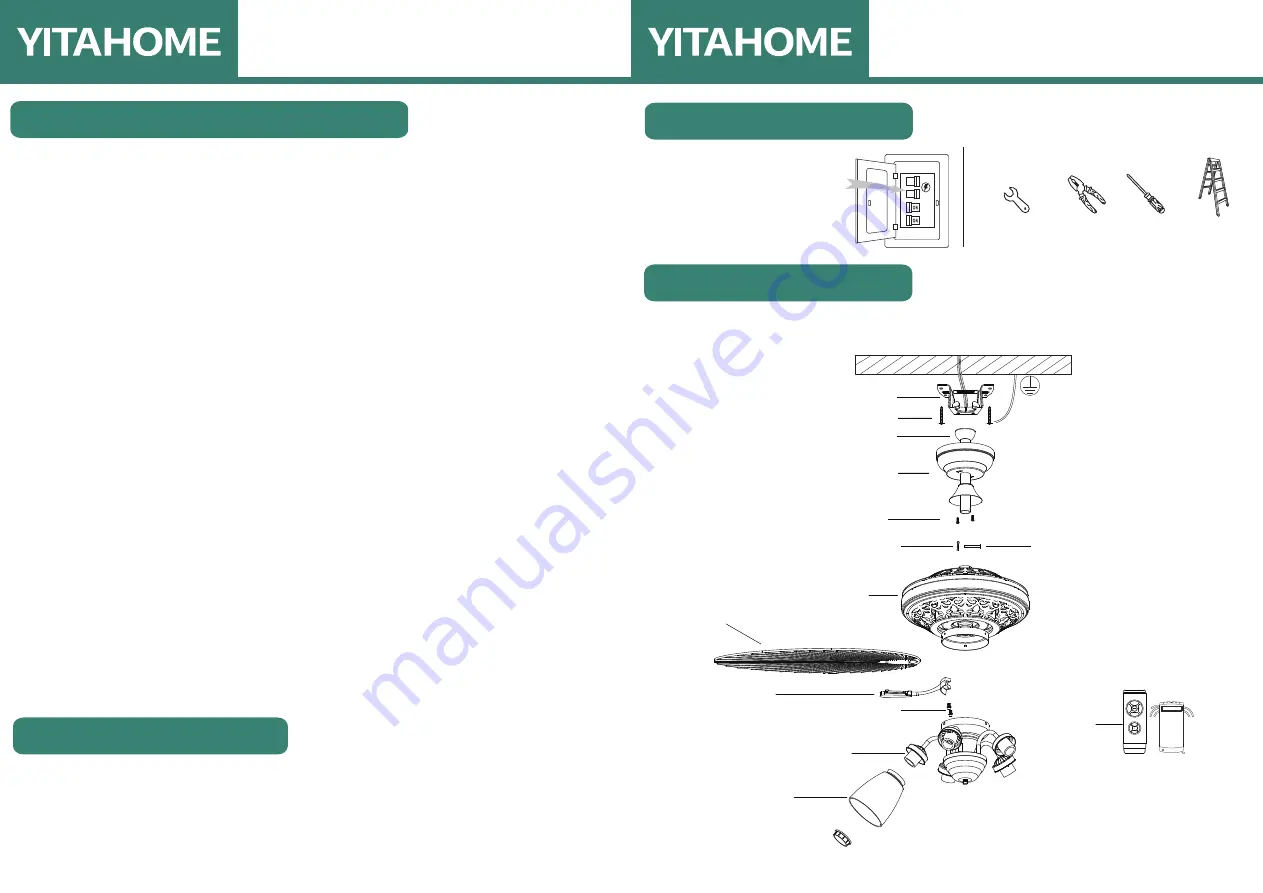
1.Read all instructions and safety information before installing your new fan.
Review the accompanying assembly diagrams.
2.Before installing the fan, disconnect the power by removing fuses or turning
off circuit breakers.
3.Make sure all electrical connections comply with local law and the national
electrical code. Please hire a qualified electrician or consult a do-it -yourself
wiring handbook if you are unfamiliar with installing electrical wiring.
4.Make sure the installation site is roomy enough to allow fan blades to rotate.
There is at least seven feet from the floor to fan blades’ tips.
5.If you are mounting the fan on a ceiling outlet box, please use a metal outlet
box. Secure the box directly to the building structure. The outlet box and its
support must be able to support the rotating fan (at least 50 lbs). Do not use
a plastic outlet box. Attach the mounting bracket using the ceiling outlet box’s
hardware.
6.lf you are mounting the fan on a joist, make sure it is strong enough to support
the rotating fan (at least 50 lbs).
7.After installing the fan, make sure all the connections are secured so that the
fan won’t fall.
8.Do not insert anything between fan blades while the fan is operating.
9.Turn the fan off and wait for it to stop before reversing fan’s rotating
direction.
10.To reduce the risk of electrical shock and personal injury, do not install
the fan on a sloped ceiling and do not use this fan with any solid-state fan
speed control device, or rheostat. You must install the outlet box using the
two steel screws and lock washers coming with the fan.
ASSEMBLY INSTRUCTIONS
ASSEMBLY INSTRUCTIONS
1
2
Important Safety Instructions
BEFORE YOU START
Contact a licensed electrician if you are not good at performing electrical work. It’s the licensed electrician
who installs the fan, if required by the local code. Do not use the fan with a dimmer switch. Turn off power
at breaker.
BEFORE YOU START
Tools and Materials Required
Contact a licensed electrician if
you are not good at performing
electrical work. It’s the licensed
electrician who installs the fan, if
required by the local code. Do not
use the fan with a dimmer switch.
Turn off power at breaker.
External Hexagonal
Wrench
Wire
Stripper
Phillips
Screwdrive
Step Ladder
OFF
OFF
Product Instruction
Moun�ng Bracket
Downrod
Canopy
M4x14 Screws
Hair Clip Pin
Clevis Pin
Fan Motor Assembly
Light Kit
Blade Bracket
Blades
ST5x35 Setscrew
Remote control
Screws for Blade Bracket
Glass Lamp Shade
MED
1H
STOP
LOW
LIGHT
HI
ON/OFF
2H
4H
8H

























