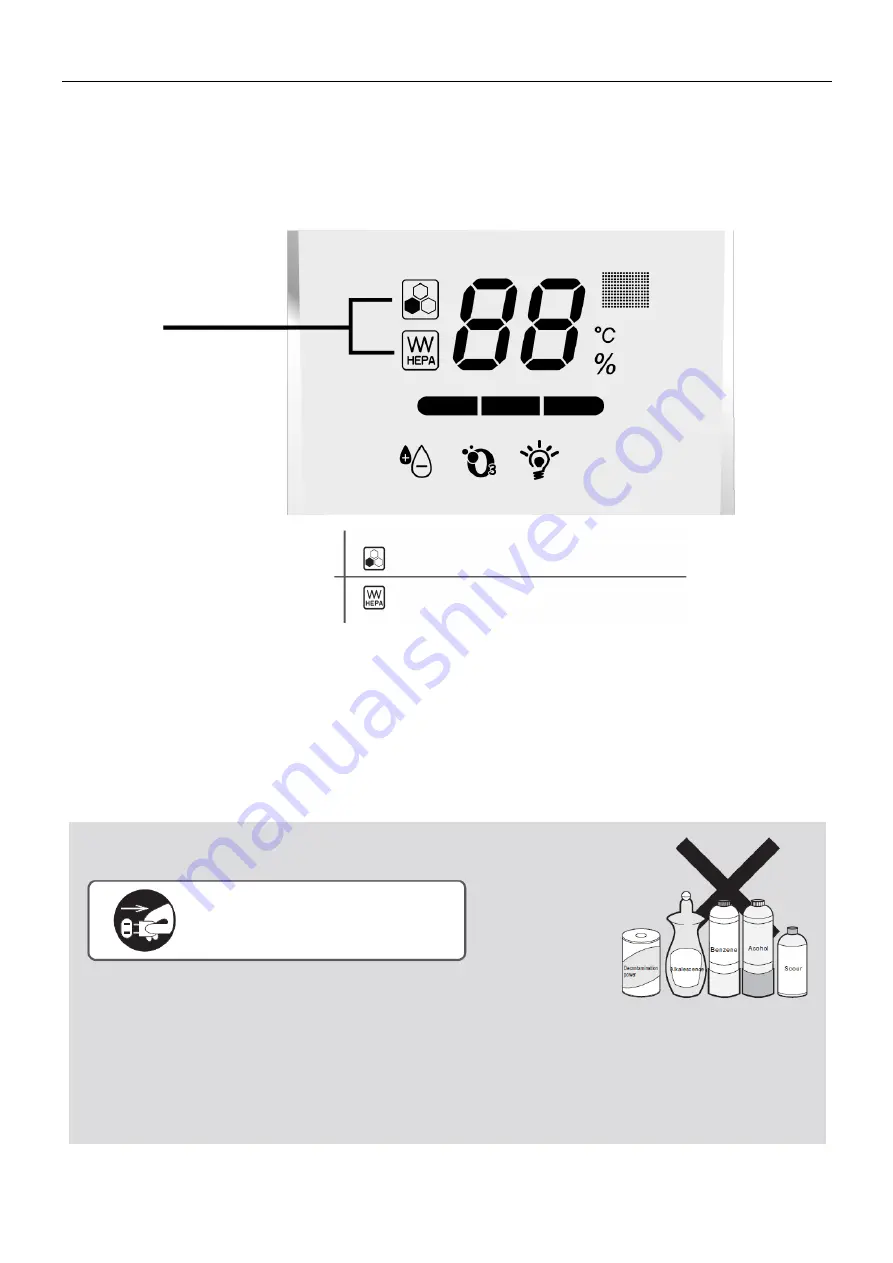
ENGLISH
25
RESETTING SETTINGS
Flashing filter icons indicate that they need to be replaced. Clean or replace the filters.
After cleaning or replacement of the fil
ters, press the “Reset” icon, the filter icons should stop flashing and
the device will begin recording usage time of the new filters.
CLEANING AND MAINTENANCE
Active photocatalytic filter
HEPA + photocatalytic filter
Filter
replacement
indicator
Please remove plug from the socket
before cleaning and maintenance.
Clean the body of the device using a damp cloth, then wipe it dry.
If the device is very dirty, mild detergent can be used for cleaning, the detergent must be diluted
before use.
Do not clean the unit with erosive detergents. They may cause distortion or discoloration of the unit
body.




































