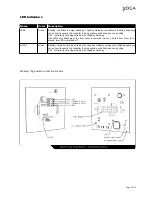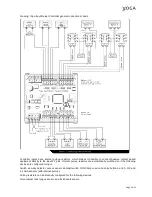Connecting RFID Readers
The RFID reader always requires two inputs (for D0 and D1) from the Yoga Input/Output Controller. RFID reader
inputs must be connected in a predefined order and inputs. A maximum of four readers can be connected to one
controller.
The main rules in connecting card readers are:
Possible inputs to connect D0 are: 1, 3, 5 and 7
D1 must always be beside D0
Therefore, the RFID reader's inputs can be 1-2
(weigand 1)
, 3-4
(weigand 2)
, 5-6
(weigand 3)
, 7-8
(weigand 4)
.
It's not possible to connect the RFID reader to inputs 2 and 3, 4 and 5, 2 and 8 etc. Suggested installation order:
Access type
Inputs order
Outputs order
access with one RFID reader (opened
manually with a handle or with an exit
button from inside)
1. RFID reader #1
2. sensor
3. exit button
1. lock
2. green LED
3. buzzer
access with two RFID readers
1. RFID reader #1
2. RFID reader #2
3. door sensor
Decoupling controller from YogaBus Line
The controller (power, inputs and outputs) is decoupled from the YogaBus line by factory settings – External
Power Jumpers are in the OFF position and external power must be connected.
Please note that if decoupling is needed, an external power supply must be installed and “External power +12V”
and “External Power –“ must be connected.
Page 17|24
Drawing: Yoga Input/Output Controller decoupling from YogaBus line
Galvanic coupling of loose, remove the j12 and GND
If you wish to use additional EP 12V or 12V power supplies for various example 5V, 24V, and is not
recommended galvanically decoupled power lines and additional power, you can leave the jumper
shortcut GND to GND lead with different power supplies