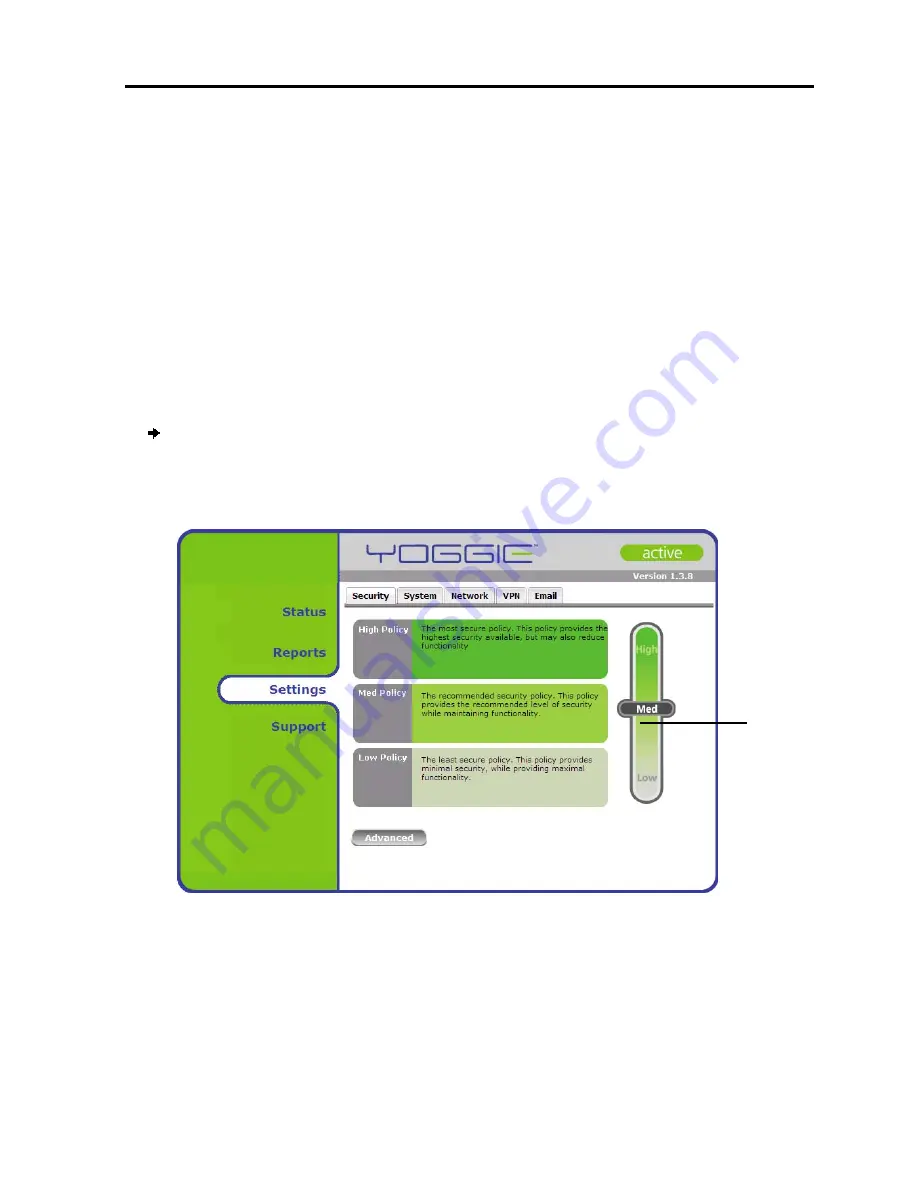
Yoggie Management Console
Configuring Security
User Guide
|
29
Configuring Security
Configuring Gatekeeper Card Pro security policy is simple and intuitive. There are
three levels of security:
High Policy
— the most secure policy. Provides the highest security, but may
reduce functionality.
Med Policy
— the recommended policy. It provides the recommended level of
security, while maintaining functionality.
Low Policy
— least secure policy. This policy provides minimal security, while
providing maximum functionality.
To set the security policy:
1.
Click
Settings
in the
Navigation
pane of the Management Console.
The
Security
tab appears in the
Display
pane, as shown below.
2. Click the desired security level on the Security Level Bar.
Apply
and
Cancel
buttons appear.
3. Click
Apply
.
The security policy is set.
Security
Level Bar
Summary of Contents for GATEKEEPER CARD PRO
Page 1: ...www yoggie com...
















































