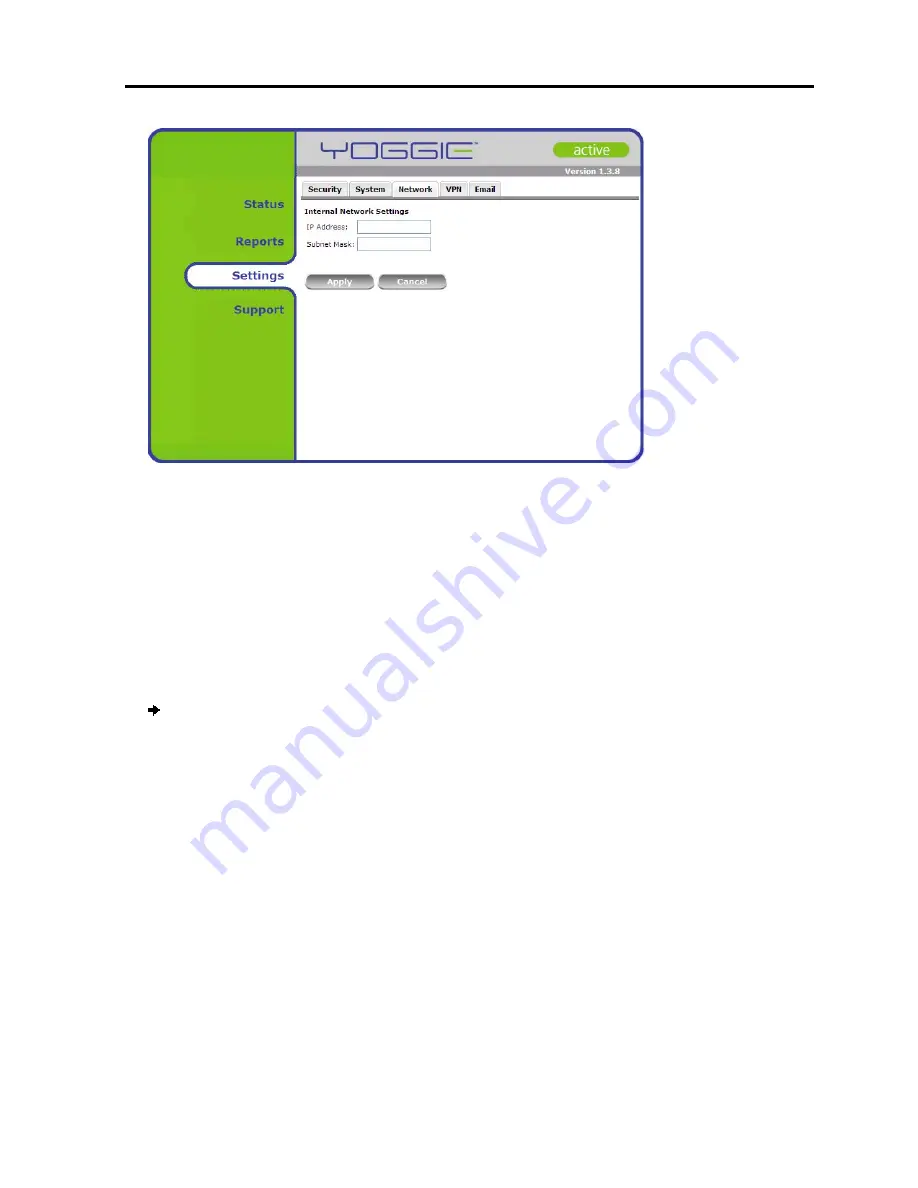
Yoggie Management Console
Configuring Gatekeeper Card Pro Network Settings
User Guide
|
31
4. In the
IP Address
field, enter the new device IP address.
5. In the
Subnet Mask
field, enter the new device subnet mask.
6. Click
Apply
.
Configuring Proxy Settings
If you connect to the Internet using a proxy server, you must configure basic
settings.
To configure Proxy Settings:
1. Click
Settings
in the Navigation pane of the Management Console.
The main
Settings
page appears.
2. Click the
Network
tab.
The
Network Settings
page appears in the display area.
Summary of Contents for GATEKEEPER CARD PRO
Page 1: ...www yoggie com...
















































