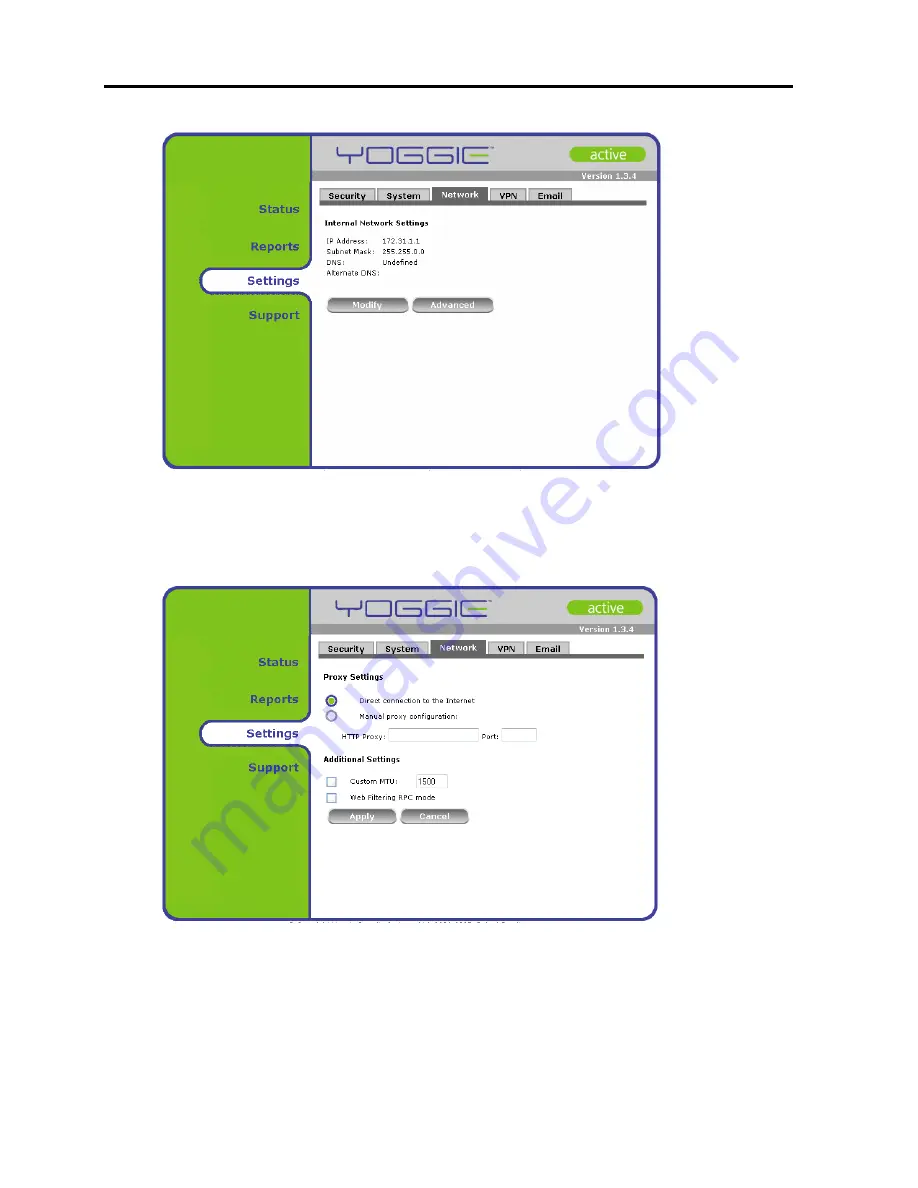
Yoggie Management Console
Configuring Gatekeeper Card Pro Network Settings
32
| Gatekeeper Card Pro
3. Click
Advanced
.
The
Proxy Settings
page appears.
4. Select
Manual proxy configuration
.
5. In the
HTTP Proxy
field, enter the web address of the proxy server.
6. In the
Port
field, enter the port number on which the proxy server is providing
service.
7. Configure
Additional Settings
if needed. See “Configuring Additional Settings”.
8. Click
Apply
.
Summary of Contents for GATEKEEPER CARD PRO
Page 1: ...www yoggie com...















































