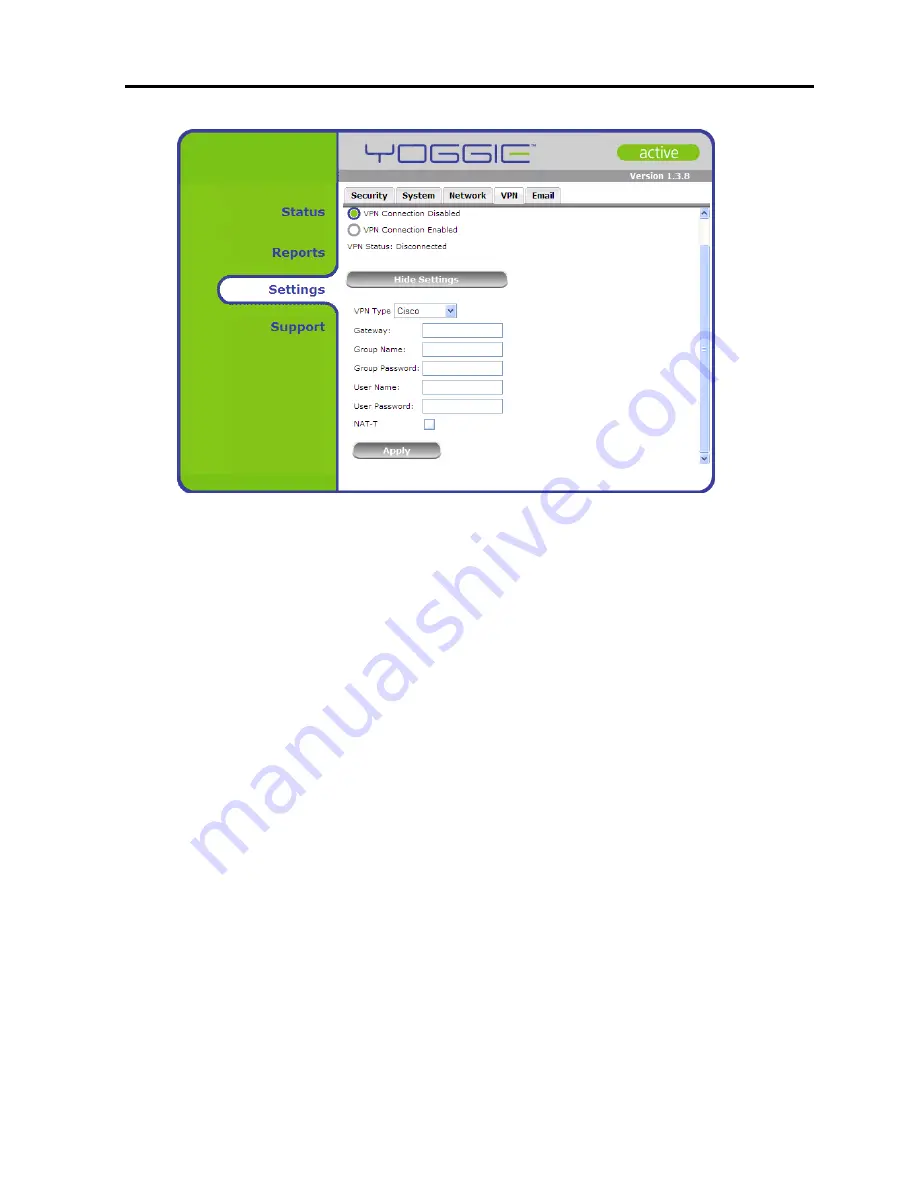
Yoggie Management Console
Spam E-mail Protection Settings
User Guide
|
39
4. In the
Gateway
field, enter the IP Address of
the remote VPN server.
5. In the
Group Name
field, enter the name of the IPSec group to which you belong.
This entry is case-sensitive.
6. In the
Group Password
field, enter the password for your IPSec group. This entry is
case-sensitive.
7. In the
User Name
and
User Password
fields, enter your user name and password for
accessing the VPN server.
8. Select
the
NAT-T box.
(This option enables the VPN Client and the VPN device to automatically detect
when to use IPSec over UDP to work properly in Port Address Translation (PAT)
environments).
9. Click
Apply
.
Spam E-mail Protection Settings
Spam
is unsolicited e-mail, often of a commercial nature, sent indiscriminately to
multiple mailing lists, individuals, or newsgroups.
Phishing
is an Internet scam designed to trick recipients into revealing credit card
numbers, passwords, Social Security numbers, and other personal information to
individuals who intend to use them for fraudulent purposes.
Gatekeeper Card Pro provides protection against Spam and Phishing by integrating
the powerful
MailShell™
engine. Every e-mail, incoming or outgoing, is scanned by the
Gatekeeper Card Pro to identify and neutralize any security threats in the same
manner as all network data is scanned. This includes viruses, spyware, and active
Summary of Contents for GATEKEEPER CARD PRO
Page 1: ...www yoggie com...
















































