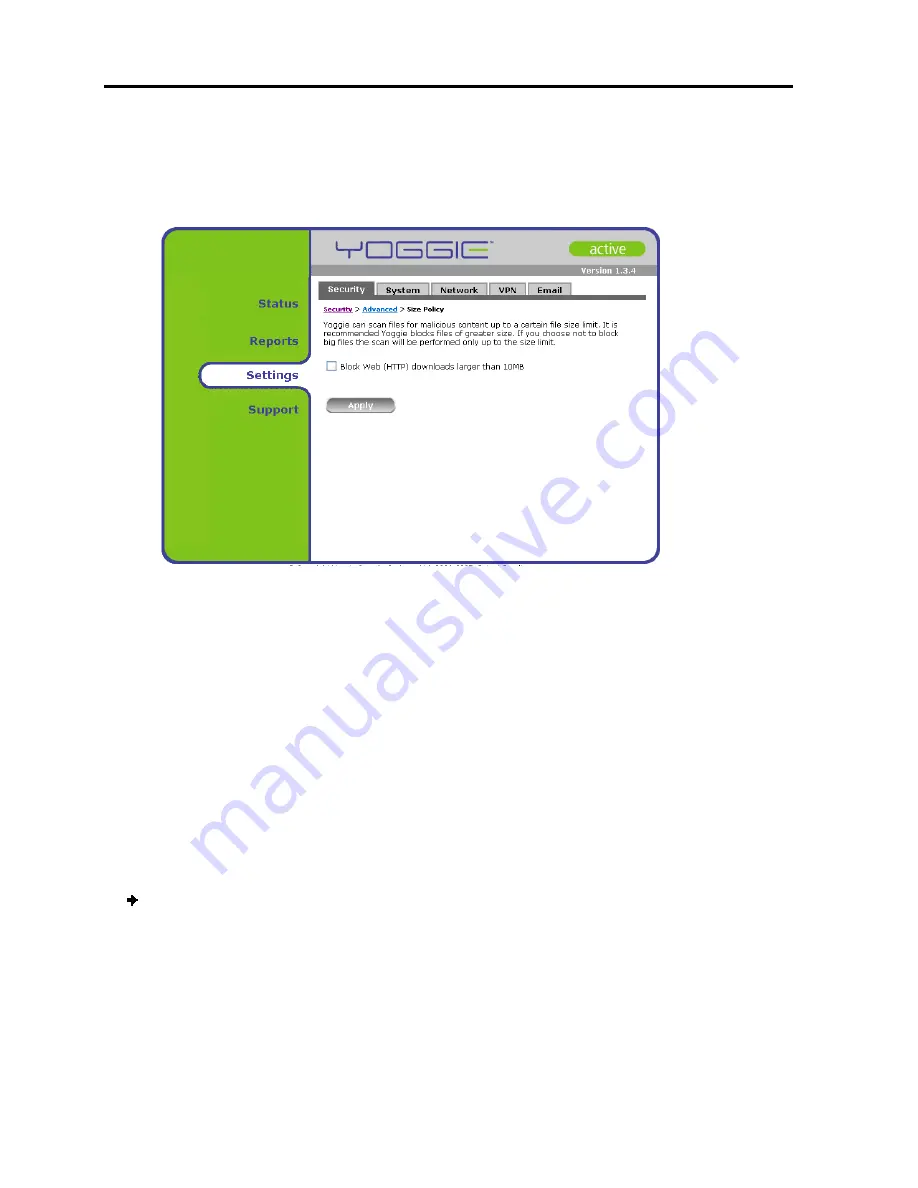
Yoggie Management Console
Advanced Security Settings
58
| Gatekeeper Card Pro
2. Click
Advanced
.
3. Click
Size Policy
.
The
Size Policy
screen appears.
4. If you want Gatekeeper Card Pro to block all files larger than 10 MB downloaded
from the web (HTTP), select the checkbox. (Not selecting this option means these
files will go through but will be scanned for up to 10 MB of their size).
5. Click
Apply
.
Gatekeeper Card Pro blocks or allows large files from the web according to the
specified settings
Configuring Protocol Scanning
Gatekeeper Card Pro uses application layer scanners and engines (Anti-virus, Anti-
spyware, Anti-spam, Anti-phishing, Web Filtering, etc.) on different incoming
communication protocols. The Component configuration option lets you enable or
disable application-level scanning of certain protocols and activate or deactivate
application-level engines.
To configure protocol scanning:
1. Click
Settings
in the
Navigation
pane of the Management Console.
The
Security
tab appears in the
Display
pane.
2. Click
Advanced
.
3. Click
Components
.
The
Components
screen appears.
Summary of Contents for GATEKEEPER CARD PRO
Page 1: ...www yoggie com...













































