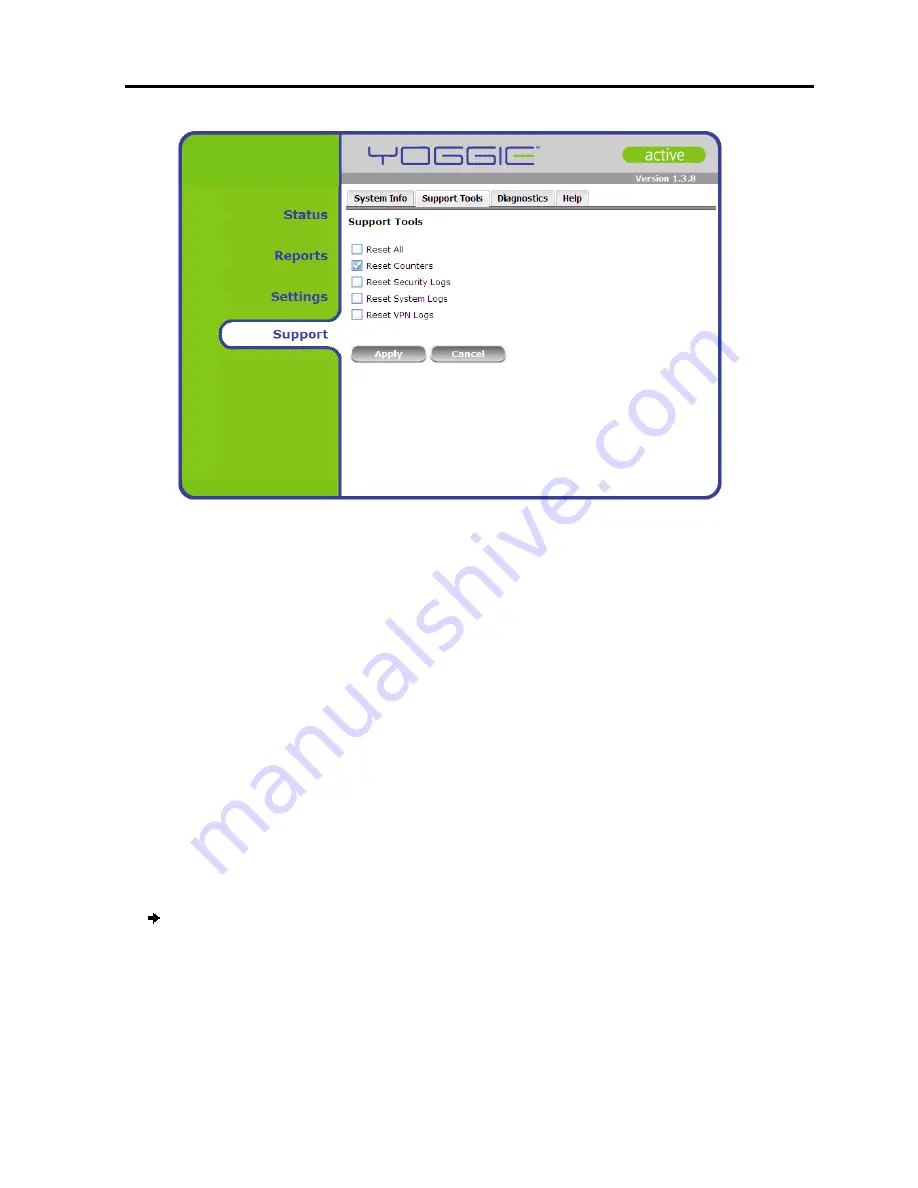
Support
Diagnostics
User Guide
|
63
3. Select the logs or counters you want to clear and click
Apply
.
The selected items are cleared.
Diagnostics
You can ensure that your Gatekeeper Card Pro is protecting your laptop by running a
diagnostics check. You may be required to run the following diagnostic test during a
support session:
General Diagnostics
– runs diagnostic tests on Gatekeeper Card Pro’s security
applications.
Network Diagnostics
– runs a ping and a trace test.
Virus Test
- As part of this test, a sample but harmless virus file is downloaded
and Gatekeeper Card Pro blocks it from reaching your laptop.
Running General Diagnostics
To run general diagnostics:
1. Click
Support
in the Navigation pane of the Management Console.
The main
Support
page appears.
2. Click the
Diagnostics
tab:
Summary of Contents for GATEKEEPER CARD PRO
Page 1: ...www yoggie com...








































