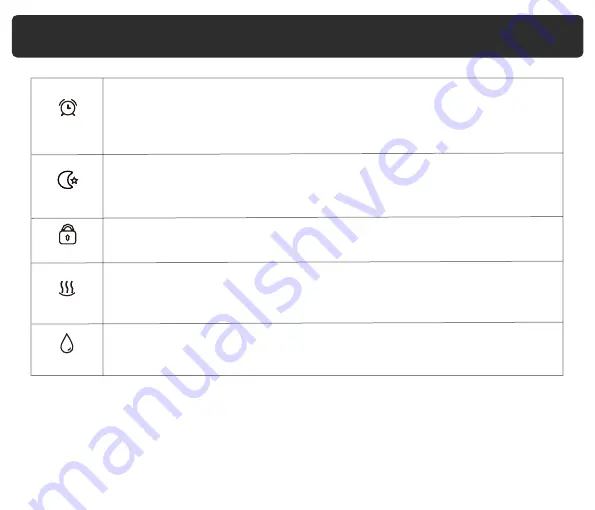
12
During the operation of the machine, lightly touch this button to set the
misting time range from 1 to 12 hours. The current operation will be
automatically set as the default after 3 seconds. The display will show the
corresponding values. The function is initially turned off by default when
the machine is powered on.
Timer
Control Panel& Remote Control
In the working state of the machine, lightly touch this button to activate the
sleep function. The sleep mode icon will be dimly lit on the screen. Press
any button to exit the sleep mode. The sleep mode is set to be off by
default when turning on the machine.
Press and hold the button for about 3 seconds to enable or disable the Child
Lock function. The default setting is off when the machine is powered on.
In the working state of the machine, lightly touch this button to turn the
heating function on or off. The corresponding icon will light up or go out
accordingly. The heating function is set to be off by default when turning
on the machine.
In the power-on state, press this button to cycle between low mist, medium
mist, and high mist settings. The corresponding indicator on the display will
light up accordingly.
● Before using the remote control, please remove the insulation plastic sheet.
● Point the infrared emitter of the remote control towards the humidifier's control panel.
● If there is water around the machine during use, it indicates that the room humidity is too
high. Please adjust the mist level accordingly.
Sleep
Child Lock
Max-Min
Warm
Summary of Contents for KC-MH-2301W
Page 22: ......








































