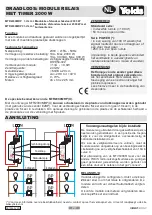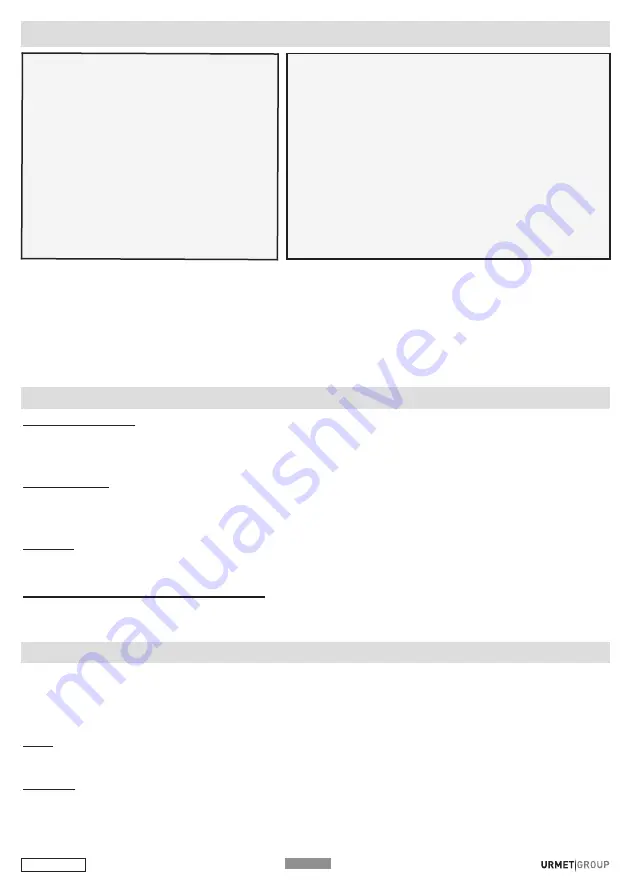
MODULE CONFIGURATION TABLE
(1) Short presses sequence on pushbutton.
(2) Confirmation with flashes or relay clicks at the end of short presses sequence.
(3) Toggles the ON/OFF function (between activation and deactivation)
(4) The time may be set in minutes (default) or in seconds.
In order to guarantee the correct operation of the Bus Radio and of wireless communication between the various modules in
the system, all wireless devices must be wired in the same way either with the button (BP) connected to neutral or with the
button (BP) connected to live.
Time configuration: Timing is off by default.
All configurations are saved in the case of blackout. The on
time can be configured from 2 seconds to 4 hours by means of short presses sequences (See table).
25
short presses will set the time in seconds (from 2 seconds to 4 minutes): (reply: 5 flashes).
26
short presses
will return to a timing in minutes (from 2 minutes to 4 hours) (reply: 6 flashes).
extended time: “extended time” is off by default. 29
short presses will activate the “extended time”
function. The light will be switched on for 12 hours when a connected pushbutton is pressed for longer than 3
seconds. Short press once to switch it off before the time has passed. The module will resume normal
operation after switch-off (with the set time).
Warning: Warning is off by default. 24
short presses will activate the warning function. The light will flash
briefly one minute before the switch-on time expires (10 seconds if the time was programmed in seconds).
The pushbutton can be pressed again before the light goes out to extend the switch-on.
Current state memory in case of blackout:
The current state of the relay may be saved in case of blackout
to restore the state when power is restored.
28
short presses will do this. The contact will remain open if the
relay was at rest (open) before the blackout. Otherwise it will close.
FUNCTIONS
DS1054-023D
P9
1. Step 1:
5 short presses of the push button to be connected to the transmitter.
The transmitter LED will start flashing for 30 seconds, indicating that the system is waiting for a connection.
2. Step 2
While the transmitter LED is blinking, use a pointed and properly insulated tool to press the receiver
"connect" hole shortly
(placed on the front of the modular case).
The receiver relay will flash once and the transmitter LED will stop flashing if the connection was successful.
Warning: the receiver must be powered up.
To delete a connection:
repeat the procedure above.
DIRECT MODE RADIO CONNECTION
------ time configuration -------
Number of
Presses (1) Time (4)
Reply (2)
11
2 minutes
1 flash
12
4 minutes
2 flashes
13
8 minutes
3 flashes
14
15 minutes
4 flashes
15
30 minutes
5 flashes
16
60 minutes (1 hour)
6 flashes
17
120 minutes (2 hours)
7 flashes
18
240 minutes (4 hours)
8 flashes
19
no timing
9 flashes
------ function configuration -------
Number of
Presses (1) Function
Reply (2)
20
Local control from switch (3)
10 flashes
21
Lock configurations
1 flash
22
Flashing mode (3)
2 flashes
23
Unlock configurations (with automatic
lock after one hour)
3 flashes
24
Enable switch-off warning (3)
4 flashes
25
Set time in seconds (4)
5 flashes
26
Set time in minutes (4)
6 flashes
27
Timer/Relay Mode
7 flashes
28
Enable memory status in case of
blackout (3)
8 flashes
29
Enable extended time (3)
9 flashes
30
Full reset to default settings
2 flashes