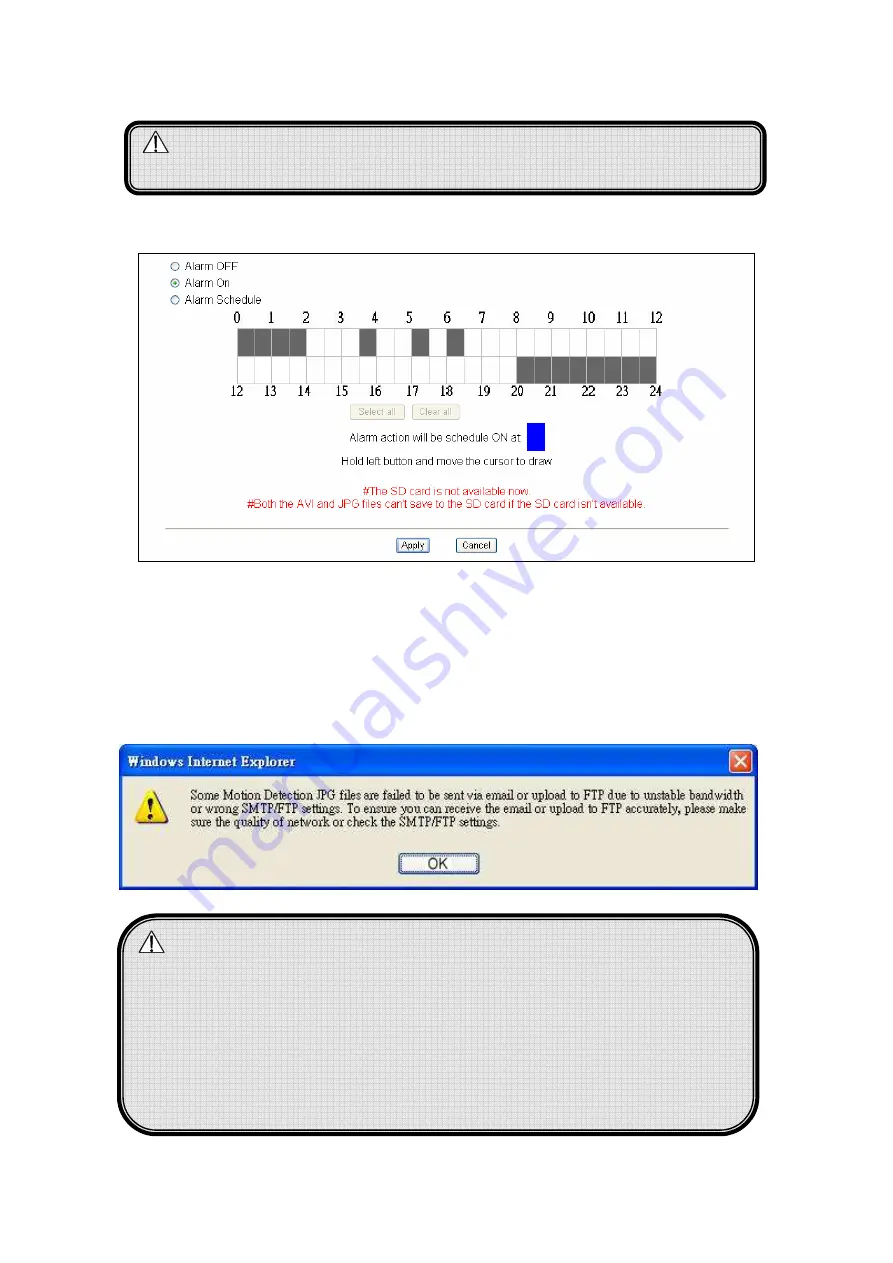
31
6. Alarm OFF/ Alarm On/ Alarm Schedule
When you select the Alarm Schedule, the above alarm settings will be triggered
only within the scheduled timeline. Move the cursor to any white grid area, hold
the left button and move the cursor to draw the grid from white to blue (each grid
represents half an hour).
Click [Apply] button to complete the setup.
Note: Select either one of the function [Save the motion snapshot to a JPG file]
or [Save motions to an AVI file on the SD Card], but not both.
Note: When the condition of the bandwidth is inadequate, unstable, or SMTP
setup is incorrect. The system may not be able to send the motion event
notification by e-mail and a message appears: “Some Motion Detection
JPG files are failed to be sent via email or upload to FTP due to
unstable bandwidth or wrong SMTP/FTP settings. To ensure you can
receive the email or upload to FTP accurately, please make sure the
quality of network or check the SMTP/FTP settings”. To ensure that
user can successfully receive e-mail or upload, it is suggested that the user
should determine the quality of the bandwidth and check whether SMTP/
FTP has been correctly setup.
















































