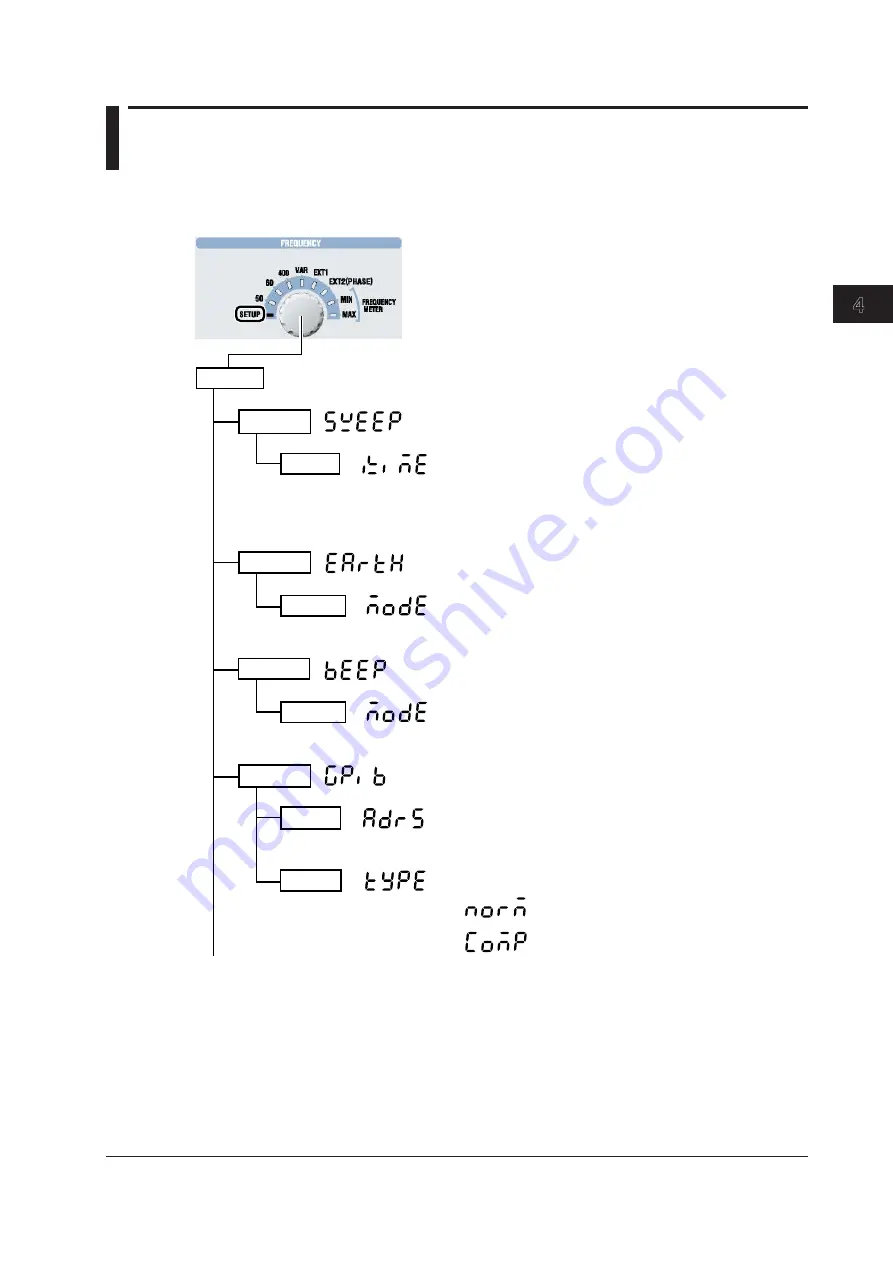
4-1
IM 2558A-01EN
How to Use the SETUP
Menu
3
2
1
4
5
6
7
8
9
10
11
12
13
14
15
16
App
Index
4.1 SETUP Menu Tree Structure
The SETUP menu appears when you turn the FREQUENCY dial and select SETUP.
This section describes the types and contents of the menu items using a tree diagram.
SETUP
SWEEP
TIME
Value 8 s
16 s
32 s
64 s
EARTH
MODE
Value on (ground)
oFF (no ground)
BEEP
MODE
Value on
oFF
GPIB
ADRS
Value 0 to 30
To LAN on the next page
Set the sweep time. See sections 5.8 and 6.8.
Sweep time
Set whether to ground the LO terminal. See sections 5.1 and 6.1.
Ground or no ground
Set the beep sound. See section 8.1.
On or off
Set the GP-IB conditions (option). See section 11.3.
Address
TYPE
Command type
Value NORM (IEEE488.2)
COMP (2558 compatible)
Chapter 4
How to Use the SETUP Menu
















































