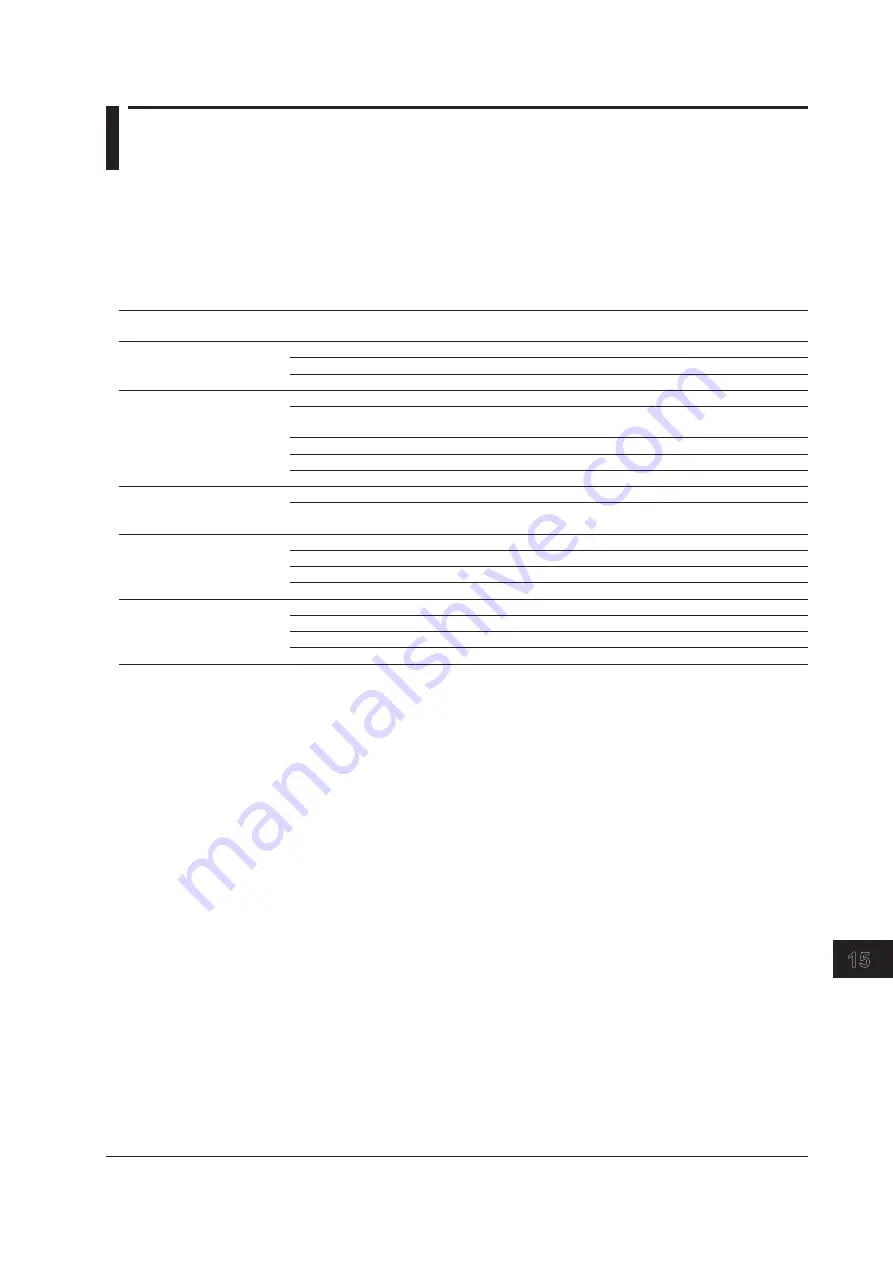
15-1
IM 2558A-01EN
Troubleshooting, Maintenance, and Inspection
3
2
1
4
5
6
7
8
9
10
11
12
13
14
15
16
App
Index
15.1 Troubleshooting
Faults and Corrective Actions
• If an error code appears on the output display, see section 15.2.
• If servicing is necessary, or if the instrument does not operate properly even after you have
attempted to deal with the problem according to the instructions in this section, contact your nearest
YOKOGAWA dealer.
Problems and Solutions
Refer to
Section
Nothing appears on the 7-segment LED display when you turn on the power.
Securely connect the power cord to the instrument and to the power outlet.
3.3
Set the supply voltage and frequency to within the permitted range.
3.3
The output does not turn on.
Confirm that the ambient temperature and humidity are within their specified
ranges.
3.2
Check that the inlet and outlet holes are not blocked.
3.2
Check the cable wiring.
3.7, 5.3
Turn the power off and then on again.
3.4
Dials and switches do not work.
Check the REMOTE indicator. If the REMOTE indicator is on, flip the OUTPUT
switch down to turn off the indicator.
1.1, 1.2
The external oscillator frequency cannot be monitored. The phase angle is not displayed.
Check the signal connection.
7.1
Check that the frequency setting is EXT1 (frequency monitor).
5.2
Check that the frequency setting is EXT2 (PHASE; phase angle display).
5.2
Unable to configure or control the instrument through the communication interface.
Check to make sure that the GP-IB address setting matches the specifications.
11.3
Check to make sure that the TCP/IP settings match the specifications.
10.3
Confirm that the interface meets the electrical and mechanical specifications.
10.1, 11.1
Chapter 15 Troubleshooting, Maintenance, and Inspection
















































