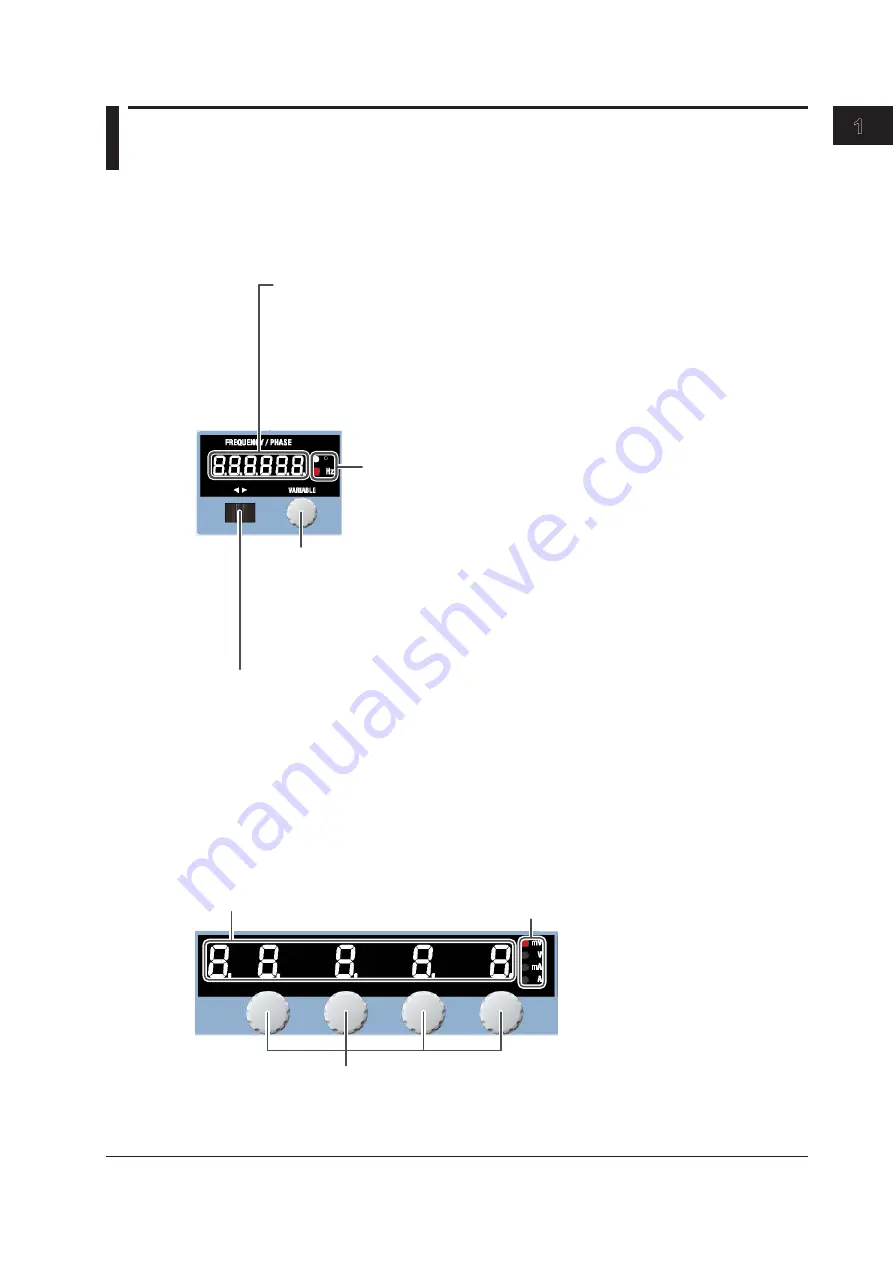
1-3
IM 2558A-01EN
Component Names and Functions
3
2
1
4
5
6
7
8
9
10
11
12
13
14
15
16
App
Index
1.2 Dial and Switches
FREQUENCY/PHASE Section
The FREQUENCY/PHASE section consists of a
cursor switch (◄►), a
VARIABLE dial, a 6-digit
FREQUENCY/PHASE display, and a unit indicator. These controls work differently depending on the
FREQUENCY dial setting.
VARIABLE dial
Set the number of the selected digit in the range of 0 to 9.
Within the selectable range of frequencies or phase angles, carrying over
and borrowing occurs automatically. If the upper or lower limit of the range
is reached, turning the dial further will not change the number of the digit.
This dial is valid when the FREQUENCY dial is set to one of the following:
VAR, EXT2(PHASE), MIN/MAX(FREQUENCY METER)
Cursor switch
Selects the digit that you want to set. The number of the selected digit blinks. Flip the
switch to the left to select the next left digit. Flip the switch to the right to select the
next right digit. If the highest digit is selected, flipping the switch to the left will select
the lowest digit. If the lowest digit is selected, flipping the switch to the right will select
the highest digit. You can use this switch when the VARIABLE dial is valid.
FREQUENCY/PHASE display
Displays the set frequency, set phase angle, or measured frequency.
The following setting values or measured values are displayed
depending on the FREQUENCY dial.
• When set to 50, 60, or 400: The fixed frequency
• When set to VAR: Arbitrary frequency
• When set to EXT1: External oscillator frequency
• When set to EXT2 (PHASE): Phase angle
• FREQUENCY METER MIN: Minimum frequency
• FREQUENCY METER MAX: Maximum frequency
Unit indicator
Indicates the phase angle or frequency unit
• Phase angle: °
• Frequency: Hz
Main Setting Section
The main setting section consists of four main setting dials, a 5-digit main setting display, and a unit
indicator. The decimal place varies depending on the RANGE dial setting.
Main setting dials
Set the number of each digit on the main setting display in the range of 0 to 9.
Carrying over and borrowing occurs automatically up to 120% of the voltage
or current range. If the upper or lower limit of the range is reached, turning the
dial further will not change the number of the digit.
Main setting display
Displays the voltage or current level. The
number of displayed digits varies depending on
the voltage or current range.
Unit indicator
Displays the voltage or current unit.
• Voltage: mV, V
• Current: mA, A
















































