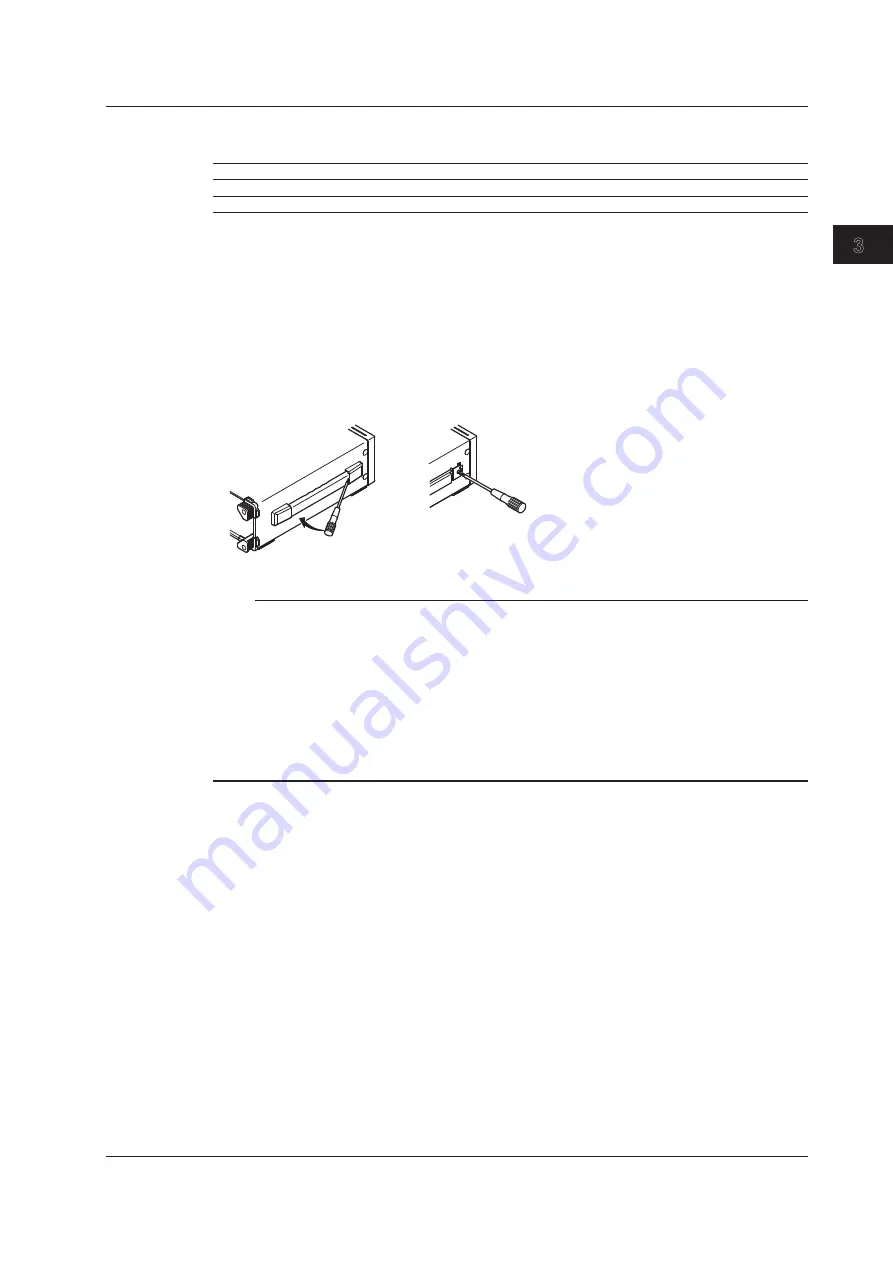
3-5
IM 2558A-01EN
Preparation
3
2
1
4
5
6
7
8
9
10
11
12
13
14
15
16
App
Index
Rack Mounting
To rack-mount the instrument, use the separately sold rack mount kit.
Item
Model
Model 751535-E3 Rack mount kit (for mounting one 2558A on an EIA standard rack)
751535-E3
Model 751535-J3 Rack mount kit (for mounting one 2558A on a JIS standard rack)
751535-J3
An outline of the mounting procedure is given below. For detailed instructions, see the manual that
is included with the rack mount kit.
1.
Remove the handles from both sides of the instrument.
2.
Remove the four feet from the bottom of the instrument.
3.
Remove the four seals covering the rack mount attachment holes. The holes are on the sides
of the instrument near the front.
4.
Place seals over the feet and handle attachment holes.
5.
Attach the rack mount kit to the instrument.
6.
Mount the instrument on a rack.
How to remove a handle cover
Note
• When rack-mounting the instrument, allow at least 5cm of space around the top panel outlet holes to
prevent internal heating. Allow at least 20 cm around the rear panel inlet holes.
• Make sure to provide adequate support from the bottom of the instrument. The support should not block
the inlet and outlet holes.
• Store the removed parts in a safe place.
• When rack-mounting the instrument, remove the feet from the rear of the instrument if they are coming
into contact with the rack and are thus preventing you from rack-mounting the instrument. After you have
rack-mounted the instrument, re-attach the feet to the rear of the instrument.
• Dials and current terminals protrude further out than the front panel position. Make sure you do not hit
them against the rack when mounting the instrument.
Do Not Install the Instrument in the Following Kinds of Places
• In direct sunlight or near heat sources
• In an environment with excessive amounts of soot, steam, dust, or corrosive gas
• Near strong magnetic field sources
• Near high-voltage equipment or power lines
• In an environment that is subject to large levels of mechanical vibration
• On an unstable surface
• Outdoors or in locations subject to rain or water
3.2 Installing the Instrument
















































