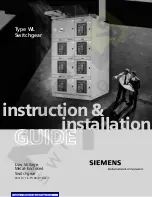8-2
IM 2558A-01EN
8.2 Error Log Display
Procedure
Displaying the Error Log
4. Turn either dial to
select the log entry to display.
2. Select ERROR.
1. Select SETUP.
3. Turn a dial to select LOG.
1.
Turn the
FREQUENCY
dial to select SETUP.
The indicator corresponding to the selected SETUP range illuminates, and the frequency/phase angle
display area shows the SETUP menu.
2.
Turn the
VARIABLE
dial to select ERROR.
3.
Turn a
main setting
dial to select LOG.
4.
Turn a
deviation dial
to select the error log entry to display.
If there are no error log entries, NO is displayed.
If there are, an error code is displayed.
Clearing the Error Log
6. Execute the clear operation.
5. Turn a dial to select CLEAR.
5.
Turn a
main setting
dial to select CLEAR.
6.
Flip the
PRESET
switch up or down.
The error log is cleared.