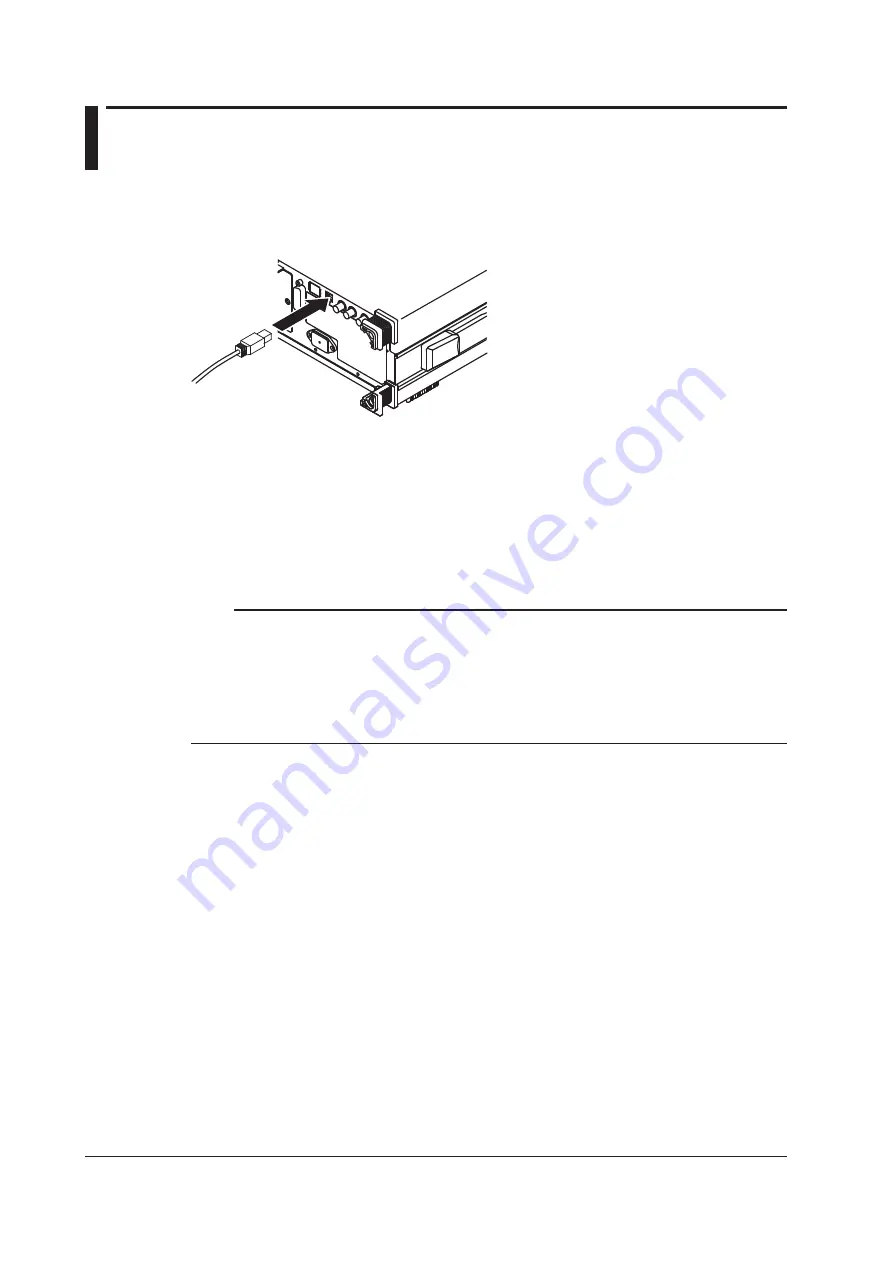
9-2
IM 2558A-01EN
9.2 Connecting to the USB Interface
Connection Procedure
Connect the cable as shown below.
2558A
Notes on Connection
• Be sure to insert the USB cable connector firmly into the USB port.
• If you are connecting multiple devices by using a USB hub, connect the 2558A to the USB hub
port that is closest to the port that the controller is connected to.
• Do not connect or remove the USB cable from the time when the 2558A is turned on until
operation becomes available (approximately 20 to 30 seconds). Doing so may damage the
2558A.
Note
• Only use one communication interface: USB, GP-IB, or Ethernet. If you send commands simultaneously
from more than one communication interface, the 2558A will not execute the commands properly.
• Install the YOKOGAWA USB TMC (Test and Measurement Class) driver on your PC. For information
about how to obtain the YOKOGAWA USB TMC driver, contact your nearest YOKOGAWA dealer. You can
also access the YOKOGAWA USB driver download web page and download the driver.
http://tmi.yokogawa.com/
• Do not use USB TMC drivers (or software) supplied by other companies.
















































