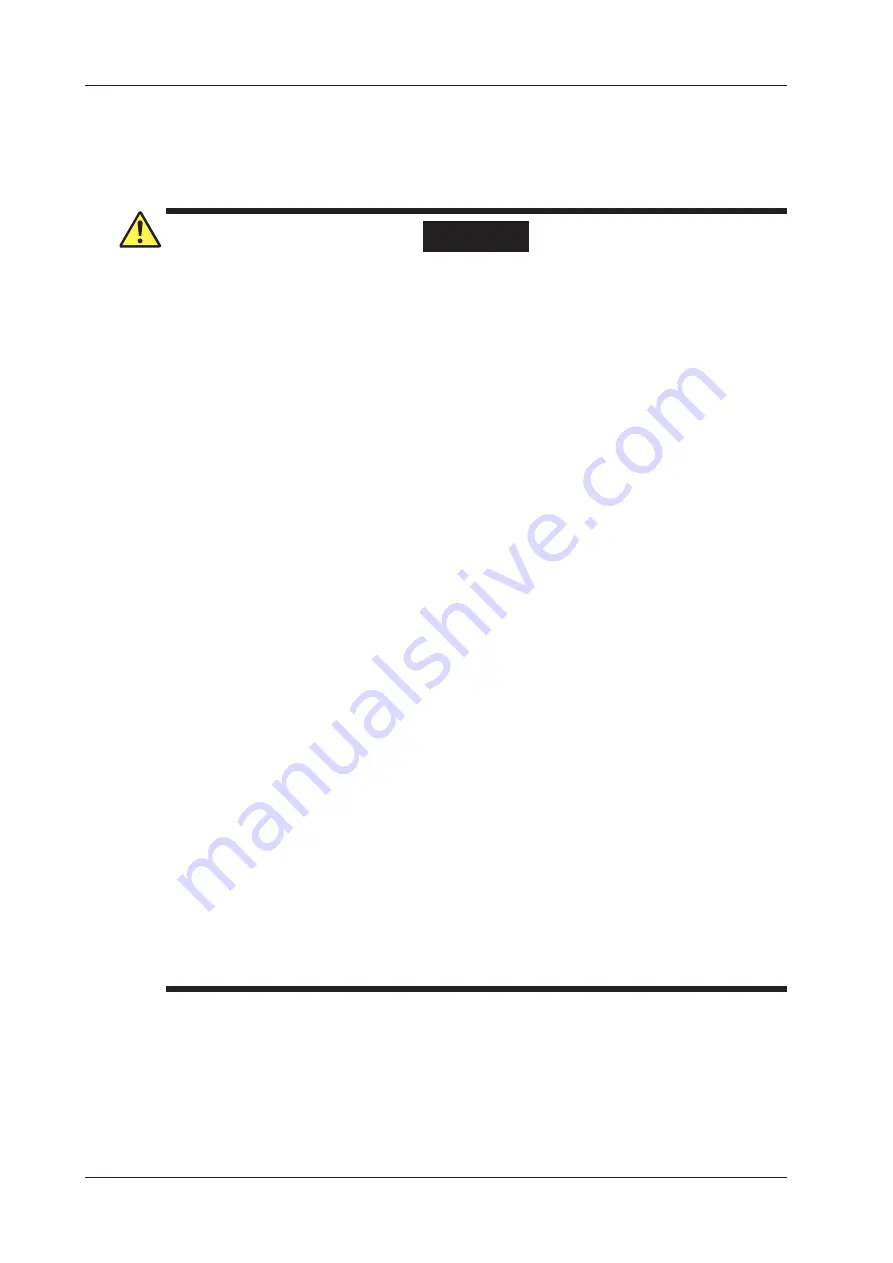
2/10
IM 810518901-04E
Safty Precautions of the Modules
The following precautions must be observed when handling the modules. YOKOGAWA assumes no liability for
the customer’s failure to comply with these requirements. For details on the installation/removal procedure and
the specifications of the modules, see the AQ2200 Multi Application Test System User’s Manual (IM 735101-01EN
or IM 810518920-05E).
WARNING
Use the Instrument Only for Its Intended Purpose
This optical measuring instrument is designed to measure the optical characteristics of light
sources and evaluate their performance. Do not use this instrument for anything other than as
an optical measuring instrument.
Check the Physical Appearance
Do not use the instrument if there is a problem with its physical appearance.
Do Not Operate in an Explosive Atmosphere
Do not operate the instrument in the presence of flammable gasses or vapors. Doing so is
extremely dangerous.
Do Not Remove the Covers or Disassemble or Alter the Instrument
Only qualified YOKOGAWA personnel may remove the covers and disassemble or alter the
instrument.
Blank Panel
Make sure to put the AQ2200-901 Blank Panel on the slots that are not being used to prevent
electric shock and to satisfy the specifications. Using the main unit without the Blank Panel
allows dust to enter the main unit and may cause malfunction due to the rise in temperature
inside the main unit.
Do not look at the laser’s direct light
Do not look at the laser’s direct light, reflected light from a mirror, or indirect light without proper
protective eyewear. In addition, avoid being exposed to the laser light. It can cause blindness or
damage to the eye. Place a cover over unused optical connectors.
Angled PC Only Connector
Only connect an angled-physical contact type optical fiber to the ANGLED PC ONLY connector.
Other types of connectors can damage the connector’s ferrule end.
Dispose the Instrument Properly
Do not throw this instrument into a fire to dispose of it. Doing so may cause the instrument to
explode, resulting in fire or personal injury.
The devices used in this instrument contain gallium arsenide (GaAs) and indium phosphide (InP).
When you dispose this instrument, you must separate it from general industrial waste and
household garbage, and dispose of it according to local regulations.
Additionally, gallium arsenide powder and vapor are dangerous substances. Do not burn, cut,
crush, chemically disassemble, or otherwise destroy this instrument.
Install or Use the Instrument in Appropriate Locations
• Do not install or use the instrument outdoors or in locations subject to rain or water.
• Install the instrument so that you can immediately remove the power cord if an abnormal or
dangerous condition occurs.




























