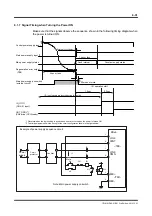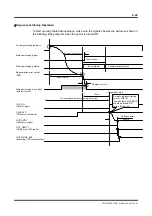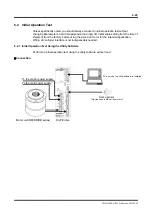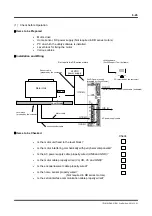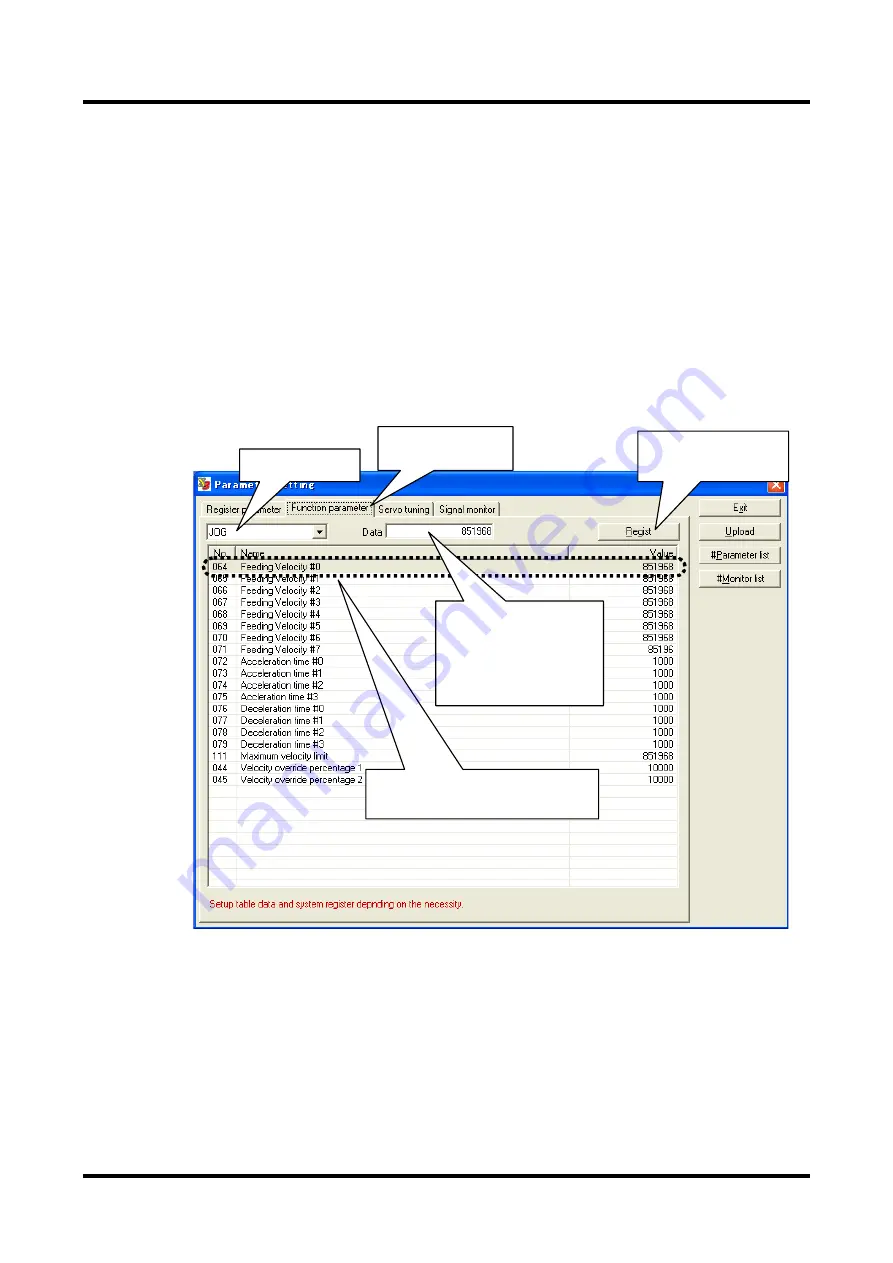
6-40
TI71M01D06-01EN 3rd Edition: 2012.12.01
(2) #parameter
Setting
STEP 1 Select [#parameter] from the main menu of the utility software.
STEP 2 Click "Function #parameter" to display the setting window.
STEP 3 Select the function you want to set.
STEP 4 Click the #parameter you want to set.
STEP 5 Enter the setup value in the Data edit box, and press the return key.
STEP 6 Overwrite all the #parameters you want to set, and click the [Regist] button to
register the #parameters.
STEP7 Set #parameters intended to use.
Number of #parameter needs to be designated for each motion in case of
#parameter that has more than one setting, such as feeding velocity(#64 to #71).
Set in the System setup register 3 window in the case of jog move and each table
data window in the case of table data operation.
Setting Window for Velocity Profile Related #parameters
[3] Select a function.
[2] Select "Function
#parameter."
[6] Register the values
after overwriting
necessary #parameters.
[4] Click the line for the #parameter you
want to change.
Check that the line is highlighted in blue.
[5] Check that the data of the
selected #parameter is
displayed.
Click this edit box.
Enter the setup value of the
#parameter, and press the
return key.