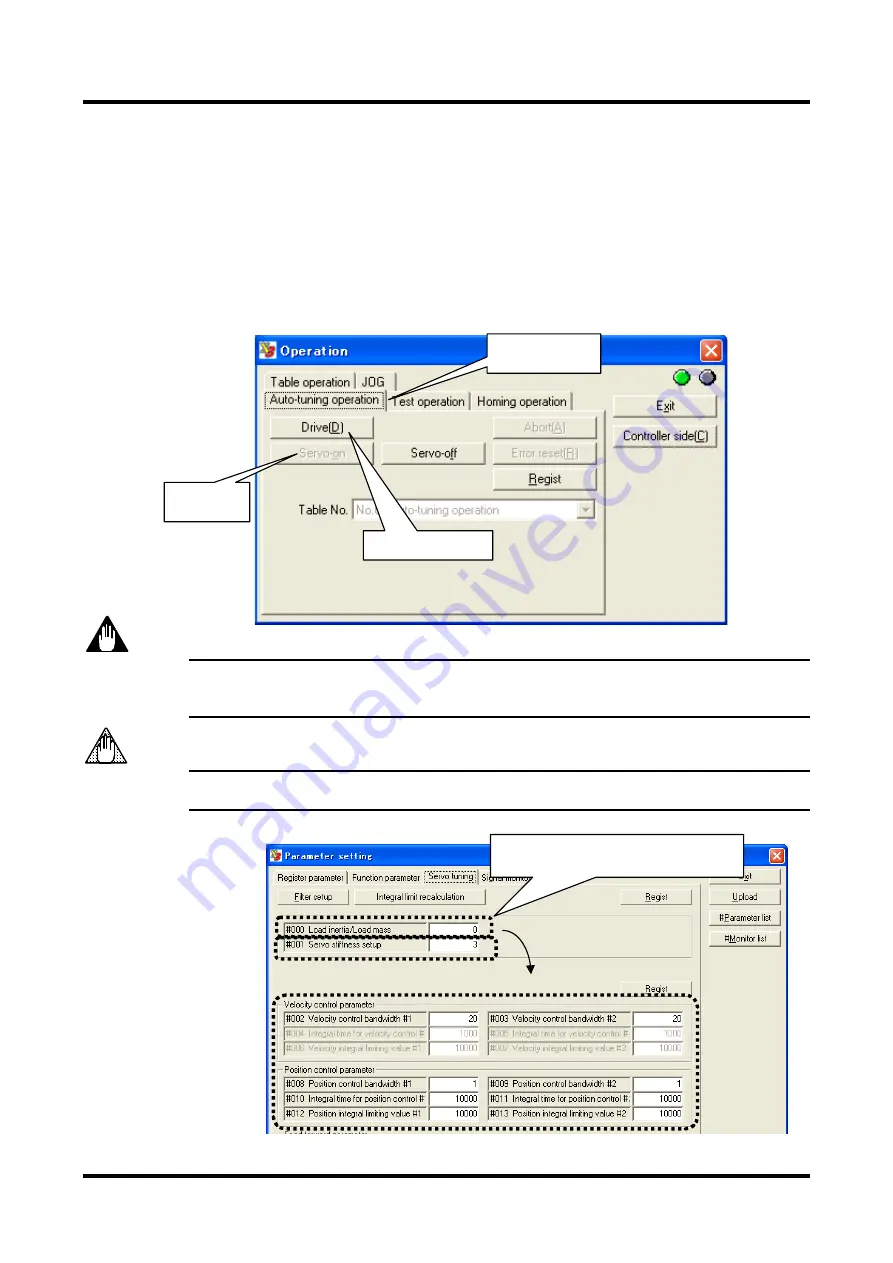
6-71
TI71M01D06-01EN 3rd Edition: 2012.12.01
(2) How to Perform Auto-tuning
Starting from the Auto-tuning Dedicated Operation Window
STEP 1 Select [Operation] from [Control] in the utility software.
STEP 2 Select the Auto-tuning tab from the Operation window.
STEP 3 Move the motor to the position at which the auto-tuning should be started.
STEP 4 Click the [Servo-ON] button.
STEP 5 Click the [Drive] button to start the auto-tuning operation.
STEP 6 To store the #parameter values set automatically, click the [Regist] button.
The operation direction of auto-tuning is the + direction with respect to the position before
starting the operation. Ensure that there is sufficient space in the direction. Secure sufficient
space in the - direction as well, as overshoot may occur.
Do not change the states of the IN_POSFREQ_SEL and IN_VELFREQ_SEL signals during
the auto-tuning operation. It will prevent obtaining correct settings.
2 Select the
Auto-tuning tab.
4 Turn the
servo ON.
5 Perform auto-tuning.
WARNING
CAUTION
When you perform auto-tuning, the obtained
load inertia moment value is displayed.
















































