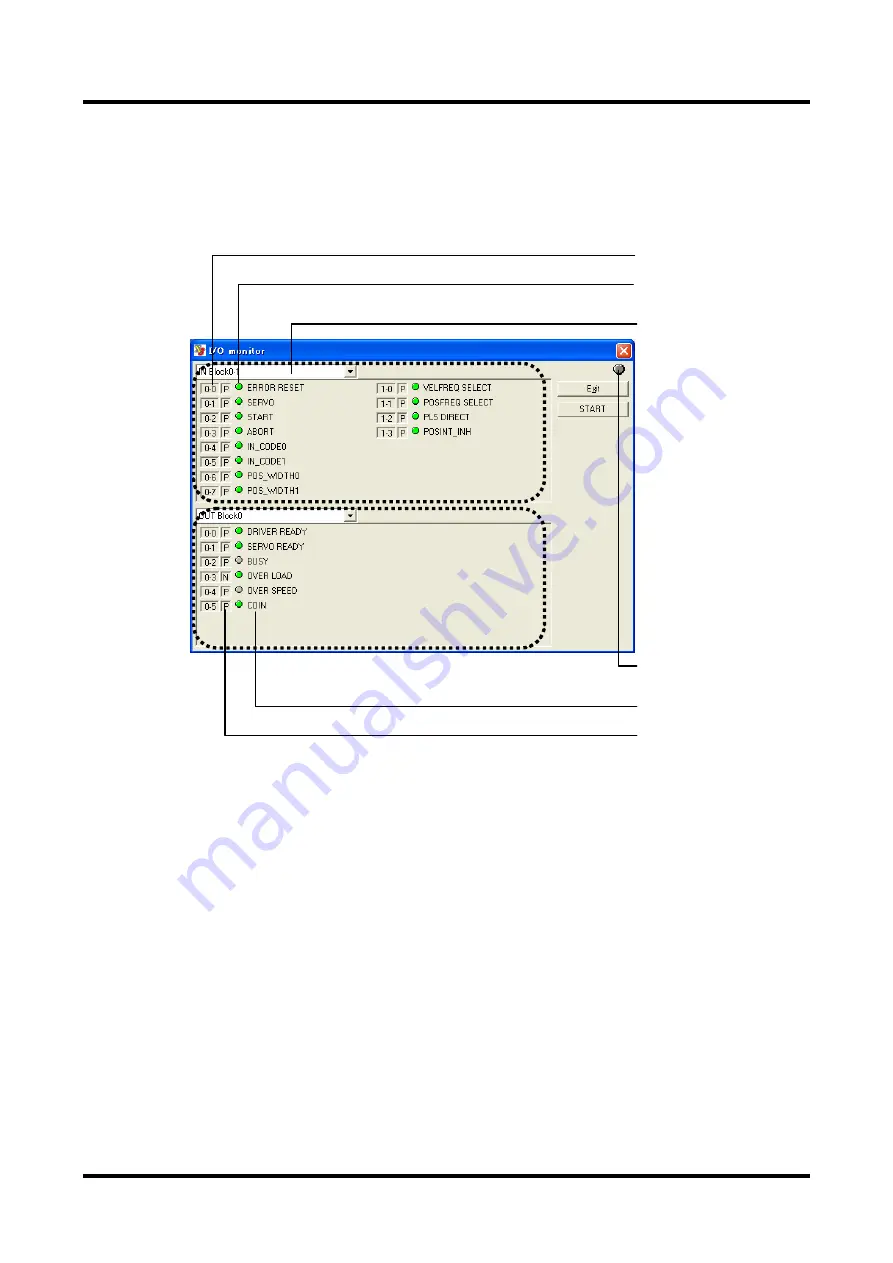
8-27
TI71M01D06-01EN 3rd Edition: 2012.12.01
8.5.3 I/O monitor
The hard I/O status of the connected drive is updated and displayed periodically. Assigned
logic I/O names and the logic setup status of hard I/O are also displayed at the same time.
However, if other dialog function is used, update may be stopped once. In such a case,
resume the operation by pressing the [START] button.
The I/O bits are managed using 8 points as one block in the drive. According to the example
above, the input side has hard I/O of 0 blocks 8 bits and 1 block 4 bits, and the output side
has hard I/O of 0 blocks 6 bits.
The number of points that can be monitored at a time is a 2-block unit for both input and
output. For a drive that has more hard I/O, select the block you want to monitor from [Block
selection combo box].
The I/O monitor is used to check whether or not a command signal has actually been entered
into the drive when the motor does not operate as expected.
Bit address
Status display lamp; Hard I/O is
ON when lit.
Block selection combo box
Updates information while the
lamp is lit.
Logic I/O name
Hard I/O logic setup status
P: Positive logic
N: Negative logic
















































