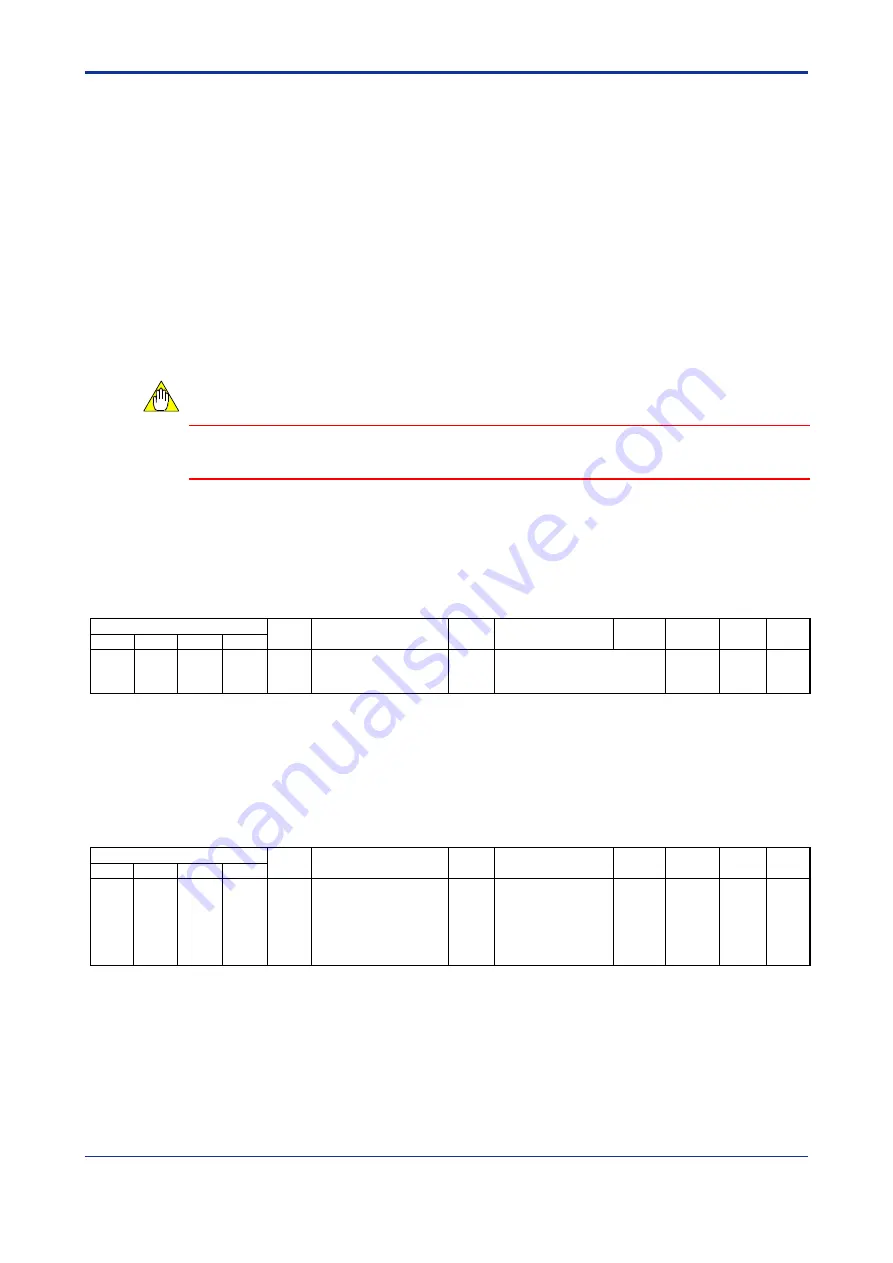
B3-8
IM 34M06H62-02E
2nd Edition : June 2008-00
B3.2 Setting I/O Parameters
I/O parameters are classified into two categories: required I/O parameters that must be
checked and set, and optional I/O parameters that can be set as required. All I/O
parameters apply to individual loops.
The required parameters are described in Sections B3.2.1, “Input Type Selection,” and
B3.2.2, "Control Type Selection."
Optional I/O parameters are used for changing the input range, for selecting burnout
detection, as well as for setting the upper and lower limits of the PV range when using
Two-input Changeover control.
For details on functions selectable with optional I/O parameters, see Chapter C3,
“PV-related Functions”.
I/O parameters must be enabled before any written content can take effect. For details on
how to enable parameter settings, see Section B2.3, “How to Enable Settings.”
Changing an I/O parameter initializes operation parameters and other related I/O
parameters. Therefore, always set I/O parameters before setting operation parameters.
B3.2.1 Input Type Selection
These parameters specify the input type of individual loops. Select a preset value that
matches the temperature range and voltage range of the sensor to be used.
Table B3.8 Input Type Selection
Data Position Number
Symbol Description Unit Data
Range Default
Value
Attribute Stored
See
Also
Loop1 Loop 2 Loop 3 Loop 4
142
342
542
742
IN
Input type selection
*1
None
1 to 31, 33 to 56
For details, see Table A4.1,
"Input Type Selection."
RW
*1
C3.1
*1 You can also select input types using hardware switches as described in Section A4.1, "Selecting Input Types and Power
Frequency." If a selection is made using a hardware switch, the setting cannot be changed by software.
B3.2.2 Control Type Selection
This parameter specifies the control type for each loop.
Table B3.9 Control Type Selection
Data Position Number
Symbol Description Unit Data
Range Default
Value
Attribute Stored
See
Also
Loop 1 Loop 2 Loop 3 Loop 4
141
341
541
741
OT
Control type selection
None
0: PID control
1: ON/OFF control
2: Heating/cooling
PID control
3: Heating/cooling
ON/OFF control
0
RW
C2.1
For details on how to assign a specific output type to a specific output terminal, see
Section B3.1.4, "Setting Output Terminals." See also Section C2, "Output-related
Functions."
CAUTION
Summary of Contents for F3CU04-0S
Page 2: ...Blank Page...
Page 18: ...Blank Page...
Page 32: ...Blank Page...
Page 34: ...Blank Page...
Page 50: ...Blank Page...
Page 90: ...Blank Page...
Page 118: ...Blank Page...
Page 130: ...Blank Page...
Page 204: ...Blank Page...
Page 222: ...Blank Page...
Page 224: ...Blank Page...
Page 228: ...Blank Page...
Page 230: ...Blank Page...
Page 232: ...Blank Page...
Page 234: ...Blank Page...
Page 240: ...Blank Page...
Page 242: ...Blank Page...
Page 254: ...Blank Page...
Page 258: ...Blank Page...
Page 260: ...Blank Page...
















































