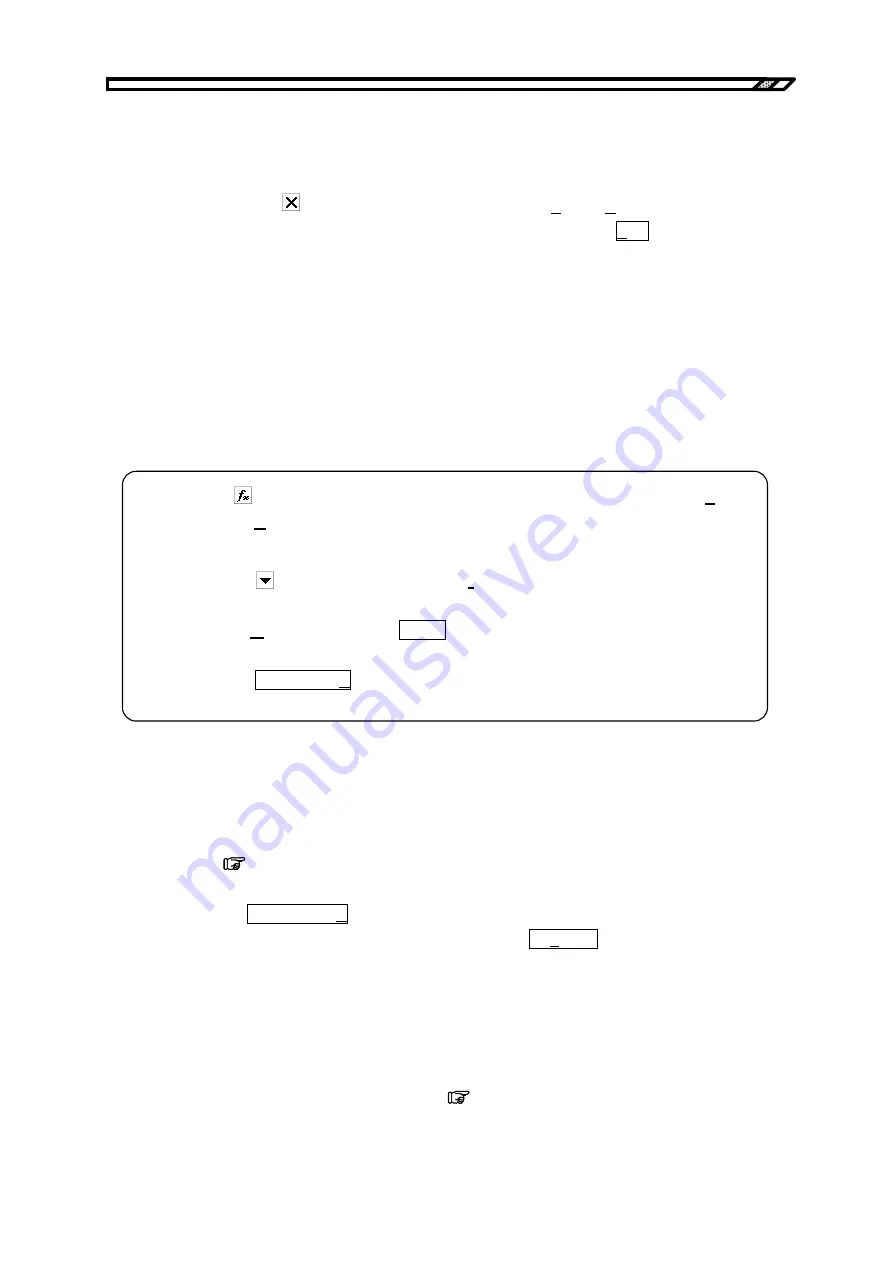
3.2 Start and Termination
IM FG410-61EN
3-3
3.2 Start and Termination
To run the software, click the Start button, and on the Start menu that appears, click
[ARB_Edit]
under
[YOKOGAWA]
.
To exit the editor, click (close box) at the top right or execute
[File] - [Exit]
. The
[Exit Program.
Are you sure?]
confirmation message appears in either case. Click the
Yes
button.
In the following examples, operations are explained from the default status when the
Arbitrary
Waveform Editor
is started.
Before performing the operations in each example, exit the
Arbitrary Waveform Editor
once and
then restart it.
3.3 Standard Waveform
This section explains how to create a triangle wave with 30% symmetry, as a sample standard
waveform.
Step 1: Click at the top left of the screen. The same result can be obtained when
[Tools]
- [Wave Create]
is selected.
The screen titled
[YOKOGAWA ARB Edit - Wave Create]
appears.
Step 2: Click the button to the right of
[Function]
and click
[Triangle]
from the list.
Step 3: Change the numerical value from
[50]
to
[30]
in the number input section to the right
of
[Symmetry]
and press the
Enter
key. This specifies a triangle wave with 30%
symmetry.
Step 4: Clicking
All Page OK
closes the waveform generation screen and returns to the
screen where the waveform is displayed.
Explanation 1: In this example, the waveform is generated across the memory size.
In the “ARB Edit”, the waveform can be divided into multiple pages. For example,
the fist quarter of a waveform can be allocated to the first page and the latter half of
the waveform can be allocated to the second page, and so on.
See “5.1.1 Range setting and page”.
To execute the specified waveform across multiple active pages in batch, click
the
All Pages OK
button.
To execute the displayed page only, click the
Page OK
button.
In this example, clicking either of the buttons leads to the same result because the
first page alone is specified.
Explanation 2: In addition to the triangle wave, the sine wave, square wave (duty ratio variable), and
waveform definitions (waveform functions) with the noise, DC, or numerical
expression can be selected.
Waveform function example:
See “3.5 Numerical Expression Waveform”.
Summary of Contents for FG410
Page 1: ...User s Manual FG410 FG420 ARBITRARY WAVEFORM EDITOR IM FG410 61EN 3rd Edition ...
Page 3: ......
Page 10: ...1 OVERVIEW 1 1 General 1 2 1 2 Function Tree 1 2 1 3 Conventions 1 5 ARB Edit 1 1 ...
Page 15: ...1 3 Conventions IM FG410 61EN 1 6 ...
Page 44: ...4 7 Copy and Paste IM FG410 61EN 4 15 ...
Page 45: ......
Page 76: ...6 ERROR MESSAGES 6 1 Arbitrary Wave Edit Software Error 6 2 IM FG410 61EN 6 1 ...
Page 80: ......
Page 82: ......
Page 83: ...https www yokogawa com ymi Yokogawa Test Measurement Corporation ...
















































