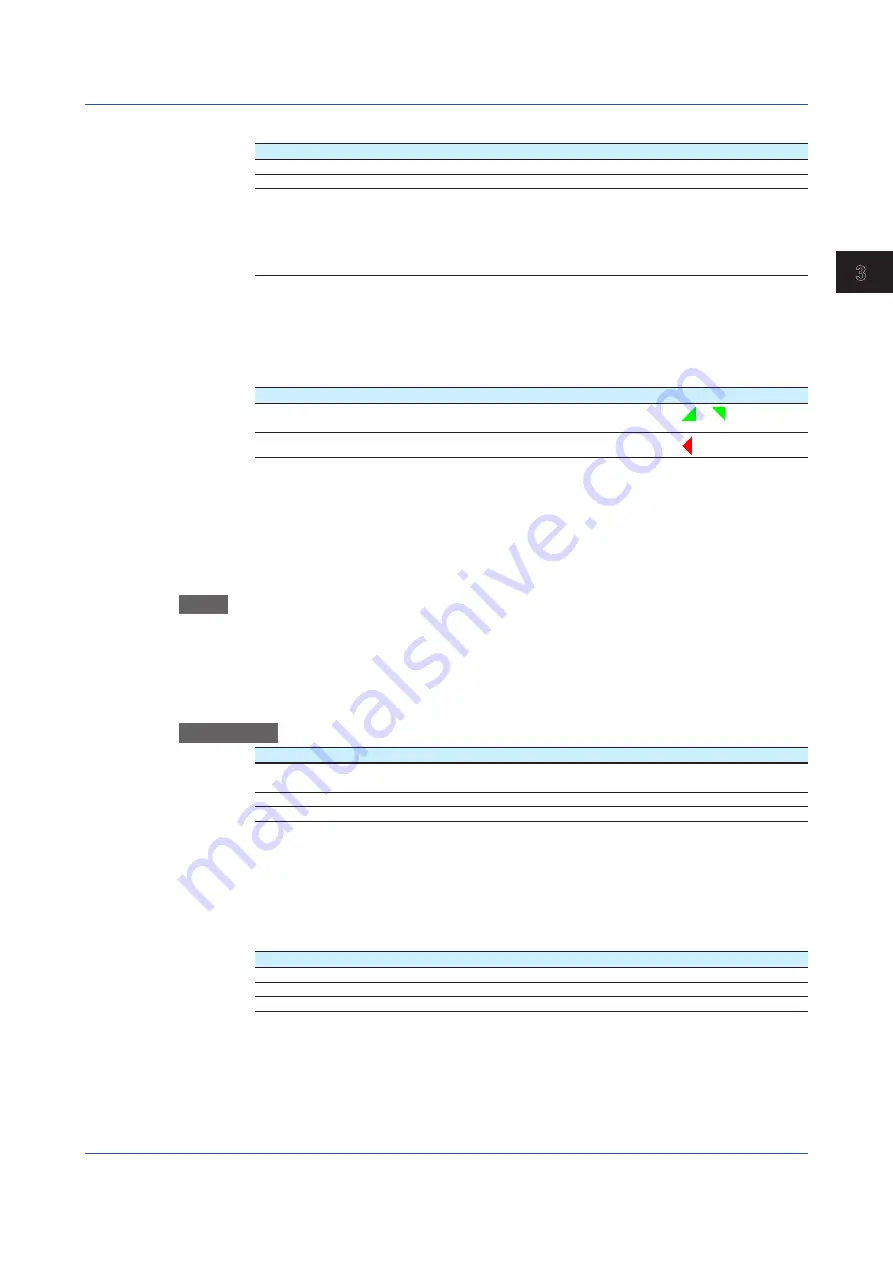
3-19
IM 04L57B01-01JA
Reconfiguring and Managing the W
ireless Input Unit (GX/GP/GM)
1
2
3
4
5
6
App
Alarm point mark
Setup Item
Selectable Range or Options
Default Value
Indicate on Scale
Off/On
On
Mark type
Alarm, Fixed
Alarm
Alarm 1 color to Alarm 4 color
*
24 colors (red, green, blue, blue violet, brown,
orange, yellow-green, light blue, violet, gray,
lime, cyan, dark blue, yellow, light gray, purple,
black, pink, light brown, light green, dark gray,
olive, dark cyan, and spring green) and a user-
defined color (1 color)
* Appears when the Mark kind is set to
Fixed
.
Indicate on Scale
Set this to
On
to display alarm point marks on the scale. Set this to
Off
to not display them.
This setting is shared with the bar graph display.
Mark type
Options
Description
Mark Shape
Alarm
Displayed normally in green. Displayed in the specified color
when an alarm occurs.
or
Fixed
Displayed with a fixed color.
Alarm 1 color to Alarm 4 color
When Mark kind is set to
Fixed
, set the display colors of point marks for alarm levels 1 to 4.
3.4.4
Setting Calibration Correction (Linearizer Approximation, Linearizer
Bias, Correction Factor)
Path
GX/GP:
MENU
key >
Browse
tab >
Setting
> Setting menu
Wireless input unit settings
>
Calibration correction
Web application:
Config.
tab >
Wireless input unit settings
>
Unit number
>
Calibration
correction
Hardware configurator:
Wireless input unit settings
>
Unit number
>
Calibration
correction
Description
Setup Item
Selectable Range or Options
Default Value
First unit number
GX20-1/GP20-1/GM10-1: 1 to 50
GX20-2/GP20-2/GM10-2: 1 to 96
1
Last unit number
Same as the first unit number
1
Data type
Input 1, Input 2, Input 3
Input 1
First unit number, Last unit number
Select the target unit number.
Only the unit numbers assigned to GX70SMs that the GX/GP/GM has recognized can be
selected.
Data type
Select the GX70SM data type.
Options
Description
Input 1
Channel 1 data.
Input 2
Channel 2 data.
Input 3*
Channel 3 data. (Humidity sensor)
* This appears even if the /RH option is not installed.
3.4 Configuring the Settings for Wireless Input Unit Data
Summary of Contents for GX70SM
Page 1: ...User s Manual IM 04L57B01 01EN 1st Edition Model GX70SM Wireless Input Unit User s Manual ...
Page 2: ......
Page 12: ...Blank ...
Page 148: ...Blank ...
Page 168: ...Blank ...
















































