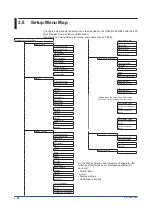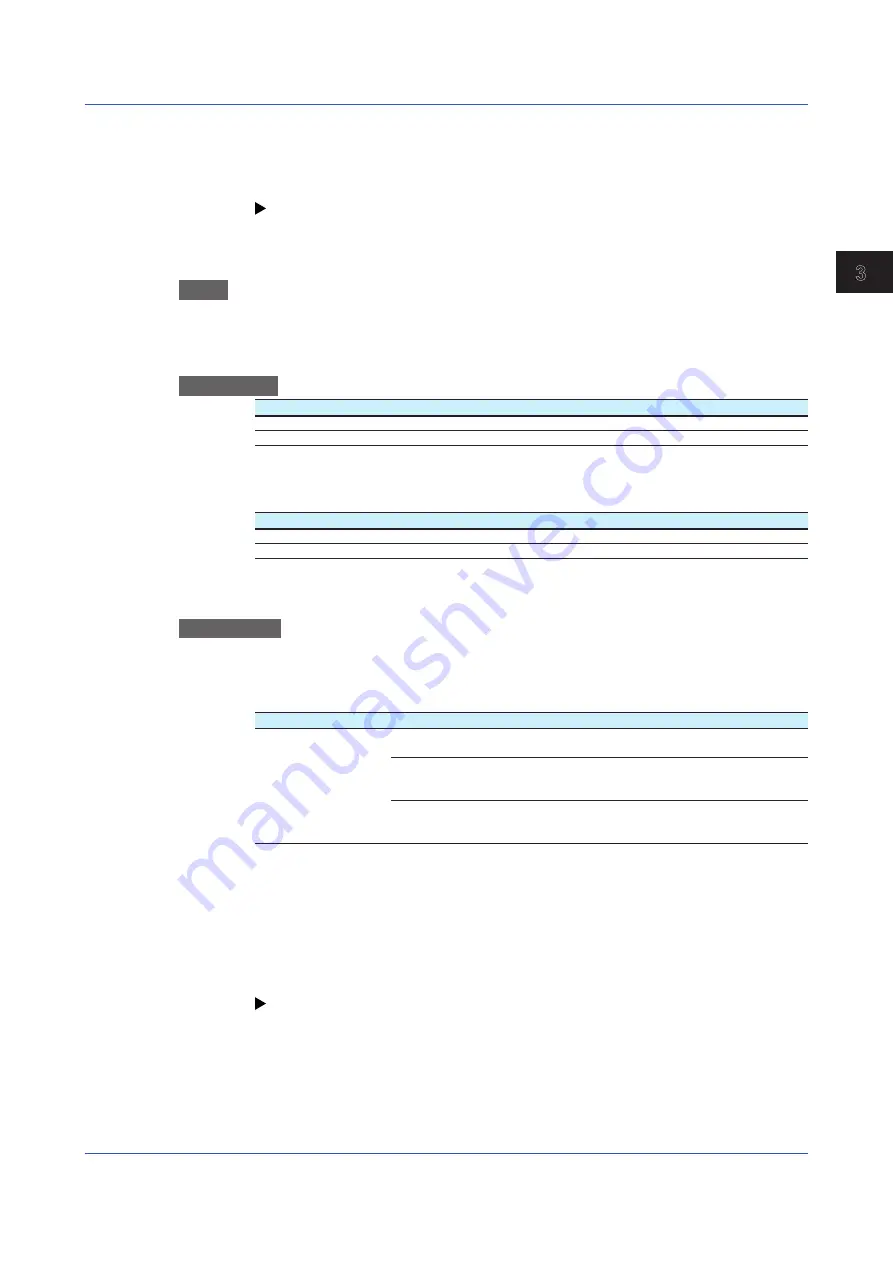
3-31
IM 04L57B01-01JA
Reconfiguring and Managing the W
ireless Input Unit (GX/GP/GM)
1
2
3
4
5
6
App
3.6.3
Setting the Instrument Information Output (/FL option) (GX/GP only)
You can add “Wireless input unit error” to the instrument information output of the fail relay.
When a wireless input unit error occurs, a fail relay output can be generated.
For details on the instrument information output, see the following manual.
GX/GP User’s Manual
Section 1.23.6, “Setting the FAIL Relay and Instrument Information Output
(/FL option)”
Path
GX/GP:
MENU
key >
Browse
tab >
Setting
> Setting menu
System settings
>
Status
relay
Web application:
Config.
tab >
System settings
>
Status relay
Hardware configurator:
System settings
>
Status relay
Description
Setup Item
Selectable Range or Options
Default Value
Fail relay
Fail, Status
Fail
Wireless input unit error*
Off/On
Off
* Appears when fail relay is set to
Status
.
Fail relay
Set whether to output CPU errors to the relay or the instrument status to the relay.
Options
Description
FAIL
Outputs failures.
Status
Outputs instrument information.
Wireless input unit error
Set this to
On
to output the wireless input unit error status.
Explanation
Status
The status below is output with a relay contact signal. You can select whether the status is
output to the relay. The relay is energized when the status occurs.
You cannot change this behavior.
Status
Description
Corrective Action
Wireless input unit error Battery error.
The wireless input unit’s battery level
is low. Replace the batteries.
Operation error.
An error is occurring in the wireless
input unit. Check the wireless input
unit status.
Disconnected status.
The wireless communication was
disconnected. Check the wireless
input unit status.
3.6.4
Configuration When Routers Are Also Present
When GX70SMs and routers are present, configure the routers after reconfiguring the
wireless input units.
Otherwise, the communication channel settings will be initialized.
When configuring routers, make sure the communication channels do not overlap with those
assigned to the GX70SMs.
For the procedure when GX70SMs and routers are present, see section 1.4, “Procedure
When Wireless Input Units and Routers Are Present” on page 1-10.
3.6 Other Settings
Summary of Contents for GX70SM
Page 1: ...User s Manual IM 04L57B01 01EN 1st Edition Model GX70SM Wireless Input Unit User s Manual ...
Page 2: ......
Page 12: ...Blank ...
Page 148: ...Blank ...
Page 168: ...Blank ...