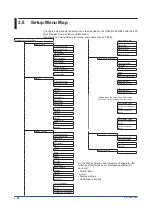4-1
IM 04L57B01-01JA
Functions
Added with the Support for W
ireless Input Units
1
2
3
4
5
6
App
4.1
Alarm Function
4.1.1
Data dropout alarm
Data dropout alarm is displayed as “D” on various screens and information dialog boxes.
Display Examples of Data Dropout Alarms
Example of a digital display and channel information dialog box
Data dropout alarm indication
Example of an alarm summary
Data dropout alarm indication
For details on alarm summaries, see the following manuals.
GX/GP User’s Manual
Section 2.3.1, “Listing the Log of Alarm Occurrences and Releases”
GM User’s Manual
Section 3.1.2, “Monitoring the GM Data and Controlling the GM from the
Monitor Screen”
Example of an overview
Data dropout alarm indication
Chapter 4 Functions Added with the Support for Wireless Input Units
Summary of Contents for GX70SM
Page 1: ...User s Manual IM 04L57B01 01EN 1st Edition Model GX70SM Wireless Input Unit User s Manual ...
Page 2: ......
Page 12: ...Blank ...
Page 148: ...Blank ...
Page 168: ...Blank ...