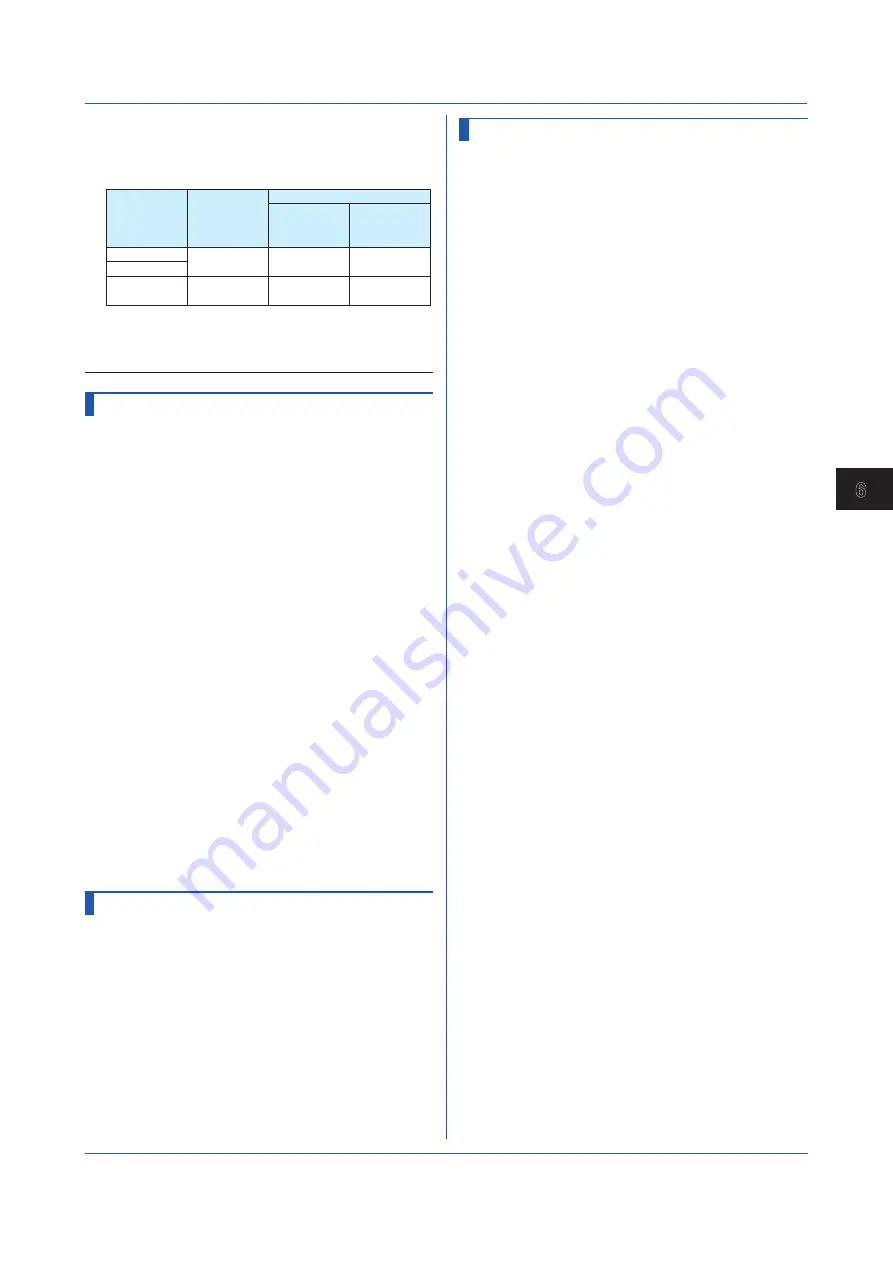
6-7
IM 04L57B01-01JA
GX/GP/GM Communication Commands
1
2
3
4
5
6
App
SHomeKind
Standard display [GX/GP]
Set the screen to display on the standard display.
For Multi Panel
Syntax
SHomeKind,p1,p2,p3
p1
Screen type (Multi)
p2
Multi panel number (1 to 20)
p3
Batch group number (1 to the number
used)
p3 is valid when the multi batch function (/
BT) is enabled.
For Screens other than Multi Panel
Syntax
SHomeKind,p1,p2,p3
p1
Screen type
Trend
Trend
Digital
Digital
Bar
Bar graph
Overview
Overview
Alarm
Alarm summary
Message
Message summary
Memory
Memory summary
Report
Report summary
Modbus-M
Modbus master status
Modbus-C
Modbus client status
Watt
WT communication status
Switch
Internal switch/relay
status
Action-Log
Event log
Error-Log
Error log
Commu-Log
Communication log
Ftp-Log
FTP log
Web-Log
Web log
Mail-Log
Mail log
Modbus-Log
Modbus log
Sntp-Log
SNTP log
Dhcp-Log
DHCP log
SLMP-Log
SLMP log (/E4)
Network
Network information.
SLMP-C
SLMP client status (/
E4)
Reminder
Reminder (/AH)
Setting
Setting
ControlGroup
Control group
ControlSummary
Control summary
ControlAlarm
Summary
Control alarm summary
ControlOverview
Control overview
SaveLoad
Save load
SystemInfo
System information
Custom
Display
Customized display
screen
Batch
Overview
Batch overview (/BT)
Tuning
Tuning
6.3 Setting Commands
Under the following conditions, p1=Wireless cannot be
changed to other options.
Conditions that allow changing the setting while
the function receiver is recording
Before
change
After change
(After
confirmation)
Change allowed?
Security
function not
available
Security
function
available
Off
Off, Master
Yes
No
Master
WirelessUnit Other than
WirelessUnit
No
No
• The settings specified with this command take effect
with the
OSeriApply
command. The recorder serial
settings do not change until you send the OSeriApply
command.
SModMaster
Modbus master (/CM2 or /CS2)
Sets the Modbus master operation.
Syntax
SModMaster,p1,p2,p3,p4,p5,p6
p1
Master function (Off, On)
p2
Read cycle (100ms, 200ms, 500ms, 1s,
2s, 5s, 10s, 15s, 20s, 30s, 1min, 2min,
5min, 10min, 20min, 30min, 30min, 1h)
p3
Communication timeout (100ms, 200ms,
250ms, 500ms, 1s, 2s 5s, 10s, 1min)
p4
Gap between messages (Off, 5ms, 10ms,
20ms, 50ms, 100ms)
p5
Recovery action: retransmission (Off, 1, 2,
3, 4, 5, 10, 20)
p6
Recovery action: wait time (Off, 5s, 10s,
30s, 1min, 2min, 5min)
Query
SModMaster?
Example
Set the read cycle to 5min, the communication
timeout to 250ms, the gap between messages
to 10ms, the retransmission to 2, and the
recovery wait time to 5min.
SModMaster,On,5min,250ms,2,5min
Description
• If the receiver function is set to WirelessUnit (wireless
input unit), Modbus master is fixed at On.
• When receiver function is “WirelessUnit,” you can
specify the following read cycles.
2min, 5min, 10min, 20min, 30min, 1h
SMultiKind
Multi Panel Division [GX/GP]
Wireless input unit reconfiguration and wireless input unit
info screens cannot be assigned to the multi panel.
Summary of Contents for GX70SM
Page 1: ...User s Manual IM 04L57B01 01EN 1st Edition Model GX70SM Wireless Input Unit User s Manual ...
Page 2: ......
Page 12: ...Blank ...
Page 148: ...Blank ...
Page 168: ...Blank ...
















































