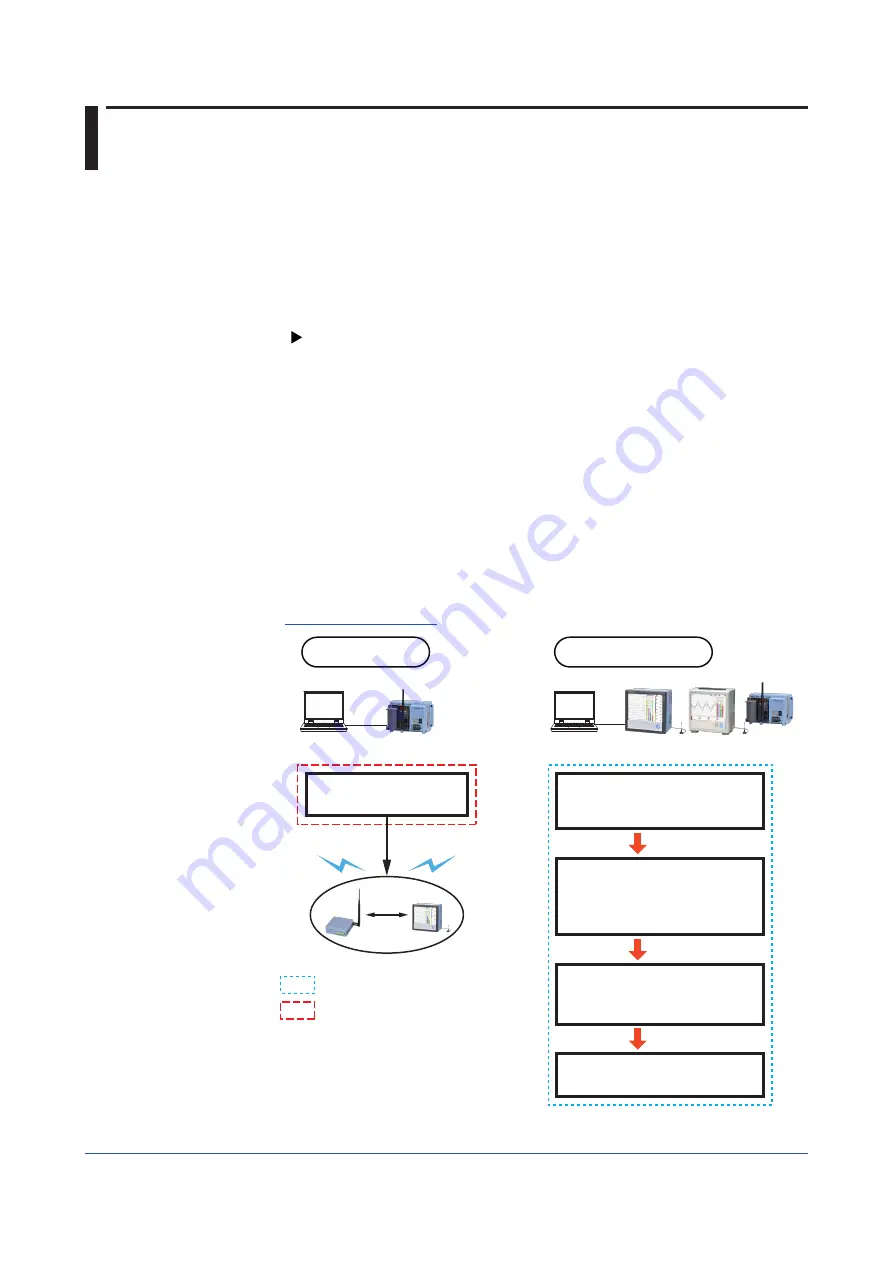
1-10
IM 04L57B01-01EN
1.4 Procedure When Wireless Input Units and
Routers Are Present
When GX70SMs and routers are present, configure the routers after performing the wireless
input unit configuration (step 13) described in section , “1.3 Procedure from Wireless Input
Unit Configuration to Data Acquisition and Status Display”.
Otherwise, the communication channel settings will be initialized.
This section describes the procedure after configuring the wireless input unit.
1.
Perform router configuration on the GM (router) using the maintenance console (by
Oki Electric).
For details on the router configuration of the GM (coordinator), see the following
manual.
920 MHz Wireless Communication User’s Manual (IM 04L51B01-42EN)
2.
Using the Modbus master settings in the Communication (Serial) settings of the GX/
GP/GM (coordinator), specify the command settings.
Note: For the communication channel, do not use the communication channel as-
signed to the GX70SM.
3.
Configure the GX/GP/GM communication channel settings.
4.
Configure the GX/GP/GM display group settings, recording channel settings, and other
settings necessary for data collection according to your application.
5.
The GX/GP/GM is now ready to collect data and display the status.
Operation complete
Coordinator (GX/GP/GM)
3
4
2
PC
GX/GP/GM
Maintenance console
Maintenance console operation
Coordinator (GX/GP/GM) operation
Data collection
Wireless
connection
Router configuration
GM
PC
Maintenance console
Router (GM)
Communication (Serial) settings
• Modbus master command settings
Communication channel settings
• Channel, span
• Alarm
• Indicator
1
5
Display group settings,
recording channel settings,
other settings
Summary of Contents for GX70SM
Page 1: ...User s Manual IM 04L57B01 01EN 1st Edition Model GX70SM Wireless Input Unit User s Manual ...
Page 2: ......
Page 12: ...Blank ...
Page 148: ...Blank ...
Page 168: ...Blank ...
















































