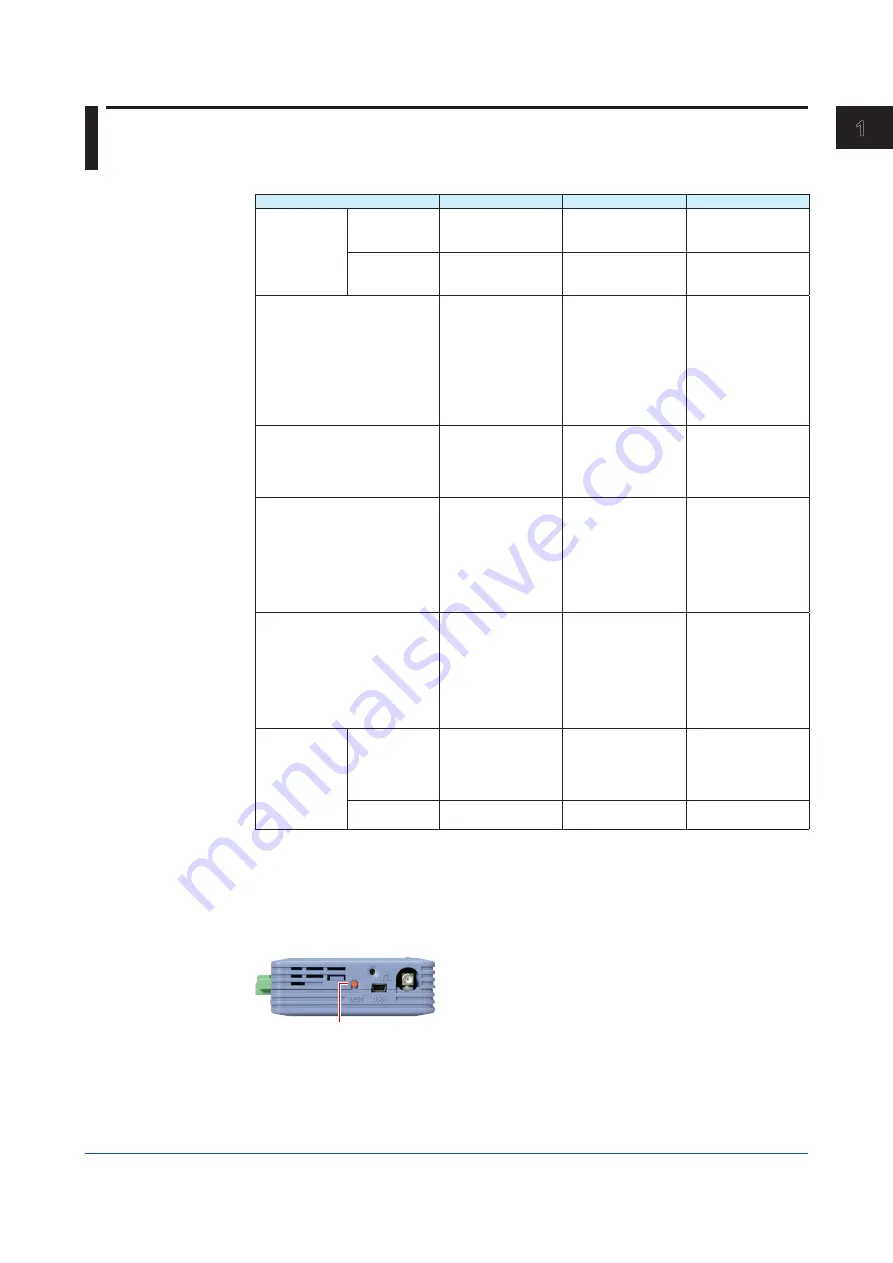
1-15
IM 04L57B01-01EN
Overview and Functions
1
2
3
4
5
6
App
1.8 Troubleshooting Based on the LED Display
Status
Status
LED display
Cause
Handling
During
measurement
or data
transmission
When network
is normal
Green blinking (about
0.2 second intervals),
red off
—
—
Not joined the
network
Red blinking (about
0.2 second intervals),
green off
Have not joined a
network.
Check the network
configuration and
installation location.
Low battery warning
Repeats the
sequence of green
lit (0.1 seconds), all
off (1.9 seconds), red
lit (1.9 seconds) and
all off (1.9 seconds)
twice, turns off for 10
seconds, and repeats
the entire sequence.
Low battery
Replace the battery.
Input error
Red lit for 0.1 seconds
at about 5 second
intervals, green off
Malfunction or
calibration value error
Check the error
information in the
input settings of the
Wireless Input Unit
Configurator.*
Mode setting error
Repeats the
sequence of green
and red lit in sync (0.1
seconds) and all off
(0.9 seconds) three
times, turns off for 2
seconds, and repeats
the entire sequence.*
• Mode mismatch
• Configuration error
• Memory error
• Restart the
GX70SM.
• Check the error
information in the
input settings of the
Wireless Input Unit
Configurator.*
Input error (over, burnout)
Repeats the
sequence of green
lit (0.1 seconds), red
lit (0.1 seconds) and
all off (1.8 seconds)
twice, turns off for 10
seconds, and repeats
the entire sequence.
Out of measuring
range, disconnection
Check the input, and
set the measuring
range to the optimal
range.
Test switch
held down in
measurement
mode
When normal
Repeats green
blinking at 0.3 second
intervals twice, all off
for 3 s, and then then
turns off red.
—
—
When in error
Off
Flat battery or
malfunction
Replace the battery.
* For the corrective action for the error you have checked, see section 2.12, “GX70SM Error
Information” on page 2-57.
Test Switch
When you press the test switch in measurement mode, the LEDs blink for you to check the
operation.
For details on the LED blinking status, see the above table.
Test switch
Replace the battery.
After replacing the battery, check that the GX70SM is running in measurement mode, and
press the test switch. Check that the green (ST1) LED blinks. If it does not blink, press the
reboot switch, and then check the operation using the test switch.
Summary of Contents for GX70SM
Page 1: ...User s Manual IM 04L57B01 01EN 1st Edition Model GX70SM Wireless Input Unit User s Manual ...
Page 2: ......
Page 12: ...Blank ...
Page 148: ...Blank ...
Page 168: ...Blank ...
















































