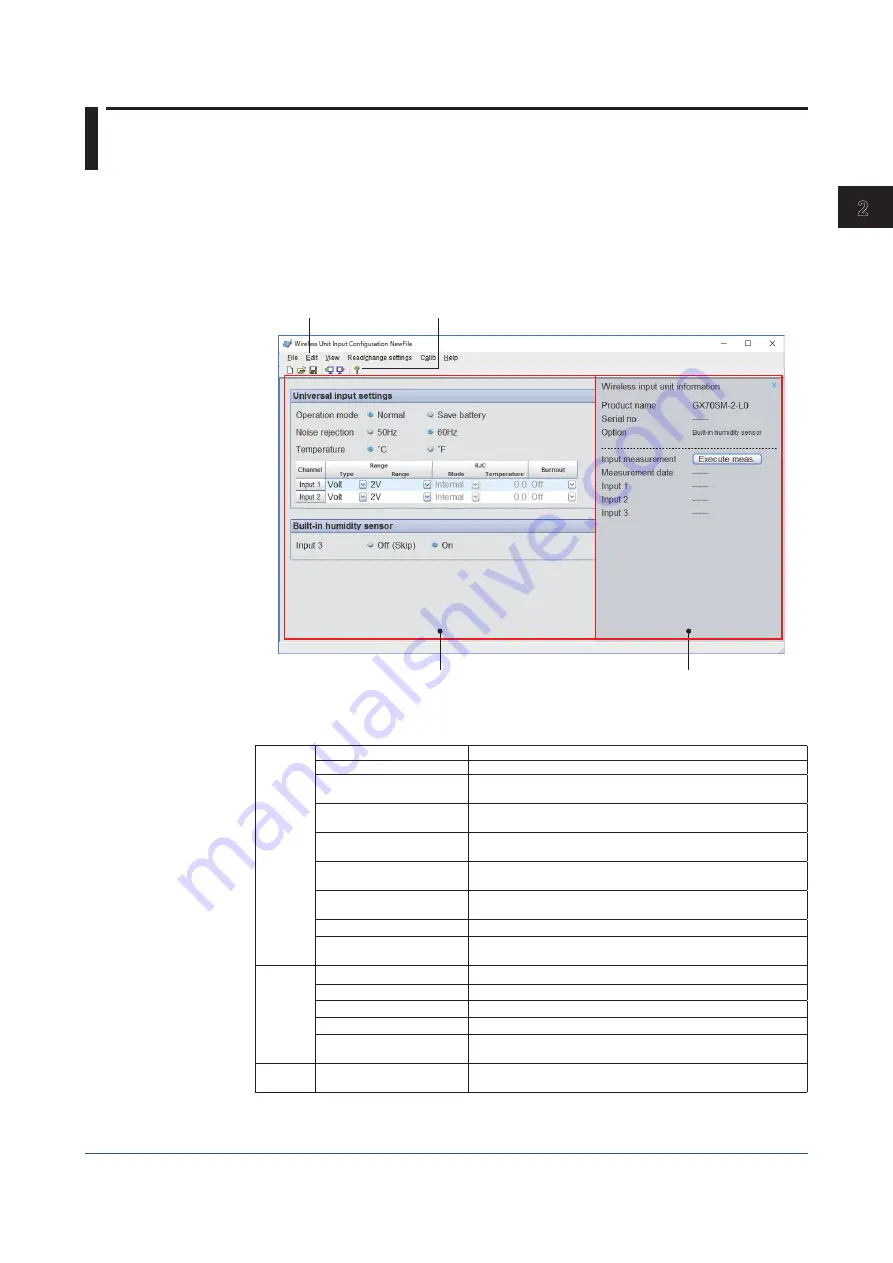
2-15
IM 04L57B01-01EN
How to Use the W
ireless Input Unit Configurator
1
2
3
4
5
6
App
2.6 Configuring the Input Settings of the Wireless
Input Unit
The Wireless Unit Input Configuration window consists of a menu bar, toolbar, configuration
display area, and wireless input unit information area.
The title bar of the Wireless Unit Input Configuration window shows the name of the input
setup file (WPN file).
How to open this window:
• On the main window, click
Input settings
.
Configuration display area
Menu bar
Toolbar
Wireless input unit information area
Menu Bar
The Wireless Unit Input Configuration window has the following menus.
File
New
Creates new GX70SM input settings.
Open Input setting file
Loads an input setup file (WPN file) stored in the PC.
Save (overwrite) input
setting file
Overwrites loaded input setup file (WPN) file) with the values in
the Input Configuration window.
Save as (Input setting file) Saves the values in the Input Configuration window to the PC
in a new input setup file (WPN file) with the specified name.
Read/save the logging data Retrieves logging data from the GX70SM and saves it as a
logging data file (WLD file).
Combine data files
Inserts a logging data file (WLD file) into a GX/GP/GM event
data and saves it as a combined data file (WLC file).
Data file information
Shows information about the logging data file (WLD file) and
combined data file (WLC file).
(Recent files)
Loads an input setup file (WPN file) that was used recently.
Exit
Closes the Input Configuration window, and returns to the main
window.
Edit
Cut
Cuts settings when editing them.
Copy
Copies settings when editing them.
Paste
Pastes settings when editing them.
Delete
Deletes settings when editing them.
Initialize settings being
edited
Initializes the settings.
View
Wireless input unit
information
Shows or hides the wireless input unit information area.
Continued on next page
Summary of Contents for GX70SM
Page 1: ...User s Manual IM 04L57B01 01EN 1st Edition Model GX70SM Wireless Input Unit User s Manual ...
Page 2: ......
Page 12: ...Blank ...
Page 148: ...Blank ...
Page 168: ...Blank ...
















































