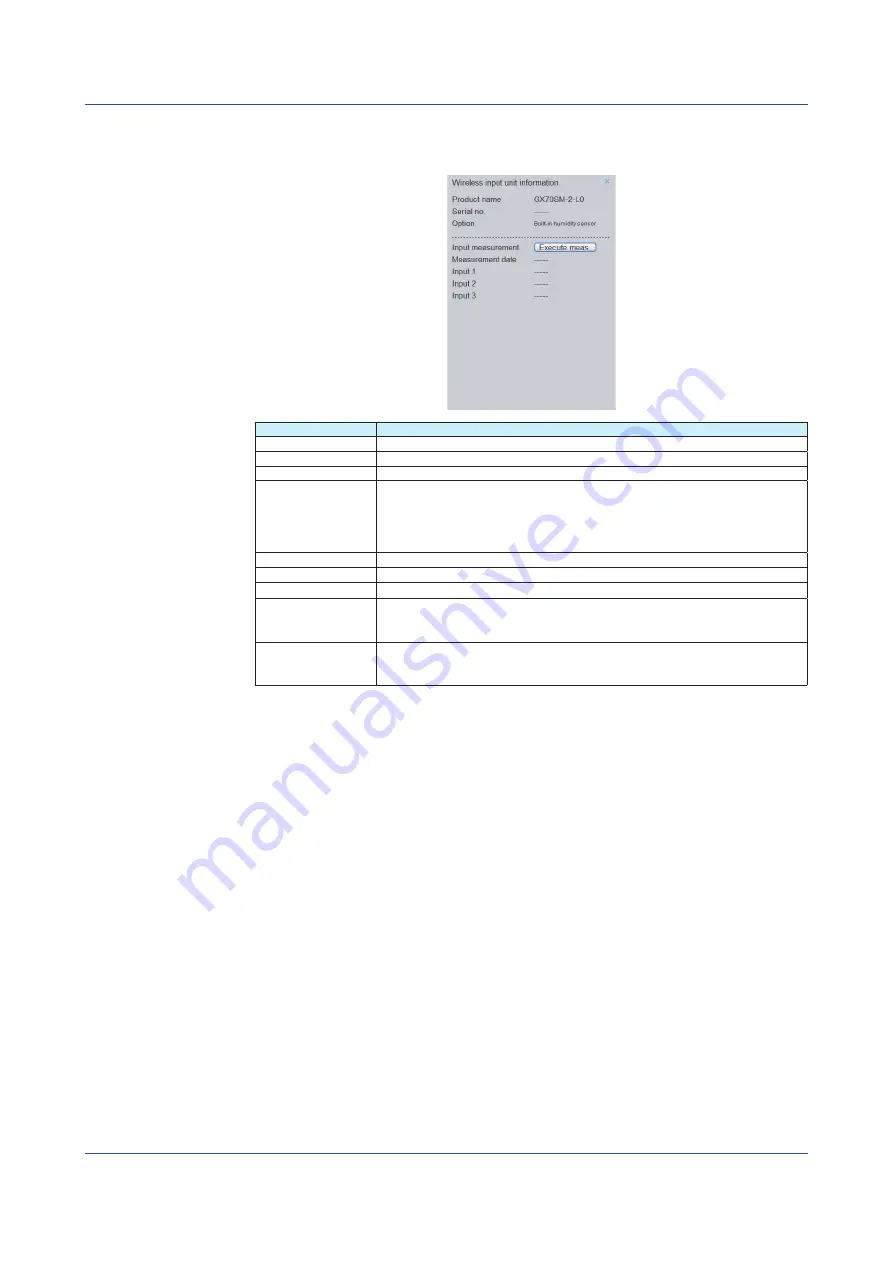
2-18
IM 04L57B01-01EN
Wireless input unit information area
This area shows the GX70SM’s product name, serial number, and so on.
Item
Description
Product Name
Shows the GX70SM’s product name.
Serial no.
Shows the GX70SM’s serial number.
Option
Shows whether the built-in humidity sensor (/RH option) is available.
Input measurement
Click
Execute meas.
to refresh the measurement date and inputs 1 to 3
information.
* If a connection is not established with the GX70SM, specify the COM port that
the GX70SM is connected to. If a password box appears, enter the password
for connecting to the GX70SM from the Wireless Input Unit Configurator.
Measurement date
Shows the PC’s date when Execute meas. was previously clicked.
Input 1
Shows the measured value or data status of input 1.
Input 2
Shows the measured value or data status of input 2.
Input 3
Shows the measured value of the built-in humidity sensor (/RH option) or the
data status.
* This appears when the built-in humidity sensor is available.
Error information
The GX70SM error information is displayed. For details on error information,
see section 2.12, “GX70SM Error Information” on page 2-57.
* This appears when error information is available.
2.6 Configuring the Input Settings of the Wireless Input Unit
Summary of Contents for GX70SM
Page 1: ...User s Manual IM 04L57B01 01EN 1st Edition Model GX70SM Wireless Input Unit User s Manual ...
Page 2: ......
Page 12: ...Blank ...
Page 148: ...Blank ...
Page 168: ...Blank ...
















































