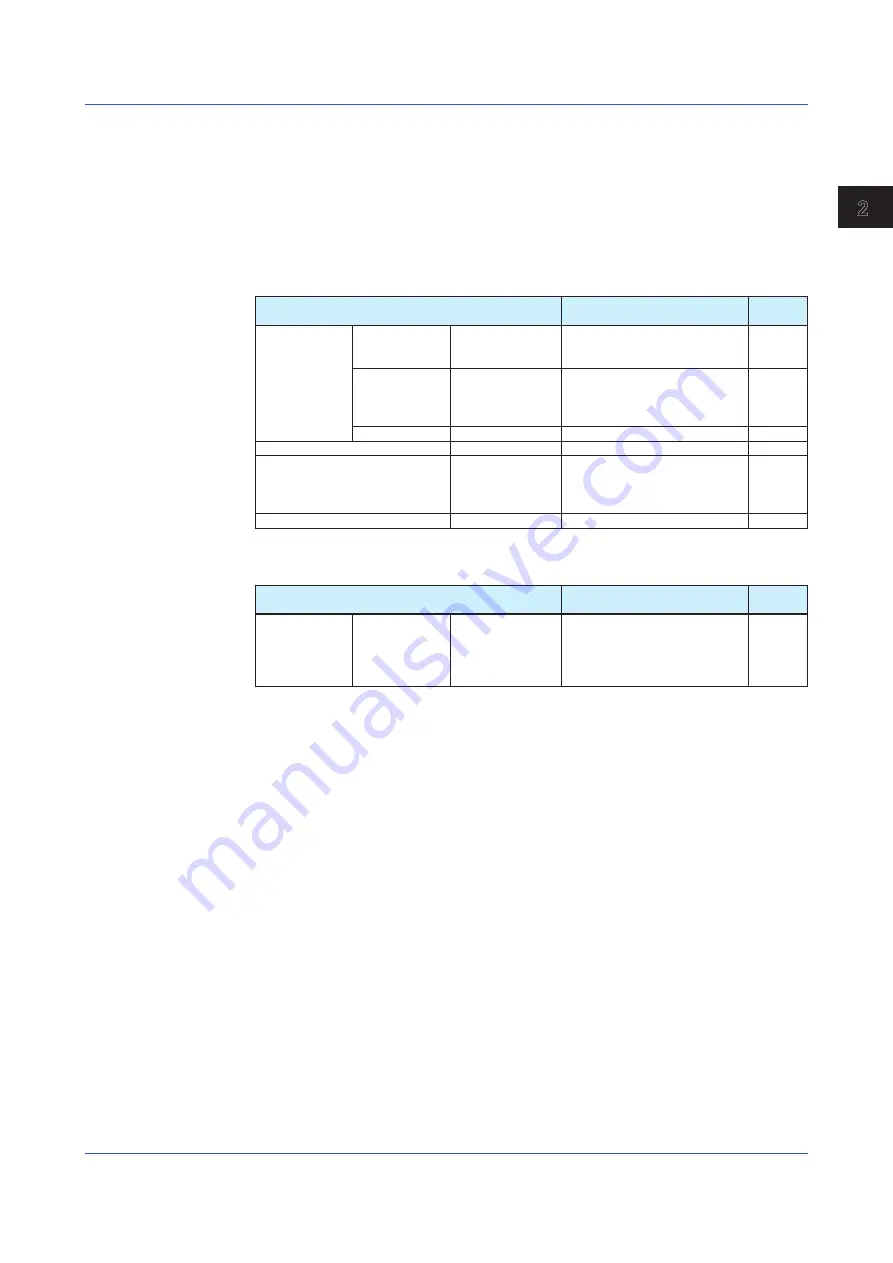
2-31
IM 04L57B01-01EN
How to Use the W
ireless Input Unit Configurator
1
2
3
4
5
6
App
Notes before Starting to Record
There are certain GX/GP/GM settings that need to be configured in advance to combine
data.
If the settings are not appropriate, combining of data will not be possible on the relevant
recording data file.
Check the settings before starting to record.
The necessary settings are shown below.
Items with “Yes” marked in the Auto setup column in the table are set appropriately by the
GX/GP/GM’s wireless input unit reconfiguration.
1, 2
Item
Required setting and operation
Auto
setup
Wireless input
unit settings
On/Off, Span
On/Off
Set Higher/Lower data serial to
On for the target unit’s inputs 1,
2, and 3.
3
Yes
Alarm
On/Off
Type
Set any Higher/Lower data serial
to On, “D: Comm lose due to time
out” for the target unit’s inputs 1,
2, and 3.
4
Yes
Timeout
On/Off
Set the target unit to On.
Yes
Recording basic settings
File type
Select Event or Event.
―
5
Recording channel settings
Channel number
assigned to the
target unit of “Event
data”
Set recording to On.
Yes
Data save settings
File format
Set to Binary.
―
6
The following setting and operation are not necessary but helps in the operation after
combining the data.
Item
Required setting and operation
Auto
setup
Wireless input
unit settings
On/Off, Span
On/Off
Span lower, upper,
decimal point, unit
string
Set Span Lower, Span Upper,
Decimal place, and Unit of the
target units’ inputs 1, 2, and 3
according to the GX70SM input
setting range.
3
―
1 See section 3.3, “Reconfiguring the Wireless Input Unit and Automatically Assigning It.”
2 See section 3.5, “Auto Setup.”
3 Input 3 is applicable only when the GX70SM has a built-in humidity sensor.
4 Allowed if the alarm level is set to any value between 1 and 4.
5 The default value on the GP20 or when the advanced security function is on is Event.
6 The default value is Binary.
Notes When Recording
If you perform any of the following operations while recording on the GX/GP/GM, data
dropout will not be detected or recorded, and you may not be able to combine the data.
• Changing the GX70SM’s alarm settings (On/Off, Type)
• Using Time-out detection of Maintenance in the Wireless input unit info window
2.7 Saving Logging Data to a File and Combining Logging Data
Summary of Contents for GX70SM
Page 1: ...User s Manual IM 04L57B01 01EN 1st Edition Model GX70SM Wireless Input Unit User s Manual ...
Page 2: ......
Page 12: ...Blank ...
Page 148: ...Blank ...
Page 168: ...Blank ...
















































